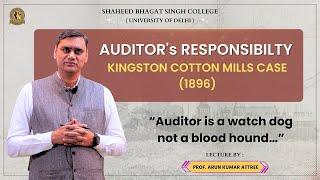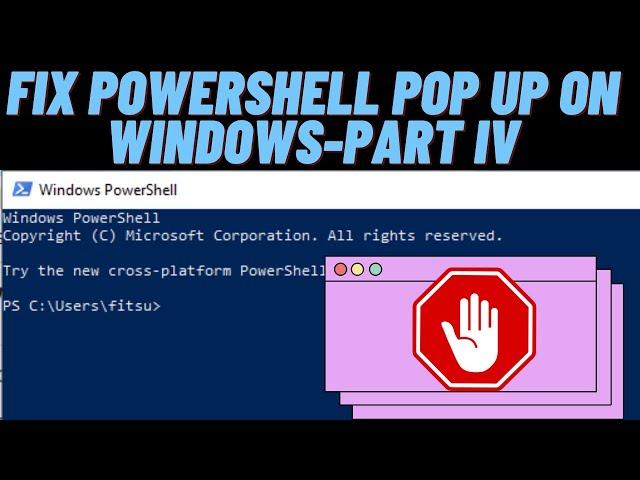
How to Fix PowerShell Pop Up Issues on Windows While Performing Different Activity- PART IV
Комментарии:

bro, where is the notepad?
Ответить
I’ve watched all your videos and this topic and I’m still having an issue I notice that the powershell that’s popping up is called powershell V1, could that have to do with anything?
Ответить
I am going insane I've done so much to get PowerShell to stop running and popping up when I'm playing games or trying to watch a show or just do anything I dont know what to do I've watched so many guides so far I really like yours because u made a lot of videos about this and I really like you replying to the people who still doesn't have it fixed but ITS STILL POPPING UP for me I DONT KNOW WHY I've done everything in this video but for one when you wanted us to go to task scheduler library and go to Microsoft and office i never saw the office tab but one thing I didn't get to try the bad sectors I'm gonna do that right now I found was in task scheduler I see the same three tasks running BA Scheduler, D B Scheduler and D Edge C Scheduler I've tried to delete them disable but to no avail they somehow keep coming back to the ready status I'm not sure if that's the cause or if something else is making them come back which is my theory but please I need this gone. ill update this comment if I fix it
Ответить
what would happen if i just straight up delete it?
Ответить
Where do I copy it to put on the command prompt
Ответить
DISM /online /get-features /format:table | find "MicrosoftWindowsPowershellV2Root"
DISM /online /Disable-Feature /FeatureName:"MicrosoftWindowsPowerShellV2Root"

ive done everything, even deleted it, and it still pops up ToT what am i? haunted or something?? im a lost cause
Ответить
bro you fixed my problem when i play my game, you deserve more support man.
Ответить
Mr. Chachi Tech, I think I fixed it, thanks for the tutorial👍
Ответить
D B scheduler is the cause of PowerShell opening for a second, I know this because in tasks it says launches PowerShell every 10 minutes and PowerShell launches at the time it says next run time, once you try removing it or disabling it will just return after a certain amount of time including once I restart my laptop.
Ответить
can someone tell me the command number 2
Ответить
you'll need this: Get-BitsTransfer -AllUsers | select -ExpandProperty FileList | Select -ExpandProperty RemoteName
Ответить
D B scheduler keeps coming back even after i delete it. how do i make it go away permanentely
Ответить
I need help, I am using one of your old suggestions with windows Task Scheduler it says D B Scheduler is supposed to launch windows PowerShell every 10 minutes and each time I try to disable it or delete it always comes back even after I restart my laptop.
Ответить
cool
Ответить