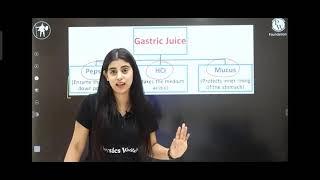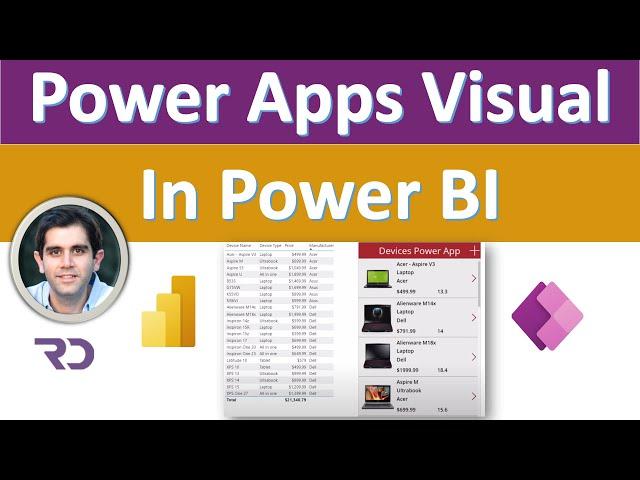
Using PowerApps Visual in Power BI (Integration)
Комментарии:

Well done, Reza!
I like how you've used CDS entity to demonstrate the deep-integration between Power Apps and Power BI. I'm also glad you pointed out that SharePoint isn't a Direct Query data source, however, you can use Power Automate flow to refresh the Power BI report.

3 years later still very helpful!
Ответить
Thanks for this video Reza.
We've a button and Launch("mailto:") logic is opening an outlook email In powerapps which is working fine In a standalone powerapps environment. But when we embed the same visual to power bi report, it doesn't work. Any ideas or limitations here? Thanks.

How to remove the "PowerBIIntegration" from the PowerApp located at the Screen Tree View? (PowerApps)
Ответить
Great tutorial, what is the preferred remedy if my data source has more than 2000 records and I'm getting the "Getting your Data..." message in my Powerapp? Also, I do not have access to direct query.
Ответить
can you somehow leverage the Pbi pages in order to navigate to screens within powerapp ? I have a multipage PowerBi report and I want to leverage only one PowerApp, but I want it to reflect the data that is on the given page of Pbi. Is that possible?
Ответить
Spectacular!!!. Thank you!..
I have a question. I followed your instructions to show in my PBI the comments entered by the users in an HTML LABEL, but in PBI they are seen with a very small font size if the user enters a long text and is displayed in a 16PT font size if the entered text is short. Can a fixed font (16 PT) be assigned regardless of the size of the entered text?

Thanks! I saw many videos these days and this is the best one to explain everything clearly!
Ответить
Reza, you are a savior! I was looking to expand PowerBI Integration in existing PowerApp and these small tricks are not covered on the web. I should've start straight with your videos. Thank you so much.
Ответить
Hey, I am saving my canvas app and then publishing and refresh the powerbi report also but canvas app does not update in powerbi nothing happens but if i create new power app and select choose app and instead create new everything working fine but when i try to edit the canvas app by selecting edit option from powerbi (which you mentioned in the video) all the information is blank (title, subtitle, etc)
Ответить
Hey, I am using DirectQuery and using PowerBiIntegration.Refresh() but still my powerbi visuals are not updating i have to manually refresh the powerbi report.
Ответить
Amazing video thank you!
Ответить
This is an amazing tutorial! Thank you Reza
Ответить
Hello Reza! As always great video! quick question: If my existing powerapp has more than one screen, which will be displayed by default in PowerBI ?
Ответить
Hi Reza , I am unable to add new columns in Powerapp though I tried the method suggested by you. Can you please let me know what could be the possible reason ?
Ответить
Hi Reza, excelent vodeo, I really love it.
I got some problems. When Powerapps Connect to powerbi and got the PowerBIintegration.
I built a data table in powerapps and everthing is fine. But once I close the powerapps(I already saved and published it) and open the apps again, every table number is gone.I used PowerBIIniegration.Refresh(), still miss all data.
Did you have this experience before, any solution for that?

Hi Reza! Great video, you always explain everything so well! Quick question, I am trying to create a multi-screen form, but am having trouble using "Defaults" on the Lookup formula. Any advice on how to patch together all my screens?
Ответить
Hi Reza
Nice and detail video
Thanks for that
Still i m unable to have the power bi data columns in power app
Is there any property that I can write and fetch the columns

how the power app works in mobile phone?
Ответить
Grt video.
One doubt, will power apps will fetch more than 2000 items from PowerBI integration data?

Reza, thanks in a million Genius! Very well explained. This is the best thing since slice bread + Power BI at a click of a button. This is the nth time that I am watching this again. Great content. Awesome. I couldn't find this explanation--simply put anywhere else. “Great teachers are hard to find”. Grade: A++
Ответить
Thanks Reza
Ответить
i could not thank you enough!!! this is what i need!!! thank you so much!!!
Ответить
QQ, in this power app/power bi integration, is dataverse the only DB option for direct query/instant refresh? Or sql server also works? Thx!
Ответить
if this video alone wouldn't get me a fat raise and promotion, nothing will
Ответить
Great video Reza! Thank you for putting so much work into your content, you make learning the power platform a lot easier.
Ответить
Hi Raza, Thank you very much for the helpful video!!!
Around min 19-21 in this video… in Screen2 / EditForm1 you setup Item = LookUp(Power_Devices,Name = Gallery1.Selected.crc05_name).
Can you please explain the logic here? Why you have Name and at the end "crc05_name", i.e. specific data column name?
Tried to reperform that step but don’t understand why you have Name = and if I put a specific data column from my data source (it’s a SharePoint List) I have error "Delegation warning. The highlighted part of this formula might not work correctly with column "Name" on large datasets".
Any idea how to solve this? You have another video or article explaining this setting?
Appreciating your advice!
Assya

What an awesome video !
While implementing this via data verse DQ source , it is working successfully .
Just one Q @reza , every time while I am updating a record from the power bi service , it is actually producing a new row altogether , however the thought process was to alter the existing row .Any comments on WHY this has been happening?
Again many thanks for this video

I have imported data from SharePoint as you did but am unable to perform refresh.Its showing "your data source can't be refreshed bcoz credentials are invalid.Where do I correct the credentials? Pls provide me solution
Ответить
Hey, Thanks Reza for another awesome video.
My Power Bi source is Azure Cosmos , can i use the same for this purpose in place of MS Dataverse

Using powerbiintegration.refresh() function my visual is taking so long time to load the data .....does anyone has answer of this?
Ответить
Thanks Reza, this is what I'm looking for.. Integration between Power Apps and Power BI.. My next project, my boss is looking dashboard view on Power Apps instead of accessing Power BI. Preliminary question, if I'm the only one who has the license of Power BI, if my boss need to check the dashboard view via Power Apps (after shared).. It's my boss need to have Power BI license as well?
Ответить
Great video, very useful informations!
Ответить
Hi Reza, Does the data row limit still apply for non-delegable data source like Excel when passing data into Powerapps from Power BI this way? Thank you.
Ответить
Last year I wrote in one of your videos that you're the best guy for power platforms. One year later, i must confess that not only i view the new video but also review the old ones because I always find sth relevant. You have no idea how you've been helping me. May god bless you even more 🤩
Ответить
Wow this is great! thank you for this. Is dataverse has versioning feature as well similar to Sharepoint? I'd like to create an app that shows historical changes on columns/fields and use dataverse as my data source so I can also use Direct Query. Is it possible with Dataverse?
Ответить
Have to say, very good video in step by step , mentioning the reasons for the changes and their effects, appreciate the effort and sharing!
Ответить
When i click on 'Edit' to edit my Powerapps from PBI, it just says "getting things ready" on the next webpage
Ответить
Not able to see the video, its like crashing
Ответить
Another handy video. Thank you Reza
Ответить
Hello Reza sir. Can we embed specific screens(not all) of the Power apps to Power BI? Please reply sir. Thank you.
Ответить
What if the PowerBIIntegration it doesn´t get created? how can I force it to get created?? I have press the new app button and also the choose an app button and the PowerBIIntegration function is not showing up in the Power Apps Studio.
Ответить
Hi @ Reza!! Thank you! clear and awesome video as usual!! I have just built a demo following your guidance but with sharepoint online as the source. The only trouble now I'm facing is : how can you export BI service report which with embedded Powerapps , and import it to BI desktop report? Cuz normally a BI service report needs to be updated from BI desktop report , and unfortunately since Nov. the new version of BI desktop have trouble supporting building or choosing an existing app to embed (have reported this issue to MS). That's why I'm trying to build the embedded powerapps in BI service..but now don't see a way to import it back to BI desktop, any advice is appreciated!!
Ответить
Hello Reza and thank you again for this insightful video. I have gone through everything and I was able to replicate all what you demonstrated but one thing I cannot find answer about is how to change the timezone in powerbi service. In the gallery the date shows in UTC time in label control which is different from my local time. In the form however it shows correctly because i set the date control Timezone in Local. Let's say that in PowerApps everything show as it should but in PowerBi date is shown in UTC; Any ideas?
Ответить
Can I use power bi Embed with a Power Apps visualization ?
Ответить
As usual amazing video legend!!! A question... How to navigate to another page when an item is selected on a list in Power BI? for instance... I select an item on a list on Page 1 and navigate to Page 2 which includes a PowerApps edit form... I think that would be a good one legend
Ответить
Hi Reza!, thanks a lot! actual in my power apps dosen't permit use Select(Parent);Navigate. It dosent´t recognize Navigate and (;). Do you know why? thanks
Ответить
Can we get, in Powerapps, the value that was sent to filter the gallery (case where the value doesn't exist, so the gallery shows zero row but i still want to get the value sent) ?
Ответить
great video
Ответить
Thank you, That's a great effort
Ответить