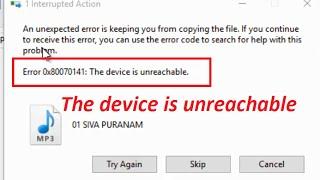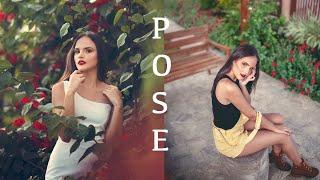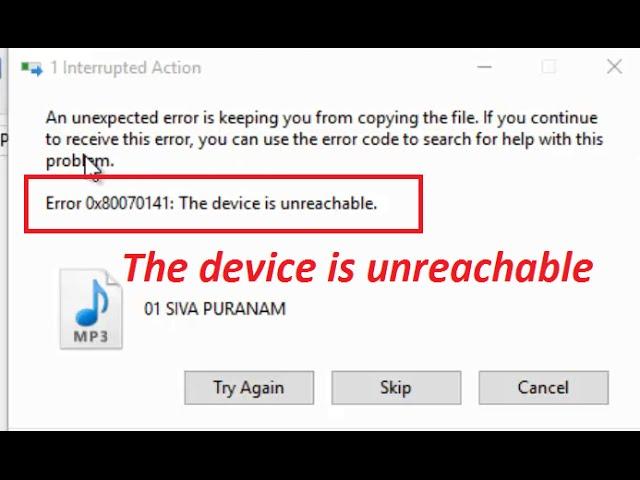
How to fix Error 0x80070141: The device is unreachable in Windows 10
Here, i have connected my Android mobile device to Windows 10 PC via USB cable. When i try to play the file from phone storage, i found this error. Note: When you open or play the file from phone storage, the file will be first copied to PC location (i.e INetCache) and then it will be played. Here, unexpected error occurred while copying the file to PC.
Solution: How to fix - Just disconnect your device from the PC and then connect again, that is disconnect the USB cable from the Computer and then connect again.
You can also see the following messages written over the Interrupted Action Window:
An unexpected error is keeping you from copying the file. If you continue to receive this error, you can use the error code to search for help with this problem.
Тэги:
#Microsoft_Windows_(Operating_System) #Windows_10 #Error_0x80070141 #the_device_is_unreachable #Copying_file #Interrupted_Action #how_to #fix #solution #Copy_error #Android_(Operating_System)Комментарии:

To solve this error when copying files from your iPhone or other device to your PC/computer running Windows 10, here are steps to follow
1. disconnect your iPhone/iPad from your computer
2. Go to Settings on your iOS device
3. Open Photos and scroll to the bottom
4. Under ‘Transfer to Mac or PC’, chang efrom Automatic to Keep Originals (“Automatically transfer photos and videos in a compatible format, or always transfer the original file without checking for compatibility.”)
5. Now connect again the device to the Windows 10 computer and copy/paste the files again; it should work fine now!

Second House's link worked! Change "Transfer To Mac Or PC" from Automatic to Keep Originals.
Ответить
This didn't help at all. You just said exactly what I have already done. Have you unplugged and plugged it back in again. Subscribe for more... WTF
Ответить
Wait what? I fucking worked. I thought it was a joke.
Ответить
I googled the error code and came up with this video this does not fix the problem brand new Amazon USB iPhone wires Still has the same problem before and after. Disconnecting it does not fix the solution it’s something in the computer that has the update or change out
Ответить
Absolutely no help at all ya fuckwit
Ответить
Worked thank you very much!
Ответить
Thanks bro
Ответить
Thanks. worked for me.
Ответить
this does not fix the
problem

bruh this trash
Ответить
Didn’t work
Ответить
Do exactly as it says
Ответить
The fact that you guys are taking shit lol
Ответить
So no one didn’t did that then came here? R.I.P one minute of my life
Ответить
poop just poop... lol
Ответить
Guys what worked for me was using the original charger cable.
Ответить
Oh hey, the issue still happens.
Thanks for not actually giving a proper solution involving the changing of settings on the computer or phone.

Thankyou broooo
Ответить
Thanks, worked for me!
Ответить