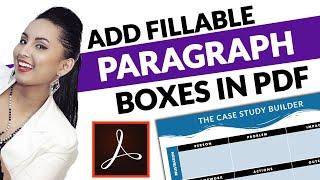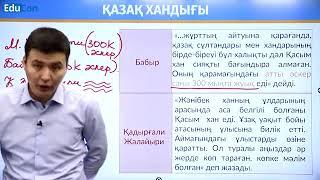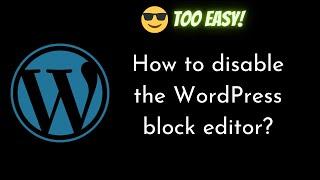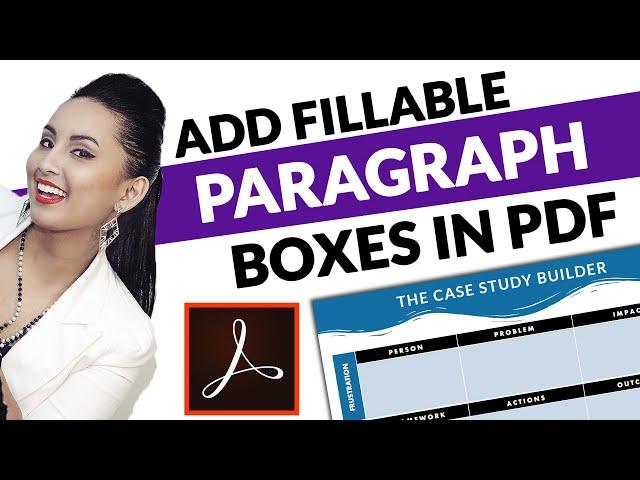
How to Add a Fillable Paragraph Field in PDF Using Adobe Acrobate Pro DC
Комментарии:

I don't understand why Acrobat breaks up text boxes. I really need the text to be in one box and not several. Is there ANY WAY I can accomplish this?
Ответить
Is there a way to add a condition that allows the text box to expand with the rows typed? Thus showing all the words and not the "+" in the bottom right.
Ответить
Great! Thank you so much!!!!
Ответить
Thank you ma'am !!! ITs really ver helpful to me !!! Many Thanks again
Ответить
You are awesome. Great help in converting my document and adding this text box so the user can write a narrative. Thanks so much.
Ответить
Hi. Your videos are the best about Acrobat. Thank you.
Ответить
Thank you so much! You wouldn't believe how many videos I had to watch to get this answer! 👏🥳
Ответить
THANK YOU
Ответить
Great video. Thanks. I have another question though. Is there a way to make the text field expand down the page, rather than start showing a scroll bar? I need to see everything that is entered?
Ответить
Definitely helped thank you.
Ответить
On a work deadline, you saved me time on this dang project THANK YOU!!!
Ответить
This was so helpful! Do you know if there's a way I can change the distance between lines? The form I'm making fillable already has drawn lines and my fillable textbox doesn't show the line of text aligning with the lines on the form.
Ответить
Thanks for this video!!!
Ответить
Amazing! This is just what I was looking for, thank you SO much!
Ответить
Wonderful help. Thank you!
Ответить
Thank you! My text was coming in the center until I clicked multiple lines and then it came out light hand and in a paragraph!
Ответить
Thanks so much. You make it very easy to learn.
Ответить
Thank you so much! I was stuck in a single-text loop for the longest time! :)
Ответить
excellent i watched your basic video and got stuck at creating a paragraph. And here you are, again. THANKS! I was told BY ADOBE that only people who have an adobe program can fill this form out. I believe anyone can fill it out....correct?
Ответить
Thank You. The first video on how to put in boxes was great so when I was trying to do a paragraph it was great that you had done a video on that too.
Ответить