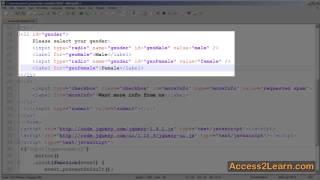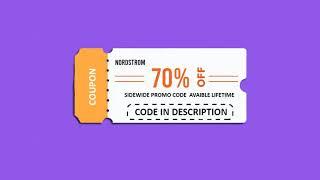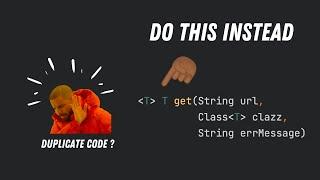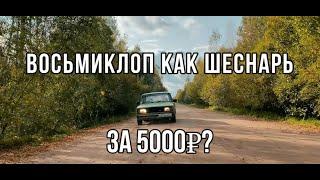Комментарии:

despite the unfounded criticism of some people that fl is a simplified daw for beginners, a frivolous choice for high-quality production - when i see these videos, i understand that this criticism comes from people who really did not understand the power that fl can give studio to his faithful user looking under the daw soot . Great review of a powerful plugin, thanks. Fl is a cool thing
Ответить
Well Done gr8 explanation 👏 appreciate it. Ty.
Ответить
Patcher is the most powerful tool in the DAW industry !
Ответить
This was REALLY informative! Thank you sir!
Ответить
Thanks a lot man! Very useful!
Ответить
Superb Work, many thanks for sharing 👌 💚
Ответить
Dude what the fuck, your tutorials are quality, you deserve more subs.
Ответить
this is so cool
Ответить
Very helpful, thanks!
Ответить
Personally, I prefer the standard way of using a layer channel linked to separate synths (on children channels) routed to effects located on individual mixer channels. I don't like how everything is bundled up together in Patcher, and how you have to double-click every element in it to open them and see them. I guess, I just don't like that workflow. But, I appreciate your video. I remember when Image-Line tried to make Patcher a 'replacement' for the 'Layers' channel years ago. Users were all ... NOPE!
Ответить
Hello, is it possible to have some instruments inside patcher play in different octaves ?
Ответить
Hello Sir,
If there are few effects plugin in series then how to bypass(mute) or solo any plugin ?
From FL Stduio -> Instrument -> fx 1 -> fx2 -> fx3 -> To FL Studio
If i want to solo or mute fx2 in the chain then how to do it without disconnecting the wires ?

Thank you for the tutorial, Mattias! I want to ask you a question regarding Patcher.
I'm working on 10 tracks and all use the same drum sounds. However I want them to be pretty different in each project in terms of effects but still work based on the main drums, so basically have multiple Patchers presets for different drum sets and inside to have the main drum sounds which are also in a Patcher with a preset. This works great but if I decide to change (Save Preset > Replace) the main Patcher preset, no update will occur in the other presets nor in other projects. This seems to happen with any plugin, not just with Patcher.
Do you know if it's possible to keep the presets always updated or at least auto-update them when I re-save a preset of Patcher? Because what Patcher does is just great and I want to use it at its most capacity.

I still don't get the point of Patcher. It's basically just a layering tool with built in processing.
Ответить
Okay, first of all, thank you very much for this and all your videos, I really appreciate it.
Now, I'll try to be as precise and concise as I can. I compose orchestral music and was trying to set a detailed orchestral template but ran with the 125 mixer channels limitation of the DAW... I tried doing something with patcher and BRSO Articulate to sort of avoid that limitation, but as I was doing the connections I had to patcher blew my mind, literally, until the point where I don't know if it's possible, so I thought I could ask you first cause maybe it is possible but really complex too. Okay, what I did was opening patcher and loading 1 Kontakt instance. There I loaded legato instances of 16 different instruments and renamed patcher to "Legatos" and added it to the first channel of the mixer. You can see where I'm going right? I was planning on having a master for each articulation on the mixer and probably some masters for each section afterwards (strings, brass, woodwinds, etc) with each articulation masters routed to them (if you think about it I would have used very little mixer tracks I'd say 20 at most). So, I added 16 BRSO Articulate instances inside the Legatos Patcher I had and linked each BRSO to each of the 16 instruments loaded on Kontakt. Until that point everything was great, I was able to play all of the legatos by switching the colour in piano roll, all in the legatos patcher. However, the problem comes when I tried adding effects like eq, reverb or compression to a specific BRSO instance, without affecting the other 15, all inside patcher (which was pretty much the intention I had and why I did all this to begin with). Is that possible? No matter what I tried I ended up affecting all BRSO instances with the effects I added.

i tried this chain but couldnt get any sound. It was with a midi plugin first, BlueArp and tried chtulhu. Then routed to Sylenth1. Used green and yellow cables in different variations. Couldnt get any signals from blueArp(free plugin!) because the arrows on the cable didnt move. Why i tried this was because i was checking out Bitwig and it was super easy and fast to do and i wanted to recreate it in FL Studio. I wish those 2 companies would merge and we would have the best DAW of all imo :) Any ideas?
Ответить
Wäre cool wenn du deine Videos in Deutsch machen würdest .lg
Ответить
Great video and you make me want to buy Serum but i dont want to kill my labtop. Ugh.
Ответить
Nice tutorial. That sound is sick !
Ответить
Great video! What's that controller you have all the way in the back?
Ответить
Nice!
Ответить
finally have a video about Fl studio, I hope I can have more in the future.
Ответить
Great tutorial! This is a tool that's all too often overlooked
Ответить
Brilliant video and very well explained
Ответить
Thank you for this! Always been confused about patcher lol
Ответить
I love node based editors. This should be a thing in every DAW. Controlling send levels on the cables themselves is brilliant.
Ответить
I like the Patcher view a bit better than the horizontal layout, but I think Bitwig is adding something like that with 3.0, no? What I don't like about FL is their old style window management. It kind of reminds me of the old "multi-document" layout from back in the 90s. ;) Studio One layout works for me when it comes to a more linear style flow.
Ответить