
How to Uninstall Asahi Linux on M1 Mac - Remove all Partitions & Volumes
Комментарии:

THANK YOU!
Ответить
I was struggling with problem thanks for this tutoriel
Ответить
Can you do a video for how to delete ubuntu linux on sonoma apple m1 chip please🥹🥹
Ответить
Very much appreciated, thank you.
Ответить
Thanks man, that saved me. That EFI partition really was impossible to deal with otherwise.
Ответить
Struggled to find anything like this across the internet . Thank you dear person
Ответить
Amazing Tutorial! thank you
Ответить
Amazing! Thanks!
Ответить
Thank you!!
Ответить
Amazing tutorial! Clear, simple and works like a charm!
Ответить
Hey! I did what you asked not to and thats because i couldnt do what you asked. i couldnt run the code with JHFS+ drive. It gave an error. "JHES+ does not appear to be a valid file system format" so I just went ahead and removed it from disk utility. Now, the minus (delete) button is greyed out. Apple support senior technicians are also unable to me after hours of being on call with them. I went back to terminal. and ran this command and it worked: diskutil eraseVolume HFS+ drive /dev/disk0s6 , but still disk utility wont let me delete that partition. What should i do. please help.
Ответить
Soldier ! , you have successfully saved us ! 💂♂️
Ответить
This video helped me a lot
Ответить
I touched the two last partitions before you said not to touch them : (
Ответить
Thank you so much! I was getting frustrated trying to get my space back. Ended up reinstalling MacOS, but I’m so relieved now.
Ответить
Thanks!
Ответить
Sir, you are so great!!! I finally removed the Asahi. It troubled me for about 1 year!!
Ответить
I have lost 90 GB of the SSD after deleting Asahi Linux from my M1 MacBook Air 256gb now it shows that the maximum storage capacity is only 156gb and not 256gb please help me out
Ответить
Lifesaver 😀
Ответить
Thank you because my installation failed so i had to remove it
Ответить
It's very helpful :)
Ответить
you're a godsend
Ответить
Thank you sir ⚪️🕊️
Ответить
For whatever reason the recovery prompt in the last step never appeared when I restarted my computer. Regardless, I cannot thank you enough for this tutorial! Cheers!
Ответить
BROOOOO THANK YOUUUU NO ONE PUTS INFO ON THIS AND I FINALLY HAVE FREED THIS SPACE ON MY MAC
Ответить
Thank you soo much.
Ответить
I followed your instructions on a 2020 M1 Macbook Pro with 16 GB RAM and 1TB SSD. The intension was to change the macbook with touchbar to a macbook without touchbar and install linux on it. Thanks.
Ответить
thank you!!
Ответить
Excellent information. I noticed that I needed to format all Asahi filesystems to apfs before I could delete them and claim all space back.
Ответить
"an internal state error occured" why does this happen?
Ответить
thank you for your information, it's helpful way to solve this thing
Ответить
Worked perfectly, thank you!👍
Ответить
Salute sir, thank you
Ответить
it does not work for me, when I type this: diskutil eraseVolume JHFS+ drive / dev/diskOs4, it says: The third parameter does not appear to be "bootable" or "nonbootable"
Ответить
Thanks for the tutorial! That was the exact problem I had.
Ответить
You can skip the part after partitioning by just clicking on the Apple logo and selecting the right startup disl
Ответить
very useful thanks
Ответить
You legend
Ответить
Amazing tutorial, Loved how you explained everything nice and slow. 10/10 loved it so much I subscribed
Ответить
TYSM!
Ответить
thank you so much for teaching us how to install it and remove it.i hope you have a great day!
Ответить
Wooo thanks for this. That EFI data did not want to go away ! Lol. I accidentally enter the wrong amount of storage for asahi, so I’m going back but thanks a lot for this !
Ответить
An excellent tutorial! Clear and concise and easy to follow. Thanks!
Ответить
Many many thanks!
Ответить
Awesome! Thanks so much for this! I was able to successfully uninstall OpenBSD that I had installed on my mac mini m1
Ответить
I erased partitions just like the way you described in the video but then my Mac crashed and I have to restore it. I’ll lost all my data 😭
Ответить
Thank you so much
Ответить
you're gentleman and a scholar...
Ответить
Thank you so much! Worked flawlessly for me.
Ответить
My brother in Christ thank you so much for this lovely vid
Ответить

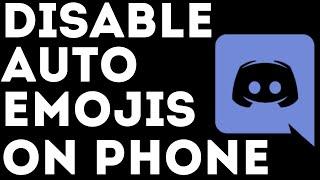

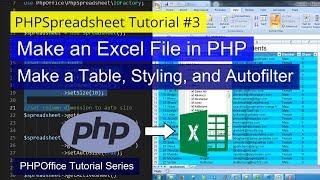






![[4K] 왕케미제제프니까 왕크게 보는 왕크왕캠 GOT7 JAY B & 진영 [4K] 왕케미제제프니까 왕크게 보는 왕크왕캠 GOT7 JAY B & 진영](https://invideo.cc/img/upload/Y0xqLWlabFMwTkk.jpg)














