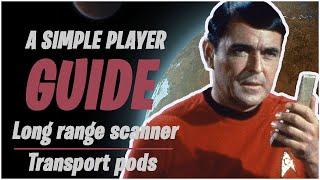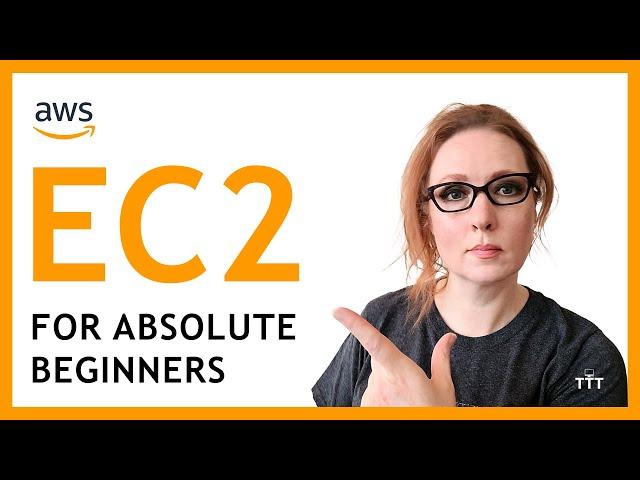
Amazon/AWS EC2 (Elastic Compute Cloud) Basics | Create an EC2 Instance Tutorial |AWS for Beginners
Комментарии:

What else do you want to learn about AWS? Let me know in the comments below!
Ответить
Please do a project for submitting an html form to dynamoDb database. The form should have features such as document upload, radio buttons and drop down box options🙏
Ответить
You are one of the best teachers i have listened to on the internet
Ответить
How do i create different passwords to allocate to different users to log into the instance?
Ответить
Such an amazing useful video for a beginner. Thanks a lot for this!!
Ответить
Amazing video
Ответить
@TinyTechnicalTutorials Thank you for your tutorials. I am currently pursuing AWS Certified Solutions Architect - Associate (SAA-C02) and this is really helpful. Please keep making such good content to make a learning easier to pass the exam.
Ответить
Morning Love this! totally new to AWS🥰
Ответить
great
Ответить
I cannot connect to EC2 cause it says: Remote Desktop can't connec for follow reasons: 1) Remote access to the server is not enabled.
2) The remote computer is turned off.
3) The remote ocmputer is not available on the network.

There must be a step or two necessary to expose the virtual machine from the VPC to the Internet that isn't covered here. The machine comes up, but the default VPC doesn't seem to allow the VM to be accessed from the Internet, even though you get a DNS entry that works on the internet, and the Instance shows a public IP address... Is it possible this video needs an additional discussion about how that part works?
Ответить
So I’m new it IT but just finished boot camp and now enrolled in learncantrillo Aws SAA Can this be used as a demo for resumes ?
Ответить
I love your videos ❤
Ответить
Me again. I think I have commented on almost every one of your (extremely useful) AWS videos ... so, thanks again. 👍
This may be helpful to people seeing the newer UI: due to some changes in the UI, some features like "Shutdown behavior", "Request Spot Instances" and a few other behaviors are now located in the "Advanced details" section when you are creating an instance. "Firewall/Security Groups" has moved to "Network settings."
Also, you now need to create a key pair before you launch the instance. If you do not, you will be prompted to do so.

Any way to use it without downloading and installing anything?
Ответить
i had never edited tags while creating ec2 instance. So what does specifically tags used for?
Ответить
Today I am exited to say that with this video I finally understand the basic concept of why we use EC2 in AWS my current job also uses something similar but with google and wow its amazing to understand more deeply how you computer is set up, thank you for this video! 😁
Ответить
thank you lady, i was going crazy
Ответить
This was a great video. Thanks
Ответить
Ugh amazing! Thank you!
Ответить
is there any coding round in aws interview???
Ответить
I love the way you started with a story that relates to real life scenarios.
Great video!

Helpful. Thanks!
Ответить
You have explained it extremely well, teaching is all about how you approach a subject. You really took me for a drive. Wondering if you have any full course on AWS that can help beginners to pursue certifications and become AWS cloud professionals?
Ответить
helped alot, many thanks.
Ответить
Thanx for ur Nice efforts. in EC2 ( IPV4, subnets..., public-private,....etc and various connecting ways thru Bash, Putty, SSH, Filezilla, Mobaxterm...) more stuff u hav to include here itself in this basic video.
Ответить
Suggestion on new content: How to schedule start and stop an instance on EC2 to lower costs. =]
Ответить
Your tutorials have been very usefull for a new comer in this bizarre cloud world :)
Massive thanks, keep it up!

Can I get one on one with u 😊
Ответить
Great Teacher ever, I just love it. ..the way it goes
Ответить
Just like everyone once else who has watched this video and the rest of your series, this is great work - thank you! I was able to set up my account and launch my first instance following along your videos. Onto planning for tomorrow night - conquering the world!
Ответить
Quick and to the point, thank you!
Ответить
Very Good Video! i was given a console login account for one environment that has everything (DEV, TEST, PROD) under one account. Do you normally need additional windows and Liunx accounts created on each machine I need access to? I know there is an "ec2-user" account for each EC2 machine that I think does not require password when you try instance connect the company seems to be blocking that and requiring SSH instead.
Ответить
Do I select a Windows AMI to use a Mac with Microsoft Remote Desktop? Or do I skip the AMI?
Ответить
Hello. Great video! Your channel and the video was exactly what I needed. I followed your instructions and I was able to create EC2 instances very easy 2 months ago. I am wondering if you could teach us how to read the bill for these instances that we are using. I selected the free tier instances and I am getting charged, it is not a lot but I would like learn why this is happening, I am using the instances for a program that needs to run 24/7, that is all nothing complicated. But maybe in the future I would need an instance with more power and I would like to estimate how much it would cost. Thanks a lot!
Ответить
How do i open command line interface on an EC2 instance?
Ответить
I created a Linux instance and struggled for days to get SSH from Windows to work.
It's not that hard, but you need to know the secret handshakes which are poorly documented. If you don't know the secrets, they're impossible to guess and nearly impossible to google.
“But the plans were on display…”
“On display? I eventually had to go down to the cellar to find them.”
“That’s the display department.”
“With a flashlight.”
“Ah, well, the lights had probably gone.”
“So had the stairs.”
“But look, you found the notice, didn’t you?”
“Yes,” said Arthur, “yes I did. It was on display in the bottom of a locked filing cabinet stuck in a disused lavatory with a sign on the door saying ‘Beware of the Leopard.”
― Douglas Adams, The Hitchhiker's Guide to the Galaxy

Easy to follow along. Short and sweet. Thanks
Ответить
Spoiler She went default on everything and skipped explanations…
Ответить
Great👍
Ответить
Great delivery! Thank you!
Ответить
Very informative and entertaining. Easy to follow along. Short and sweet. Great delivery (well-organized, smooth, confident and trustworthy voice), too. Thanks and please keep it coming.
Ответить
Nicely done. Thanks
Ответить
Awesome tutorial. Thanks.
Could you do a video that demonstrates setting up a Mastodon Instance on an EC2? I think many would find it useful as more & more folks are interested in finding/creating their own Twitter alternative.

This is the EXACT video I was looking for to get more information on the steps from start to finish for launching an EC2 instance. Much appreciated!
Ответить
This is not for beginners. You dont use common language
Ответить
Thanks much. This is so clear to understand
Ответить
i love your generosity and great teaching skills .
Ответить
Thank you much. I don't have a computer right now. I'm using my phone. My Motorola can connect to a monitor and has its own android chrome-ish type desktop environment....so I want to do an AWS instance with a mate desktop environment through my phone and a vnc viewer.
Ответить