
STOP Doing This When You Receive Payments in Quickbooks Desktop
Комментарии:

Hey I had a question. When I get my daily summary report and add the cheque # option for it to show the cheque number that the customer gave me it doesn’t show anything for me and leaves it blank even after adding the payment to the customer (received payments ) please help me 😅
Ответить
I have more than 400 customer deposits that have been entered just as payments (from a previous bookkeeper). These may sit open for 6 months waiting on parts before an invoice is produced to balance it off. Meanwhile the open invoice number is atrocious and it is all being recorded as assets. What would be the best way to correct this mess?
Ответить
Hi Matt,
If we have a collection agency taking payments from multiple customers but depositing one amount into our account. How do we break it up when the deposit or the payment advice comes in?

how to unapplied a credit that's linked to an invoice
Ответить
Actually left me confused. I have always worked off the home page and go to the "Receive Payment" icon and enter the payments that way which puts them into the "undeposited Funds". When I make a deposit I just go to the "Record Deposits". This seems to work fine and far simpler than what you showed in this video.
Ответить
I have a question concerning income, none of the payments or deposits are showing as income, how do I fix this?
Thanks in advance

How on earth does someone actually do this ??
Ответить
Thank you again!
Ответить
Great video. Thank you. Very clear. I like that you have Quickbook Desktop tutorials. I have a question is there a way to remove Liabilities on the payroll page? I know everything is paid because our accounting company said so. I just need to not have these liabilities showing. Thank you
Ответить
How do you then get the deposited funds to appear in "Materials Income" or other specific income accounts?
Ответить
I have customers that sometimes receive a discount on their invoice if paid early. How do I accept the underpayment and "write off" the difference so the invoice shows as paid?
Ответить
Thank you for your awesome tutorial, i'm having a bit of a problem when i'm making invoices, suddenly they are all being marked as PAID, specially when i attach an attachment to it, and i can't seem to avoid this. So, kindly, if you know how to stop the invoice from being marked as paid i'd be very grateful. If you need a screen shot i'd be more happy to show you. Thank you!
Ответить
How does this work with the bank feeds when importing transactions? Will they match? Should I ignore the deposit transactions since I've already entered them under "make deposit"? Thank you!
Ответить
Can I request money from an ACH Using QuickBooks !????
Ответить
Thank you for these informative videos! We have a situation where liability checks are produced in the desktop payroll. This was never a problem until a garnishment was received. Because it is payable to the same state agency, the payroll taxes and the garnishment are combined into one check. This wouldn't be a problem except the state agency doesn't always pull the funds at the same time. Many times it overlaps between two months. When it comes time to do bank reconciliations, it creates a problem. I can't just create an outside check and move one of the amounts over after the fact because the system believes the taxes (or garnishment) wasn't paid. We remit funds ourselves to the state as we do not have full service QB. How can I create separate transactions after the fact and/or within the payroll itself? Thank you!
Ответить
Sir you are a Legend in QuickBooks. You are my best tutor on QuickBooks because the daily challenges in the industry world you try every possible best to solve it. This video, am sure, will help a lot to remove pains from book keepers or accountants during reconciling because before now, they will be having imbalance figures. Thank you so much. On this video, it is an eye opener and it is left for every individual, firm/company to use undeposited fund account or deactivate it from the company preference and automatically have their funds get to their preferred bank account. I dove my hat for you sir!
Ответить

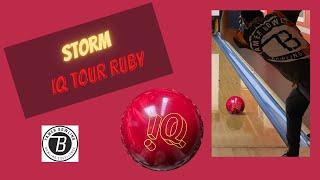



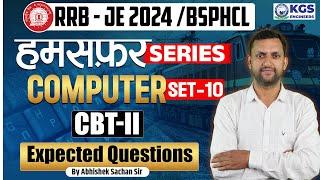
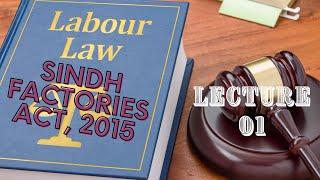


![[Ai Art] - Kita Ikuyo【Bocchi the Rock】 [Ai Art] - Kita Ikuyo【Bocchi the Rock】](https://invideo.cc/img/upload/QTBHVnNCSTlmZVY.jpg)















