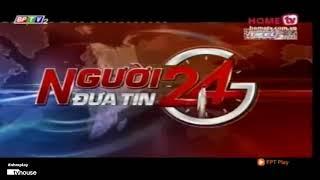Face Animation Lego Stop Motion Studio Pro App Tutorial
Комментарии:

Does it work with Stop motion studio blue, and does it work with LEGO Minecraft
Ответить
Thank you so much
Ответить
It cost money to change the mouth
Ответить
While you're done finishing this can you like share it and put it on the thing so that I could see
Ответить
THANK YOU! This was so helpful ❤
Ответить
but how about skin tone and Expressions not only smile
Ответить
Thank god I found you ☺️ you are amazin!!
Ответить
can't find the setting😡🤬
Ответить
TY TY TY TYSM I LITTERLY ALMOST BROKE MY I PAD TRYING TO RESIZE MY DANG FACE OML TY TY TY IM SO GRATEFUL RN
Ответить
Do you have to use the preset faces or can you create your own?
Ответить
Finally my legos can breath
Ответить
Thanks I really needed this I have been trying to find out how to do this
Ответить
can it be skin color
Ответить
This helped a lot and I also just posted my first vid on stop motion
Ответить
Quick question. How many frames do you use for 1 letter?
Ответить
oh sweet!! i love this tutorial!! thanks for sharing
Ответить
The first one looks way better than the digital one
Ответить
Really cool I do Legos to!
Ответить
For my last stop motion I used this but I used a figure with a classic head piece so I could line up the eyes and mouth and I removed the eyes from the digital face.
Ответить
It was very usefull
Can you also copy a photo in the app ? So you can use a photo with a face a few times ?

This is very useful but I gotta master it because. My character mouth isn't matching with the words. I think I must use subtle expressions and not dramatize it
Ответить
THANKS TO YOUR TUTORIAL God bless you my friend From Philippines ❤️✨😊
Ответить
This is awesome tutorial but you do not have to use the eyes you can ture off the eyes feature and just use the mouth
Ответить
You made the $8 useful thanks
Ответить
👏🏼 great stuff wee man
Ответить
I just bought Stopmotion Studio pro on my pc and it's awesome! You can also connect your DSLR camera! and do all the same stuff!
Ответить
유익한 정보 일려주셔서 감사합니다
Tanks 😃

This is awesome. Thanks for making this. Question; regarding the face. Is there a way to set the eyes and mouth, for a given shot(s), so you don't have to resize/redo the face in each frame?
Ответить
free all?
Ответить
How do you get so so many subs?
Ответить
What fps should I use
Ответить
Nice tutorial I subscribed
Ответить
very useful it will help my stop motions allot
Ответить
Wow!! You are so helpful! Thanks alot!!
Ответить
This is so helpful thank you
Ответить
Great tutorial - keep it up! 👍😄
Ответить
Hello. Everytime u upload is great! But can u make a tutorial how u make thumbnails? Your thumbnails are really great! And it's a high quality thumbnail to like this!
Edit: I didn't notice I already commented this video ;-;

Does this feature exist on the PC desktop version? Or just on the phone?
Ответить
Really really cool tutorial!😃 Uhh but I don't have stop motion studio pro :'(
Ответить
Awesome! Good to see you are making videos again :D
Ответить
2 questions. 1st what apo do you use to edit your stopmotions? And the 2nd is what frame rate do you use?
Ответить
Would it be possible to copy and paste the face onto other frames and then edit it from there? When you do this it looks great, but the size of figure faces changes a bit
Ответить
Thanks! Happy Stop Motion Studio Pro user here. I haven't used the faces yet, but may try it. You made it look easy! I draw my own designs on the screen a lot because a lot of my characters are dragon not human. :) Useful topic. Enjoyed the video! Thumbsup! Frutz wuz here.
Ответить
Awesome didn’t even know this feature existed
Ответить
This is a great video. I ussally like to do everything by hand and using offical lego minifig heads but I agree you don't always get the best results thats why I have stopped making my minifigs talk and just using music and sound effects. I have stop motion studio so I might test this out but I won't be trying it out anytime soon. This would be really helpful for some people who have stop motion studio pro. This would be really fun to test out because minifigures heads are a pain. When I started brickfilming I used to collect them and I go into the lego store and ask for just minifig heads. I have kinnda given up on collecting minifig heads because I can try stuff like that. Thanks for this.
Ответить
Great tutorial again, im glad to be able to watch ur channel again, i just got back my channel
Ответить
Let's go you got monetized
Ответить
Nice tutorial, I suggest that to put the face in the other frames you just copy and paste it and so on
Ответить