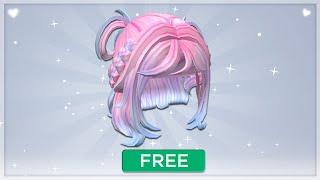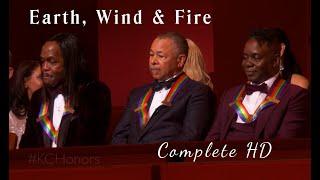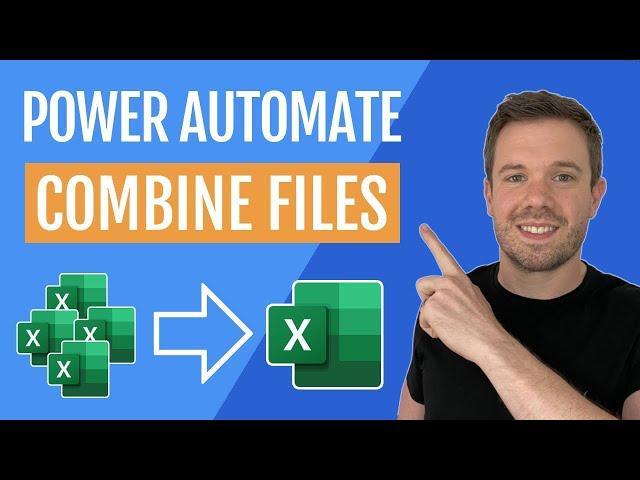
How to Combine Multiple Excel Files with Power Automate
Комментарии:

If the files explored in initial step have multiple sheets does it only take data from the first sheet? If so, How do you make it retrieve from more than one sheet?
Ответить
Hi There, Your Power automate screen looks completely different to mine. How do I get to the ACTIONS side bar? Would some help getting to the start screen. Please and thankyou
Ответить
Thanks for sharing. A great use case and one that I am needing to implement. Dates are part of the import. However, they appear in different formats 12/01/2023 if perfect but I am getting some 12/01/2023 12:00:00 AM. I have made sure the template date fields are formatted correctly and the original ( Source ) files are formatted correctly. Despite this it continues to do this action. I have to double click into each cell and hit return for it to change to the correct format. Is there an easy fix ?
Ответить
Why I can't find my onedrive in getfile
Ответить
Hi Can you share steps if the files are in different folder
how we will merge them

Hi, thanks for the video, works perfectly except ... my Excel file contains several time fields, while running the flow fields are converted to a decimal number. Can you prevent this? Can you also dynamically determine the filename you are creating? With for example the current date in the name?
Ответить
Mine has worked fine, but has only taken x1 workbook from each file, is there a way to read all 3 tabs in each workbook?
Ответить
Bro, you are the best! Thanks
Ответить
It also works for copying/merging csv files into an excel file.
Ответить
Hi. Are you able to explain how one can use the LIST ROWS PRESENT IN A TABLE flow TWICE, i.e. for two different tables and then get both sets of fields to then add to a new dataverse table using ADD A ROW inside an APPLY TO EACH function? I need to create a new table using rows from two separate Excel tables. Many thanks.
Ответить
Thank you for a great video! Is it possible to combine cell colors also?
Ответить
Thank you for your detailed tutorial. Does this steps work for Power Automate web version as well?
Ответить
Hi, great video! Quick question - I have a main file with all the data in it and this then feeds out to multiple files. Is it possible, using power automate, to ask the computer to open and read the main file when any of the "multiple files" are opened? Thanks
Ответить
Dear, Thanks a lot for amazing tutorial video. I have used Power Automate for first time and was able to create merge file following steps mentioned here. However, even though last step is save as but template file is getting saved with data of merging.
Ответить
Hi, How to set run this flow when file is modified. (on OneDrive)
Ответить
Hi, who is this video intended for? Is it beginner or intermediate or expert? I got very confused trying to follow the logic. Could you do another with the interface that is easier to follow?
Ответить
What advantage is there to doing this in power query?
Ответить
Great process. Is there a way to add a step to add meta data such as file path, filename, for each file stacked and check for duplicate records?
Ответить