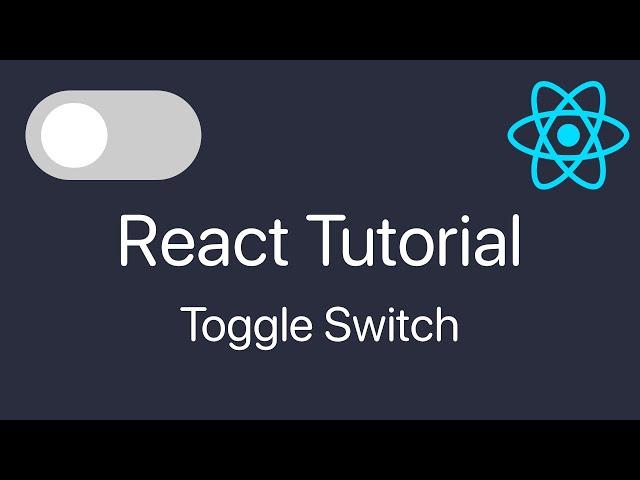
React JS Tutorial | Creating a Toggle Switch | BEGINNER FRIENDLY
Комментарии:

I never knew there was a classnames library, it really saves me a lot of stress writing long lines of codes toggling classnames. Thanks
Ответить
You know this thing!!!
Ответить
Great tutorial, one tip though, zoom your code window in some. Its really hard to see what you're typing.
Ответить
GReat video!!
Why did u made the settings to be rounded but didn't used it?

What about styling before instead of complicating it so much?
Ответить
Keep up the great work! I was wondering what was the keyboard used for this video xD
Ответить
please give the source code 🥺
Ответить
Thank you !
Ответить
How can i add a text beside the toggle switch
Ответить
Thank you very much spend nearly 5 hours on this over night finally i made it watching your video
Ответить
When it’s true , I was to show a text. How can I achieve that? Please let me know. Thanks
Ответить
This is exactly what I wanted! Thank you 👍
Ответить
I need github repository
Ответить
thanks for this amazing tutorial!
Ответить
Question community:
Did he forget to finish linking the rounded borders to the button and the state? Because we didn't need the useState to turn on/off the button, like he did that with the component and the css alone. Im confused. Or the useState was to be able to pull the state within the app and doing something else with the button?
Thanks for the clarification!

What IDE/Code Editor is this ? And if it's VS Code what theme is this ????
Ответить
very good
Ответить
why when I click my check box it is non responsive?
Ответить
great man! From Russia with <3
Ответить
Subbed for the name alone. Cheers!
Ответить

























