
Combining Images and Letters Together in Inkscape
Комментарии:

I hope you guys enjoy the video! And if you follow along, don't forget to set your Pen Tool's mode back to Bezier (otherwise it will default to BSpline next time, which can be annoying).
Ответить
Your tutos are GOLD!
Keep it up hero!

Can really appreciate the developers of Inkscape, all this for free too. Shame on that other popular software.
Ответить
Thanks!
Ответить
You're a genius!!!
Ответить
Hi, Great Video. I followed your instructions but my letter "S" does not want to convert to a path.
Ответить
Very cool stuff
Ответить
Thank you so much for taking the time to create this tutorial. Very Clear explanation. Worked perfectly. May God Bless you.
Ответить
Love this! thanks so much, I really appricaiate how easy your tutorials are to follow.
Ответить
Sir sometime clipping object, intersection and difference doesnt work which results in not getting the desired result.can you please throw some light about fundamentals of difference,clipping and intersection. I will be very thankful to you.❤❤🙏 love from india.🇮🇳🇮🇳🇮🇳
Ответить
Thank u for for video.
Ответить
Awesome as usual
Ответить
Followed along step-by-step ..... learned a lot too. Thank you!
Ответить


![[Getting Started] Wrike for Managers [Getting Started] Wrike for Managers](https://invideo.cc/img/upload/VWRVa2JpMGhIUW0.jpg)
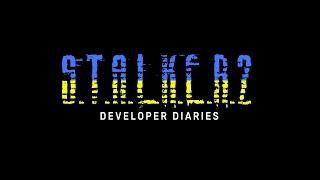




![Skeleton Crew Demo Gameplay [4K PC] Skeleton Crew Demo Gameplay [4K PC]](https://invideo.cc/img/upload/czl6LURpTzNoN2U.jpg)
















