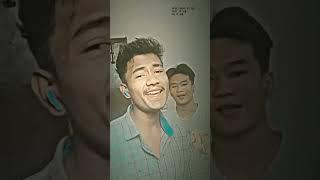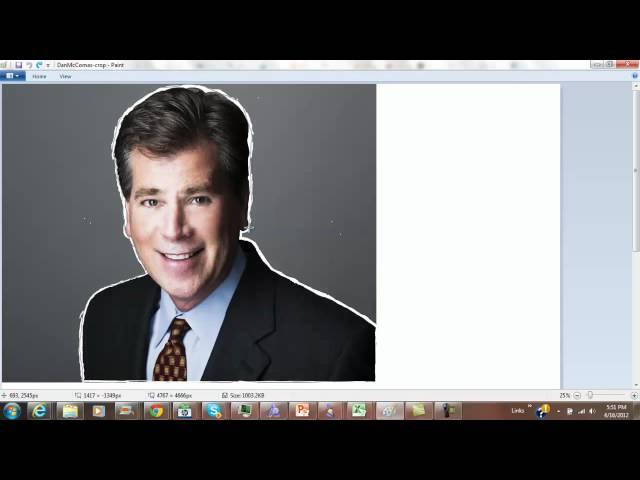
How to Crop a Profile Picture for a Custom Header Using Microsoft Paint and Powerpoint
Комментарии:

Many thanks!!
Ответить
thanks man
Ответить
Looks like a capitalist creep
Ответить
thank you very much! it works!
Ответить
after i pressed crop on the image it did what it was supposed to do. However, when I saved the picture and inserted it on google slides, it still had the white background around it
Ответить
is there a way to save just the cut-out portion without the background, or do all images have to be saved in a square or rectangular format?
Ответить
Very informative and easy to follow! Thanks man, this is exactly what I was looking for!
Ответить
The tool bar across the top of your microsoft paint looks nothing like mine, I have nowhere near the choices you have and certainly do not have the option to cl;ick "colours" like you do. Any ideas plz?
Ответить
thx
Ответить
Ang Bobo. Nagsimula na nung naka crop
Ответить
Yes, Dean. It really works. Liked your video and subscribed your channel.
Ответить
Never would of thought to use power point to photoshop. You da man,, thx!
Ответить
yo buddy ! nice
Ответить
I subscribed, liked, and comment by the way!
Ответить
Thank you so much @Dean Ethridge. You helped me create a really good thumbnail, it was fast to make, and saved me a lot of money!
Ответить
Many thanks. Finally the video that I was looking for.
Ответить
... been tryin' to "pull-this-off" forever ... Works Great !!! THANKS !!!
Ответить
AMAZING!!!! Thank you so much.. I had a hard time removing the frame/ box. And you showed me just THE WAY to do it!!! Freedom!
Ответить
I still don't get it. Pls give me another example
Ответить
Thanks so much. Simple to do.
Ответить
Thanks Sir''
Ответить
This was extremely helpful. Thank you.
Ответить
NOT HELPING
Ответить
you are a genius!!!
THX so much:)

I was able to remove the background but now the background is white so i cant paste it on another image plz help
Ответить
Oh, super nice. Such a big help, thanks!
Ответить
Brilliant video Dean, thank you
Ответить
Your awesome. You saved my tons of money, THANKS,THANKS,THANKS!!!!!!
Ответить
Thanks for the easy way to do something FREE. I appreciate that you took the time to share this.
Ответить
very helpful. thank you
Ответить
OMG I CAN NOW MKE THUMNAILS THANK YOU!!!!!!!!!
Ответить
I don't have the Color- set transparent color option
Ответить
thanks , so useful
Ответить
Wow! So helpful! Thank you
Ответить
thanks from pakistan sir
Ответить
wish we could set transparent colour in paint
Ответить
Is this an old PowerPoint? I do not have that "Color" option on my ribbon bar.
Ответить
Thank you Very Much!you have no idea how much this helped me :-),subscribed and liked
Ответить
You could save alot of time with PhotoShop and if you can't afford PhotoShop then there is gimp its freeware also Corel paint shop is $80 it really speeds up the process and lets you do alot more
Ответить
Thanks this was helpful
Ответить
thank you so much
Ответить
Good job
Ответить
Oh my, thats not how to do it, try the "remove background" button right next to your mouse!!!!
Ответить
Great video. Thanx
Ответить
big help. thanks.
Ответить
THANK YOU SO MUCH!!!!
Ответить
Guess Who Just Earned A New Subscriber?
Ответить
thanks to you im save now... if i don't watch your video, i'll totally dead!
Ответить
Thank you very much!! Didn't know PowerPoint has the transparent setting! Any way to paste it back to paint as I need the file save it as jpeg. Thanks.
Ответить![Sonic.exe: Survivors of X [Tails and Knuckles Demo Ending] Sonic.exe: Survivors of X [Tails and Knuckles Demo Ending]](https://invideo.cc/img/upload/Y0dYRjZKenlNQTI.jpg)
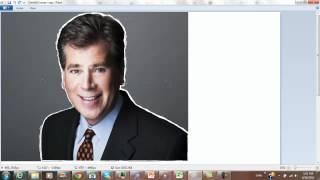
![Sonic.exe: Project X [Tails Demo] | All The 7 Endings For Tails! Sonic.exe: Project X [Tails Demo] | All The 7 Endings For Tails!](https://invideo.cc/img/upload/VXdLOFBsbmw0Z18.jpg)