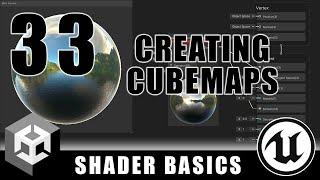EASY Background Removal Trick for FAST Photoshop Vector Masks!
Комментарии:

Amazing
Ответить
Amigo, excelente tutorial, muchas gracias.
Ответить
Jesus, you’re the man! Great video, thank you for sharing
Ответить
You probably spent more hours practicing than sleeping. Master teacher title well earned. Thanks.
Ответить
Exeptional as usual! 😉👍
Ответить
Weldone sir
Ответить
I use Photoshop 2019, my properties does not have background remove
Ответить
Thanks, I learned a new trick. I will be using this action in my next projects.
Ответить
i chose this video cuz this one doesnt have any human on the thumbnail
Ответить
theres no remove background option on 2021
Ответить
Great tutorial, can this work with a very cluttered background? I have a pontoon boat that has a background of other pontoons and other mechanical equipment. I applied the Select/Subject and it selected way more than I wanted and wasn't very accurate. This function couldn't determine what to select. Is there a better way to do this? TIA
Ответить
excellent
Ответить
Thank u sir..❤️ now im 1 of ur new subscriber 👍
Ответить
I Love you❤️💕💞💓♥️
Ответить
i dont have any quick actions in my properties panel......
Ответить
What is that third tool in the side left that looks like kind of crown like vector thingy? (Below the select tool)
Ответить
Super
Ответить
Bro, you are AMAZING
Ответить
Y can't u try on white color shoe are white product
Ответить
as usual with your 'tutorials'....I cannot see what you see...I followed it many times and cannot see what you get....
Ответить
Thank you!!!
Ответить
Thank you so much for this Video, it saved me hours.🙏
Ответить
Bros U Mke My Day GoGagaga
Thankx For Saving My All Day Long Stress

As a beginner in Photoshop cc 2020 this channels and as well including the made tutorials here had helped me a lot , Highly appreciated it🔥🙏
Ответить
thanks a lot sir
Ответить
very pretty video , but my all step keep running like circle ball, I don't know what's wrong with my photoshop
Ответить
photoshop channel?
Ответить
Thank you for helpful demo.
Ответить
very good
Ответить
Suppr
Ответить
Awesome tutorial! Thanks you!
Ответить
I don't have remove background
Ответить
amazing videos.. thank you
Ответить
really a great teacher he is..
Ответить
great
Ответить
Wow, that's magic! Subscribed!
Ответить
Thank you for the tutorial. AN AMAZING technique
Ответить
you are a life saver.....thanks bro.
Ответить
Your way of explaining is awesome. I have learned lot of new things watching your tutorials. Keep sharing your knowledge. God Bless You...
Ответить
When i select the layer and go to poperties i get no options, nothing pops up if anyone can help will be much appreciated
Ответить
Nice tutorial.
Ответить
you're a top guy :)
Ответить
Just amazing content, feel I learn so much and save so much time..
I wonder if this remove background is available for videos in Photoshop, Premiere or After Effects, do you have any experience on this, could be great if that's just as simple