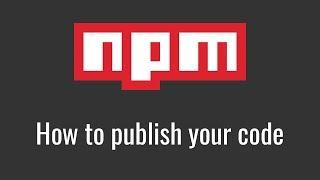VirtualBox: How to Increase Disk Size (Windows Host) Ubuntu VM
Комментарии:

Thanks a lot.
Ответить
Thank you!
Ответить
This solved a problem I was having where my VM wasn't booting (beyond a flashing cursor) because the disk was full. Increased the disk size following these instructions and then it booted normally. Thank you!
Ответить
Thanks ❤
Ответить
Lots of tutorials telling me that i have to create a new disk and manage it with a program and your tutorial works like i want, thank you
Ответить
i have allocated space and opened live session as in the video but in gparted it doesnt provide me option to slide that extra space into my partition. The slider is already to the right but i can see my additional space still unallocated. Help kindly
Ответить
Perfect: direct to the point and it works just fine. You've saved me, thanks a lot!
Ответить
You help me a lot, thanks :D
Ответить
thanks a lot
Ответить
This video is a lifesaver
Ответить
I got confused because some of the settings are turned on by default. But did some tweaks and followed your video I somehow managed to increase the disk. Thank you!
Ответить
Thank you very much, your tutorial helped me a lot
Ответить
thnak you sir
Ответить
ty u helped so much <3
Ответить
Perfect! Thank you very much!😁
Ответить
Thanks, amazing video and explanation!
Ответить
thank you!! brother
Ответить
thank you!!
Ответить
nice and clear, you literally saved me. Thank you!
Ответить
Excellent!!! Love From CN🥳🥳🥳🥳🥳🥳🥳🥳🥳🥳🥳🥳🥳🥳
Ответить
after increasing the space, i am not able to boot my ubuntu. the error says host failed to send log message. do you know the possible solution? i do not want to reinstall ubuntu as all of my data is in the ubuntu
Ответить
If you are unable to start live mode due to insufficient disk space.
- Only mount optical drive. Unmount hard disk
- Start live mode
- After you are in the vm mount hard disk and follow the gparted steps.

You are an hero
Ответить
Tks
Ответить
Thank you!
Ответить
Covered every step, amazing walkthrough!
Ответить
Thank you mate you really helped me, hours lost on askubuntu when the fix was so simple.
Ответить
absolute life saver. Thank you so much for this detailed video!
Ответить
This video has literally saved me today .Thanks a lot for making this.I have followed many videos before but nothing worked really , showing some permission errors.But , this worked very efficiently.
Ответить
How fast ur pc sir?
Ответить
מלךךךךךךךךךךךךךךךךךךךךךךךךךךךךךךךךךךךךךךךךךךךךך
Ответить
Perfect! For those who are not being able to force run first the mounted cd from when you start the machine, press F12 just after the machine starts and then press "c" (in my case was the right choice to run properly". Then it should work just as fine as shown in the video ;)
Ответить
Too much hassle!! Such increase/decrease shouldn't be this hard to implement 🤦
They really need to work on it

you saved my day !
Ответить
Thank you for this vid! It was very well explained and helped me a lot!
Ответить
Thank you bro. It is super helpful
Ответить
Thank You very much! It worked perfectly for my Linux Mint machine :)
Ответить
You are amazing
Ответить
Was very helpful, thanks a lot!
Ответить
THANK YOU!
Ответить
Thanks a lot !
Ответить
Thank you so much! Instructions online were not very clear on how to do this. Really appreciate the step by step video!
Ответить
Thank you so much. This is perfect !!
Ответить
do you really have gparted on the live version of ubuntu?
Ответить
Thank you. This helped me solve my problem. Thank you again.
Ответить
bro, i cannot tell you how many countless hours i was looking for a method to increase disk size...this is the only one that has worked. thank you so much
Ответить
All I can say is God bless you. I have searched and searched. God bless.
Ответить

![Diaro- ON THE WAY [LucidPlain Records] Diaro- ON THE WAY [LucidPlain Records]](https://invideo.cc/img/upload/STFfY0s5ZGctMS0.jpg)