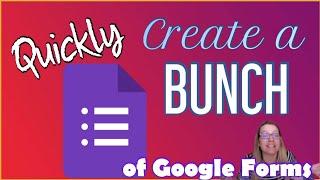Combine Multiple Google Forms into Single Google Sheet
In today's video, we're diving into a game-changer for anyone looking to streamline data collection and organization – Managing Multiple Google Forms in One Google Sheet. 🚀
Are you tired of juggling numerous spreadsheets, hunting down data, or struggling to keep track of multiple Google Forms submissions? We've got your back! In this tutorial, we'll show you how to set up a single, master Google Sheet to handle data from multiple Google Forms effortlessly.
Key Takeaways:
✅ Centralized Data: Learn how to create a central hub for all your form responses, making data management a breeze.
✅ Data Segmentation: We'll walk you through the process of segmenting data from different forms, keeping it neat and organized.
✅ Real-Time Updates: Discover how to set up real-time data syncing, so your Google Sheet is always up to date with the latest form submissions.
✅ Custom Reporting: Uncover the power of custom reporting and data analysis with all your data in one place.
No more clicking through multiple sheets and endless copy-pasting! It's time to take control of your data. Join us in this step-by-step guide and supercharge your data management. 📊
👍 Don't forget to like and subscribe for more productivity tips and tutorials. Let's unlock the full potential of Google Forms and Google Sheets together! 💡📈 #googleformstutorial #googlesheets #datamanagement #dipanshuvijay #businessautomation
Are you tired of juggling numerous spreadsheets, hunting down data, or struggling to keep track of multiple Google Forms submissions? We've got your back! In this tutorial, we'll show you how to set up a single, master Google Sheet to handle data from multiple Google Forms effortlessly.
Key Takeaways:
✅ Centralized Data: Learn how to create a central hub for all your form responses, making data management a breeze.
✅ Data Segmentation: We'll walk you through the process of segmenting data from different forms, keeping it neat and organized.
✅ Real-Time Updates: Discover how to set up real-time data syncing, so your Google Sheet is always up to date with the latest form submissions.
✅ Custom Reporting: Uncover the power of custom reporting and data analysis with all your data in one place.
No more clicking through multiple sheets and endless copy-pasting! It's time to take control of your data. Join us in this step-by-step guide and supercharge your data management. 📊
👍 Don't forget to like and subscribe for more productivity tips and tutorials. Let's unlock the full potential of Google Forms and Google Sheets together! 💡📈 #googleformstutorial #googlesheets #datamanagement #dipanshuvijay #businessautomation
Комментарии:
Combine Multiple Google Forms into Single Google Sheet
CA Dipanshu Vijay : Business Automation Expert
7 Ways to Legally Avoid Paying Taxes (Just Like The Rich!)
Andrew Giancola
Adding Multiple Google Forms to One Spreadsheet
Alice Keeler
Top 10 Best TV Shows of 2022
WatchMojo.com