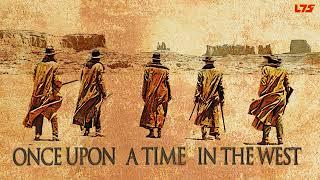Step-by-Step Guide: How to Install Odoo 16 on Windows Server 2022 with PostgreSQL and PyCharm
Комментарии:

I've got a question regarding your password. Did you use the password Odoo in PGAdmin or is it just the default password? I did follow everything you did (afaik) but I do get a psycopg2.OperationalError as soon as I start the instance. Played around a little with the password thing, and didn't have an error but still couldn't connect with the server.
And is it important that you set your User as iif\administrator as you install postgres? I installed it before, and I don't think the tutorial told me to do so, so I'm not quite sure what I did back then. Thank you very much :)

What is the difference between your installation with installing "odoo server and postgreSQL server" in the same wizard odoo setup
Ответить
quite helpful, thank you!!
Ответить
you have a folder in Odoo16 called venv, from where you get this folder? It is not existed in my Odoo16 in program files :((
Ответить
why did the conf file changed with you ?
Ответить
So easy to follow... great tutorial!
Ответить