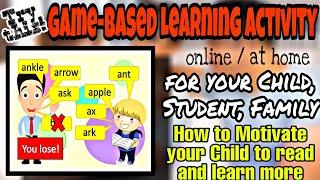Lighting, Camera Angles, & Puppeteer - In the Studio with Daz 3D
Комментарии:

i think more important than scene navigator tool will be a switch for "bringing an item right to your camera position". How you doing this? are you use something instead of alt+shift+T for translating directly to your view position?
Ответить
Great tutorial, very informative!
Ответить
Hi Jay, I was just tweaking my DAZ Studio UI and remembered you said you wanted questions on the subject - You know when you are moving the icons around the screen a compass icon appear - Is there any way to restrain the movement to left/right rather than 4 directions.
Ответить
I've been using Daz 3D Studio now for a couple of years and I am just now hearing about scene navigator? This is going to make my scene crafting so much easier. :) Thank you so much for this insight.
Ответить
Awesome Jay!!!
Also, for "Hidden" things, like the hidden light, for example: Select in in the scene tab, go to Properties and enable "Visible in Viewport" to see it while navigating. It will still be invisible in the render unless that gets enabled too. Just a nice way to work.
I make collision objects for my dForce items to interact with that are set up exactly the same way - Visible in Simulation, but nothing else. So I make them visible in the viewport when I want to work with them, then turn them off again.
On this same premise, it's also invaluable that we can also make them "Selectable in the viewport" or not. I set mine so that they are not, so I have to select them from the scene hierarchy ;)
Fun stuff, my friend!!!

One thing I don't really understand about Jay's approach about moving around in Iray is that he's using the perspective camera with has the headlamp turned on by default. If you create a camera and turn off the headlamp in Iray, you're able to move around much more quickly without the lag. That is, provided you're on a decently fast computer with a higher end GPU.
Ответить
One of the most useful tutorials for DAZ Studio. Next time I would like to know more about the tools in the top row of your workspace.
Ответить
Nice work buddy
Ответить
I'm going to be honest here. When I saw the length of the video I thought there is no way I'm going to watch it all.
I was wrong. Amazing video full of so many helpful tips from character placement to scene exploration etc.
Thank you for your time!

26.23 The only issue with Scene Optimizer, is that all the textures it reduces, it stores on your system, in the relevant product folder, not a temp folder, and aren't cleared afterwards, so unless you stay on top of it and delete them, you will eventually fill up your storage.
Ответить
Awesome!!!
Ответить
This is fantastic learning as usual. but i was wondering if you could tell whats that lovely cinema entrance in your Thumbnail.... thanks.
Ответить
I want to ask, can daz3d be used in bigsur?
Ответить
So when will the next live be?!
Ответить
Great. Very informative. Thank you
Ответить
Are there any other LIVE EVENTs from STDaz3D that I may have missed??
Ответить
Rly nice vid! In one of your next videos, could you talk about licensing Daz content in games, commercials? What is allowed, what is not? How? I think it is very important, nobody talks about.
Ответить
Brilliant stuff Jay, this is a great lesson on how to set up a scene properly. An awful lot of really good information and tips here... Thanks.
Ответить
Very nicely done. Happy that I stopped by even if a bit late. :)
Ответить
Very useful, Id love to see more of these. I've been using DAZ for years and still picked up some useful tips. 👍
Ответить
Put yourself at the desk - you're OUR late night host! Sorry - had to watch the show later in the night.
Ответить
Thank you! Das sind wieder ein paar schöne neue Tricks. At the Light you can also change the intensity.
Ответить
This was fantastic - I've been using DS since 2005, and still a lot of these tips and shortcuts were new to me (how long has there been a hidden menu in the render window!? 🤯). Hope this is the first of many live streams. 👍
Ответить
Thanks Jay. DAZ needs a technically oriented spokesman like yourself. I do wish the audio had been up to par. The muffled sound your voice had detracted from the presentation.
Ответить
Would have been nice if he introduced himself for those of us who just stumbled onto this video. I figured out his name is Jay from the video description but I still have no idea who he is or why he is the one hosting this.
Ответить
Great stuff Jay, thanks! You are always so generous with your extensive knowledge.
Ответить
Thank you so much Jay WP Guru and Daz3D Team! Great Combo!!! Please do more :)
Ответить
Thanks Jay for the great Webinar and all the great tips! Would love to see a follow-up....
Ответить
thank you
Ответить
So, who is this guy? He never introduced himself or what he does.
Ответить
is it vr version for Daz 3D
Ответить
Very good webinar, thank you for making the recording available. We learnt so much from each other in the Chat that I need to watch the recording, I missed some things at the time!
But I am not sure how to access the Chat now. One of the Moderators said that this would be available afterwards, and someone else said I had to use some setting or something to see the recorded Chat, but I can't see it here.
There is so much to learn from in the Chat that I would like to see it again and copy it. Can you tell me how I can view the recorded Chat now?

Chapter Points have been added. Enjoy! Thank you so much for stopping by everyone 😍
Ответить
thanks for Webinar, very useful information!
Ответить
Great Webinar! I definitely picked up some new tricks and shortcuts here. Sorry I had to duck out, but I had pre-ordered Dominoes Pizza and it arrived right when you were explaining the Puppeteer! I didn't even know I had that in Daz! But I went back to watch the rest of it. Great job and Thank you!
Ответить
Wonderful, thank you very much for the interesting tips !
Ответить
It was great stuff!
Ответить





![[Free] 6ix9ine Type Beat "Consequences" | Fast Hip Hop Instrumental [Free] 6ix9ine Type Beat "Consequences" | Fast Hip Hop Instrumental](https://invideo.cc/img/upload/Y2c1ZEhscFppMlc.jpg)