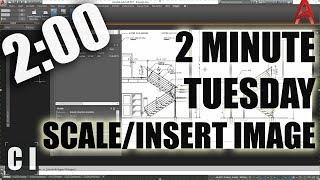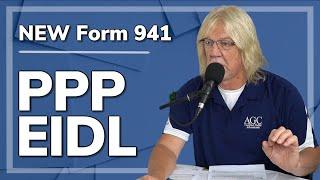A quick tip on Brush management between ZBrush installations
Комментарии:

Thank you very much! I didn't know you could access the brushes via shortcut. I just wish zbrush had better brushes/alphas management. I'm an environment artist and over the years I've collected a large number of brushes and brush management via lightbox is just very inconvenient.
Ответить
great tip. cheers!
Ответить
Nice tip. I do this with my Tools and Projects too. Wondering whether you have any tips for managing Custom UI, Custom Menus and Custom Hotkeys between releases? Don't fancy having to rebuild them when 2021 comes around.
Ответить
Hey Sean, Great tip man... I did find that some brushes give me an "Error has been encountered while trying to save brush preset. Saving aborted". This was however solved by either moving the brushfolder into the ZBrushes folder or just navigate up to the folder via zbrush. So it seems some of the brushes don't like going through the shortcut path. Hope there is some way to fix it, would be great to just manage one resource folder and copy a shortcut every now and then. Cheers!
Ответить
You are my hero
Ответить
Xmd toolbox is a free and good plugin/software to order brushes alphas ,and more soon
Ответить


![T1 Gumayusi Miss Fortune vs Kaisa [ ADC ] Korea Challenger Patch 14.13 T1 Gumayusi Miss Fortune vs Kaisa [ ADC ] Korea Challenger Patch 14.13](https://invideo.cc/img/upload/ODBkMEdORHlVcDc.jpg)