Комментарии:

I got this working, and had it working for a month or so, then suddenly it quit working. It's just not broadcasting internet. On the main router's app, it used to show it as an online device that I could enable its connection or disable, now it shows it as an offline device, even though the DD-WRT dashboard shows it as connected to that router. Any ideas?
Ответить
hello there, thanks alot for this tutorial. but i had ome problem.. i already make virtual interface, but the ssid not appear when i search.. any solution? thanks again
Ответить
wew. you still not connected. lots of lapses that seems u dont know what ur doing. just a crap.
Ответить
doesn't work the SSID comes up but the actual internet doesn't work
Ответить
Hi! After apply configuration in the very first step (choosing repeater) the router reset and apears as a hidden network. Do you know why is that? Thanks in advance.
Ответить
i liked the video just cuz you connected to the neighbours internet
Ответить
Works perfectly with my home network. Cannot connect to an Xfinity WiFi hotspot using the DD-WRT device.
Ответить
Hi What if the existing network i’m joining has a wpa2 personal security and password. Should i change the security mode from disabled to wpa2 personal and use the same password of the existing wireless network.
Ответить
+Joe Oldendick AFAIK there isn't any way to do that wirelessly, so running a cable from one router to the other is the only way to not lose that bandwidth
Ответить
How can I do this without losing half my bandwidth (speed)
Ответить
i followed everything was able to connect to the repeater but then i dont get internet access what can i do? i already matched all the security settings to match the main router.
Ответить
why is that when i join the main router on the site survey page, it never ask me for the main router password? it just said succesfully connected.
Ответить
mine no repeater?
Ответить
this is great, thank u
Ответить
hi ..
is this the router that you are using?
Belkin Play Wireless Router HD DualBand N600 300Mbps 4 Port Gigabit F7D4302
thanks

what router are you using?
i have the wrt54gl, after following your settings i can not go online.

hello i have followed that setingsl with my own network but will not go omline.
what am doing wrong here?
please drop me a messege
thank you

trythisiptv thanks .. well said ...
Ответить
ModNet2001 if I remember correctly repeater bridge will work fine in most cases, it will allow all the devices to share the same subnet, which could be good or bad, if you don't want people in the repeated network to see your devices on the primary network then you'd have to use just the plain repeater mode and change subnet on the router. For most people repeater bridge is actually a better option, unless you're borrowing wifi from your neighbor or something with it :-)
Ответить
on Wireless Mode I selected Repeater bridge and it worked for me ... instead of choosing just Repeater.
Am I doing it right ?
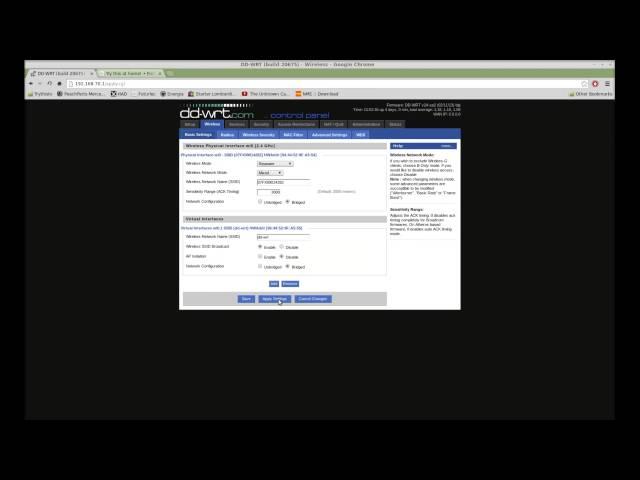


![[FREE] Bouncy OZ type beat - "Dream come true" [FREE] Bouncy OZ type beat - "Dream come true"](https://invideo.cc/img/upload/QS05TFIxWkFMOU0.jpg)























