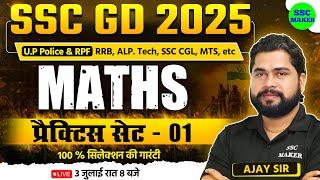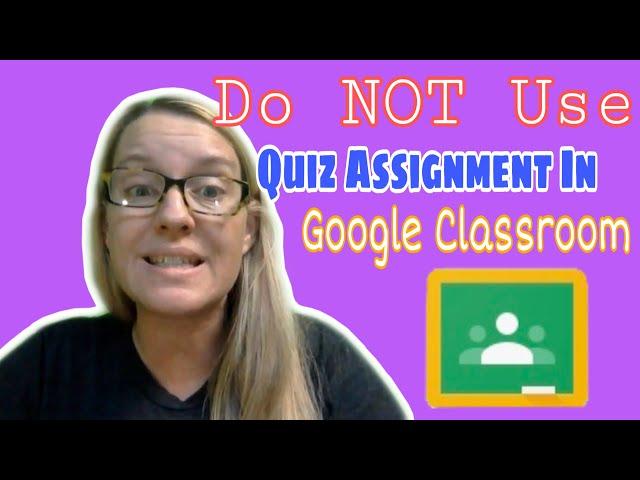
Do NOT use Quiz Assignment in Google Classroom
Тэги:
#Alice_Keeler #EdTechКомментарии:

I dont see the toggle for import grades? How do you get that
Ответить
U
Ответить
Thank you Alice teacher. I had tried previously using quiz assignment and students faced issues - they couldn't see the quiz form, for some it asked to sign in
Ответить
Alice, can you elaborate on the "funky code" problem?
Ответить
How "tricky" to reuse/reset are we talking about? Just curious.
Ответить
Using Quiz Assignments has made using Google Forms so much easier. BECAUSE the quiz assignment allows the Google Form submit button to also mark the assignment done in Google Classroom.
Additionally, you can just delete the blank Google Form and add your own in the quiz assignment without any issues.
I have never used quiz assignments before this last school week because I didn’t know this. But it has been a game changer.

Have you tried IMPORT QUESTIONS, when you adding your questions? You can import questions from another google forms you've made. I don't know what problems you've experienced using the quiz assignment, but try to see if that fixes it and allows you to reuse a quiz.
Ответить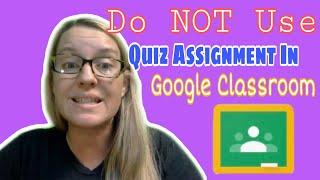



![(FREE) TRAP BEATS ''ALIVE" | Trap/Rap/Free Style - Type Beat [Free For Profit Beats] 2024 (FREE) TRAP BEATS ''ALIVE" | Trap/Rap/Free Style - Type Beat [Free For Profit Beats] 2024](https://invideo.cc/img/upload/d2V4TDY2dkVZbzQ.jpg)