
Cyberpunk 2077 BEST Settings for FPS & Quality (In-Depth Optimization Guide)
Комментарии:

Thank you to everyone commenting down here getting the discussion going on these settings. This video is popping off and I'm glad it can help a load of you out. Be sure to subscribe for more videos coming soon! 🙂👍
Ответить
When I applied the settings my game just crashed :D
Ответить
Glad I found your video this help a shit ton
Ответить
Thanks for video... I am so bad at the settings
Ответить
As of 1.6 update, running ir right now on all high settings, ultra on SSRQ and ultra quality FidelityFX super res 1.0. Using a R5 3600 + RX5500XT8G ave. 60fps 1080p. It runs so well and its optimized than running it on 1.52(medium - high). Gave me a headroom to put some settings on high and ultra, around 10-20fps difference.
Ответить
By turning off all the settings, 4k gaming lovers can enjoy cyberpunk in 1980's 8-bit arcade mode.
Ответить
Wrong
Ответить
BRO THANK YOU SO MUCH. I got an hp with these settings to work good with great graphics. You just earned a sub
Ответить
idk if they are new, but for me , under DLSS besides those there are 2 other settings: dlss sharpness and fidelityfx super resolution 1.0 🧐
Ответить
Thank you
Ответить
dude's running on a 3070 medium settings meanwhile i'm running ultra settings on a laptop 3050 ti XD
Ответить
You talking too much
Ответить
contact spot shadows will affect characters in diologue screens the bar tender at the afterlife is a good example of this
Ответить
you a goat 🐐
Ответить
Can someone pls tell how much fps are you getting in 1650ti?
Ответить
I used your settings with my 970 turbo and it's doing pretty good.
Ответить
To be honest, I don’t understand why everyone just wants super sharp and clear graphics at all costs and above everything else, claiming this is synonimous of “better” or “the best possible”. It is a matter of personal preference. I personally LOVE film grain, chromatic aberration, and motion blur; removing them makes the image look (a bit) crisper, for sure, but also kind of computer-y and generic, without any distinction in visual style. On the other hand, film grain just adds a faint, not that noticeable noise filter, similar to watching TV through an analogic signal (although much, much more subtle; honestly, you won’t even notice it unless you are in a dark area or if you consciously look for the effect). Color aberration decomposes (just the corners of) the image into RGB (red, green, and blue) signal to simulate what camera lenses actually do, which creates sort of a retro VHS effect which only affects the corners of the image. And I think activating motion blur conveys the illusion of movement in a more realistic manner than leaving it off; after all, if you are moving rapidly, you won’t be able to see your surroundings as clearly as if you are standing perfectly still.
All in all, I believe visual quality is not worsened by these effects at all; instead, it is kind of a trade-off: Do you prefer (slightly) sharper, more defined graphics? Or would you rather add some gritty and retro aesthetics? I know I prefer the second option, but to each their own :P.

Really love the in depth and details that's being covered. This vid def deserve more views.
Ответить
Tomorrow i will change my settings im a first timer user cyber punk 2077
Ответить
He looks like Oliver from the arrow.
Ответить
Idk either you are stupid or i am
But you can only Change those Texture you complained about missing , in the Main Menu
Not in the ingame Pause Menu , Thats why you cant see those textures
I may be wrong.

you didnt show FPS gameplay!
Ответить
Thx. Msi rtx 2060 super...Get steady 88-94fps
Ответить
im downloading the game rn lol i got a 3950x and 2070 super with 32 gb of ddr4 ram 3200 mhz with a m.2, not sure what to expect tbh because alot of people are saying you need a nasa computer pretty much 🤣 but regardless im gonna use this vid to help optimize
Ответить
Brah WAYYYYY to long of a video. No need to go over everything. No hate but most people are here for controls and gameplay settings and the few that arent then go over the important things that will make a difference. You'll get more fans that way
Ответить
Ty man i love you now i can play :D
Ответить
I have a very similar rig as you and what you said about crowd density was totally incorrect.
Very obviously sparser world when lowered with no significant performance increase.
Later.

I just want to say as a GTX 1070 owner, DON'T put SSR on Psycho. It really tanks the framerate.
I'm at the dam and the FPS went from 66 on ultra all the way down to 53 on Psycho.

good video man
Ответить
I have rtx3080 keeps crashing i try everything wipe my drivers redownload it everything still it crashes
Ответить
nice
Ответить
Overclock ur fucking gpu and undervolt the cpu and watch yt guides on control panel set the battery to high performance close everything open when running cyberpunk clean the drive cyberpunk is installed on move the game from hdd to ssd if possible run the game as administrator turn of game mode in windows turn on gpu acceleration put all shadows on medium or low and finally buy a 3080
Edit: u can undervolt the gpu for higher performance under load

the texture option only shows if you're in the main menu options setting, not when you've loaded into a save and then gone into settings
Ответить
Thanks with there settings I get 50 to 60 fps on a 1660ti
Ответить
For texture quality to be available you have to restart the game and go directly into settings
Ответить
Thank you my fps increased from 30 to 50 really helpful ❤️❤️❤️
Ответить
I play 1440p on a 3600 and 1070 only getting around 45 but feels smooth regardless Atleast a solid console like experince.
Ответить
texture option only avilable in settings on main screne for some reason.
Ответить
On a gtx1070 max q laptop and got it to run mostly 50-60fps except on a few hotspots in the map that can lag down to 38fps. Decent I suppose but that frame drop is very distracting
Ответить
This guy lost me when he recommended not using DLSS (?)
Ответить
DLSS is pretty well optimized were visuals are not affected as much anymore
Ответить
I’m running this game on a Xeon x3460 w/16gb ddr3 on a dell motherboard from 2009, with an rx580GTS 8g. With These setting I’m hitting 40-50+ FPS depending on area rendered. Legit. Playing cyberpunk on a 12 year old Dell XPS with a 10 year old server CPU. 🤣😂🤣💯😎
Ответить
My 1080 strix is being forcibly penetrated by this game.
Ответить
Will try this tomorrow my 2070s keeps crashing the game every few min.
First time on pc. I have only used it for family videos

Sooooo.... Can I just get a list so I dont have to sit through a 20min video of this dude explaining every setting in detail?
Ответить
best guide i've seen for this game
Ответить
Thank you so much for your brilliant mind and the knowledge to be able to explain to simple people like my self on how to be able to set up graphics for demanding games I was struggling with my FPS on this game you helped me gain 20+ FPS now I'm holding well above 70 even up to 90 is some areas and the game just looks so amazing now I had no idea what I was doing before thanks again oh specs are 2600X with a RTX2070 small OC.
Ответить
Bro i have a dell laptop i7 6700hq 3.4ghz with a gtx960m 4gb 16 gb of RAM with 256 gb ssd and i run cyberpunk with your settings and im geting 60-80 fps without any problem thank you very much
Ответить
Good😇
Ответить

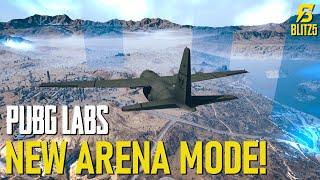







![Europe - The Final Countdown & Rock The Night '86 [HD 50FPS] Europe - The Final Countdown & Rock The Night '86 [HD 50FPS]](https://invideo.cc/img/upload/d1BDakNwd1hfcGE.jpg)















