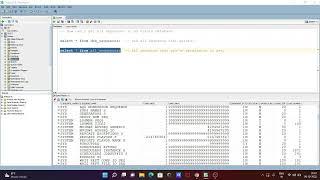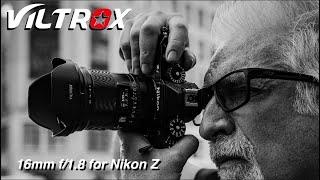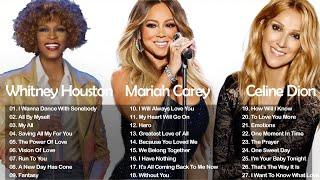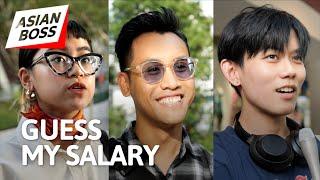![Смотреть Windows 10 Windows Hello Problem Fixed [Tutorial] Windows 10 Windows Hello Problem Fixed [Tutorial]](https://invideo.cc/img/full/a3VOLTFTV0Y5eVA.jpg)
Windows 10 Windows Hello Problem Fixed [Tutorial]
Комментарии:

Can you help I'm not seeing fingerprint when I go into Sign In Options ? All I have is Password , Pin and Picture Password .
Ответить
why is fingerprint not there ?
Ответить
The first one worked, thank you so much!
Ответить
How do I enable the fingerprint on hello sign in, only the pin sign in works. I cannot find a tutorial to fix this issue. The biometrics fingerprint reader is working and the driver is up to date.
Ответить
It's 2023 and this worked like a charm!! Thanks so much for this❤❤
Ответить
1st method worked, thank you
Ответить
This did not work for me and I followed both steps to a t. Any other input/suggestions?
Ответить
i adore you
Ответить
It seemed to work thank you so much 👍
Ответить
thankyou! it works in my windows 11
Ответить
This is still useful, Tysm man.
Ответить
Can u know the reason face recognition don't compatible?
Ответить
I would like to inform you that to use the windows hello face feature that you can not setup is because it needs an IR camera to setup.
Ответить
My account is hacked by russian dudes I don't know how to fix please helep my situation and problem🇮🇳🤝🇵🇰
Ответить
I dont have the windows tab in policies
Ответить
You are AWESOME! Thanks!
Ответить
thanks alot dude
Ответить
Thanks a lot
Ответить
Thanks Broooooooo! 🔥🔥🔥
Ответить
Did not work for me. Using Windows 11, Asus ZenBook 14 2020. I have had this problem with Windows Facial Recognition for almost a year now. Ive try almost everything on the internet aside from driver reinstalling and Factory reset of my Laptop. Thanks for the Video tho, It brought me some hope 😂
Ответить
I have a Dell XPS. When at first the options on the settings are showing but now all I can see is Device Key. I tried this but it’s not working. Talked to Dell Tech Support as well but they can’t help me.
Ответить
Thanks
Appreciate your work 😊

when i clicked system it doesnt show anything
Ответить
En español porfa
Ответить
oh this was not what I thought I wanted to fix when I was logging in it would tell me to type the PIN code that does not even exist because I have yet to log in and that's why after migrading I officialy can no longer play Minecraft lol
Ответить
Please can you help with windows hello fingerprint
Ответить
Well whenever I did this my pc is in an everlasting boot loop and the windows repair will not fix it. Thanks.
Ответить
Not worked fudu
Ответить
bro but mine says that "set up windows hello to change this setting" but i can't activated that, i had try your tutorial but it can't, can u help bro??
Ответить
what man
Ответить
I can’t login in period! I can’t get past the login options screen. I reset my PIN now it’s telling me that before Windows Hello can work I need to set up my PIN. Fine. So I click on set up PIN and literally nothing. It won’t accept the click. I’m totally stuck. Please help.
Ответить
Wow think you !
Ответить
Yes, thats help with me. if u are domain users, try this.
Ответить
I doubt you’re going to reply but it’s worth a try, I have the Lenovo Legion 5 AMD will the fingerprint reader work with my laptop? (and yes I have windows 10)
Ответить
THANKS SO MUCH!!!
Ответить
Was this really working Guys
Ответить
Thks!
Ответить
Thanks bro its working for me, but can we apply it through group policy because we have many laptop which is on same domain.
Ответить
you are the man!
Ответить
Sen adamsın
Ответить
Great Video. Easy to follow and understand. So my situation about my yoga740 Lenovo the sign-in options the fingerprinter all of a sudden stopped working and I hadn't updated anything recently. So, that's how I ended up watching your awesome video! The beginning steps were easy.. I opened up Registry Editor and followed the steps all the way until the system folder. I couldn't left-click the folder to make it end up on the right side. would bypassing this step and clicking on the system folder with a right-click and going to the new DWORD bit .. it then transfers over to the right side than as the new one. would this still work??
Ответить
Mine still does not work :(
Ответить
thnak you it did work 😘
Ответить
Ily
Ответить
it do work for me
Ответить
Thank you very much! Its work for me :)
Ответить
Will the system crash or something happen after this? I just followed what you did and I’m worried about...
Ответить
YES, it worked! I looked for a solution for 3 hours until I found this video. This is magic, thank you so much!
Ответить![Windows 10 Windows Hello Problem Fixed [Tutorial] Windows 10 Windows Hello Problem Fixed [Tutorial]](https://invideo.cc/img/upload/a3VOLTFTV0Y5eVA.jpg)