![Смотреть Google Chrome High Disk Usage [4 Methods] | LotusGeek Google Chrome High Disk Usage [4 Methods] | LotusGeek](https://invideo.cc/img/full/d1Axb3BMT21KYlQ.jpg)
Google Chrome High Disk Usage [4 Methods] | LotusGeek
Комментарии:

thanks a lot dear
Ответить
I had high hopes and still think Chrome is giving me the high disk usage, but this didn't do the trick. Prior to restart it dropped to 93% ish but after restart back to red 100%. I've watched other videos and tried some methods there already. no help. Will focus more on the Chrome option. Good video. I'm glad it helped others. I'm just wondering if I use Edge as the browser, or any other, will Chrome still cause this in the background?
Ответить
My disk usage is showing 100% after doing this. Please help
Ответить
Thank you so much for sharing this information...
Ответить
All the saved passwords and websites will be gone too??
Ответить
bro , when i open chrom or firfox or edge it shows multiple proccess on task maneger. i tried lot of things .but no solution .can u help
Ответить
MANTAB !!!
Ответить
Thank you so much it worked... after restart it turned slow but later i scanned disk C, it took sometime but its working perfectly now. Thank you for this post.
Ответить
yooo this actually worked, thanks man
Ответить
Youre the man. I appreciate the video, and the music was so much better than other help videos
Ответить
You cannot believe how grateful I am for you and you help my friend!
You just saved me form a cerebral hemorrhage that this f*cking chrome caused for my for like 3 days!
THANK YOU SO MUCH FOR YOUR HELP!
GOD BLESS YOUR SOUL!

Whenever I open Google chrome the disk instantly goes to 100% And my computer crashes... But when I do the things you said, The disk was in 11% and the pc worked smoothly... Thank you so much! You got a new sub...
Ответить
Thnx mate!!!
Ответить
Thanks bro
Ответить
Its even slower now .i.
Ответить
on windows7 try this method :
windows+R / then type msconfig / enter / klik start up tab / enable only necessary start up / restart...

Awesome vid!
Ответить
thank you.
Ответить
Awesome vid... steps seem to have worked beautifully for my needs. Thanks for taking the time to post this!
Ответить
I didn't have history file in extension
Ответить
Hello, I've done all the steps mentioned, but I still have this issue, where I would have a process that isn't visible on the chrome task manager , only visible on the windows task manager, I end it through there, nothing gets interrupted, but the process comes back again, constantly taking up to 70% alone, any advice on how to solve this?
Ответить
I don't have default folder in the chrome user data folder
Ответить
![Google Chrome High Disk Usage [4 Methods] | LotusGeek Google Chrome High Disk Usage [4 Methods] | LotusGeek](https://invideo.cc/img/upload/d1Axb3BMT21KYlQ.jpg)
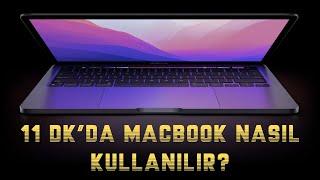
![𝘽𝙀𝘼𝙎𝙏 𝙈𝙊𝘿𝙀 || DARK PHONK MIX[MOONDEITY, LIL DEATH And More!] 𝘽𝙀𝘼𝙎𝙏 𝙈𝙊𝘿𝙀 || DARK PHONK MIX[MOONDEITY, LIL DEATH And More!]](https://invideo.cc/img/upload/UUZNRTdHNy1ibXk.jpg)








![Farhad Darya - Jebraeele Soroodhaa (فرهاد دریا - جبرییل سرودها ) [ Official Video ] Farhad Darya - Jebraeele Soroodhaa (فرهاد دریا - جبرییل سرودها ) [ Official Video ]](https://invideo.cc/img/upload/NE0yN1NuTUR5TFI.jpg)














