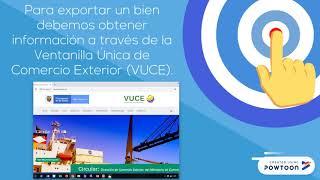How to Fix Screen Mirroring App Black Screen Error Problem in Android & Ios 100% Solution
Комментарии:

Screen Mirroring OR Smart View feature in Samsung Galaxy phones (A70, A50, etc.) always shows only the msg on the TV, Connection Succeeded, Receiving Data. Mirroring from no other phones displays any error message. Mirroring from all other devices like Windows 10 Laptop, Windows 11 Laptop, etc. are working perfectly on Mi5A TV with Android 11. TV software is properly updated. Phone software is properly updated. PLEASE DO NOT BLAH BLAH BLAH about this error OR PLEASE DO NOT POST ANY OF YOUR STOCK REPLIES. It is a software bug in Samsung Phones which causes this message CONNECTION SUCCEEDED, RECEIVING DATA while using Smart View. Please note that Smart View functions using Wifi Direct technology and it does not require any internet connection. From all the other phones and Laptops, the mirroring takes places without any error. Only from Samsung phones only, this error happens. If the phone is reset to factory settings, then the mirroring/Smart View works only once. After that, it shows the CONNECTION SUCCEEDED, RECEIVING DATA message only on the TV screen. Tried resetting the phone again to factory settings and again, the Smart view worked only once after the factory reset. It is a software bug in Samsung Phones which prevents the user from using Smart View feature. PLEASE NOT THAT FROM ALL OTHER DEVICES LIKE ALL OTHER PHONES AND LAPTOPS, THE SCREEN MIRRORING WORKS PERFECTLY WITHOUT ANY INTERNET CONNECTION. We are able to view and play contents in other phones and laptops to the Mi5A TV without any issue. Samsung Phones allow the user to use Smart View only once after every reset to factory settings. This is an annoyance caused by the Samsung Screen Mirroring software bug. Please test this with any Samsung Phone to mirror your screen/Smart View with any latest smart TV other than Samsung. You will then understand the problem. SAMSUNG ALWAYS RUSHES emails to customers to take the phone to their Service Centre, etc. etc. where they can DO NOTHING to address a bug in the inbuilt software. Phone is properly updated to the latest Software and Security Update. No update is pending. No other App is installed in the Phone. Why this happens with Samsung Galaxy Phones alone? I have tested with my Galaxy A70 as well as my Friend's Samsung A52 5G etc, with the same reseult. It works only once after every reset of the phone. PLEASE ADDRESS THIS ISSUE EFFECTIVELY AFTER UNDERSTANDING THE ISSUE. PLEASE GO THRU REPETEADLY THIS FEEDBACK AND THEN COME OUT WITH A FEASIBLE SOLUTION. PLEASE DO NOT ASK ME TO TAKE THE PHONE TO SAMSUNG SERVICE CENTRE, ETC AND SUCH USELESS REPLIES. MY PHONE IS ABSOLUTELY PERFECT AND ITS PRE-INSTALLED SOFTWARE RELATED TO SMART VIEW IS CAUSING THIS ERROR. NOT ONLY MINE, BUT ALL SAMSUNG PHONES ARE TESTED WITH THE SAME RESULT. NO MORE KIDDING AND ANNOYING REPLIES PLEASE.
Ответить
Fake video...don't waste your time
Ответить
bahut hi behuda video hai ye. sabhi dislike karo is faltu video ko
Ответить
kya faltu bhai ...
Ответить
Sala jhut bolta h
Ответить
you both are right
Ответить
Waste of time and energy
Ответить
Faltu video banavoge to like kam he milege timepass
Ответить