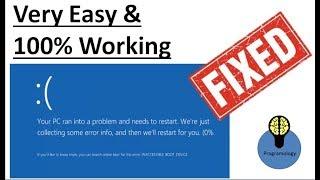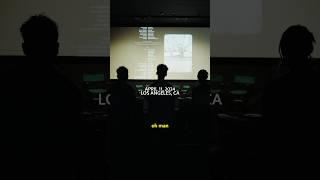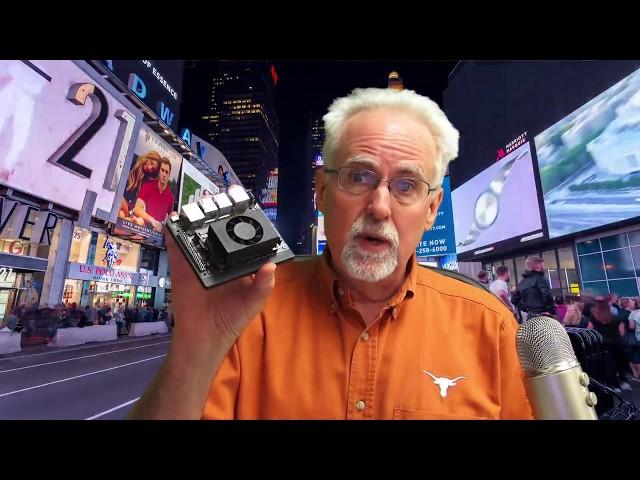
Jetson Xavier NX Lesson 1: Introduction and First Boot for Beginners
You guys can help me out over at Patreon, and that will help me keep my gear updated, and help me keep this quality content coming:
https://www.patreon.com/PaulMcWhorter
In this video lesson we learn how to set up the NVIDIA Jetson Xavier NX. This series of lessons is designed for the absolute beginner, and we take you through things step-by-step. These tutorials will start with setup and boot, and then in future lessons we will teach you Machine Learning, Deep Neural Networks, and Deep Learning. We will be developing lots of projects and examples on this platform.
OK, now this is the gear I am using for my Jetson Xavier NX . Lots of folks have expressed interest in this project, so I will do a big tutorial series on it. It is good if we use identical hardware for the project, so links below will take you to the gear I am using. Make sure to get the V2 picam, which is what I linked to. The earlier picams will not work. Also, you can use USB keyboard and mouse if you do not want to spend for the wireless ones below.
Jetson Xavier NX Development kit:
https://amzn.to/2ZHWoJB
You need a GOOD SD card:
https://amzn.to/2Ktf8nT
Raspberry Pi Camera
https://amzn.to/3gtJDIv
Extra Long Cable for Raspberry Pi
https://amzn.to/2ztHmwt
Small plastic case/stand for Rpi Camera
https://amzn.to/3gw3XJ5
Wireless Keyboard and Mouse
https://amzn.to/3ccPMW6
Western Digital SSD For the Jetson Xavier NX
https://amzn.to/3btqbYN
If you are not ready for the Jetson Xavier NX, you can follow these lessons using a Jetson Nano, Available below:
Jetson Nano
https://amzn.to/2Z4SGG4
You need a GOOD power supply:
https://amzn.to/2yWKrkF
You need a GOOD SD card:
https://amzn.to/2Ktf8nT
I love this cool Acrylic case with fan:
https://amzn.to/2H4ar1R
Wireless Keyboard and Mouse that works with Jetson Nano:
https://amzn.to/2YWVkxu
I like to run with minimum wires, so I am running this wifi card, which works very well. If your budget is tight just use an Ethernet cable, as all my lessons will work with just an ethernet cable.
https://amzn.to/2H26b2R
Finally, you can use either a Logitech C920 WEB cam or the Pi Cam. I am using both, but you need at least one camera working with the nano:
https://amzn.to/2H4dPd0
https://amzn.to/2KI5UTW
[Disclosure of Material Connection: I am a participant in the Amazon Services LLC Associates Program, an affiliate advertising program designed to provide a means for sites to earn advertising fees by advertising and linking to amazon.com. This means if you visit the link and purchase the item, I will receive an affiliate commission. Regardless, I only recommend products or services I use personally and believe will add value to my readers.]
#JetsonXavierNX
#machineLearning
#Tutorial
https://www.patreon.com/PaulMcWhorter
In this video lesson we learn how to set up the NVIDIA Jetson Xavier NX. This series of lessons is designed for the absolute beginner, and we take you through things step-by-step. These tutorials will start with setup and boot, and then in future lessons we will teach you Machine Learning, Deep Neural Networks, and Deep Learning. We will be developing lots of projects and examples on this platform.
OK, now this is the gear I am using for my Jetson Xavier NX . Lots of folks have expressed interest in this project, so I will do a big tutorial series on it. It is good if we use identical hardware for the project, so links below will take you to the gear I am using. Make sure to get the V2 picam, which is what I linked to. The earlier picams will not work. Also, you can use USB keyboard and mouse if you do not want to spend for the wireless ones below.
Jetson Xavier NX Development kit:
https://amzn.to/2ZHWoJB
You need a GOOD SD card:
https://amzn.to/2Ktf8nT
Raspberry Pi Camera
https://amzn.to/3gtJDIv
Extra Long Cable for Raspberry Pi
https://amzn.to/2ztHmwt
Small plastic case/stand for Rpi Camera
https://amzn.to/3gw3XJ5
Wireless Keyboard and Mouse
https://amzn.to/3ccPMW6
Western Digital SSD For the Jetson Xavier NX
https://amzn.to/3btqbYN
If you are not ready for the Jetson Xavier NX, you can follow these lessons using a Jetson Nano, Available below:
Jetson Nano
https://amzn.to/2Z4SGG4
You need a GOOD power supply:
https://amzn.to/2yWKrkF
You need a GOOD SD card:
https://amzn.to/2Ktf8nT
I love this cool Acrylic case with fan:
https://amzn.to/2H4ar1R
Wireless Keyboard and Mouse that works with Jetson Nano:
https://amzn.to/2YWVkxu
I like to run with minimum wires, so I am running this wifi card, which works very well. If your budget is tight just use an Ethernet cable, as all my lessons will work with just an ethernet cable.
https://amzn.to/2H26b2R
Finally, you can use either a Logitech C920 WEB cam or the Pi Cam. I am using both, but you need at least one camera working with the nano:
https://amzn.to/2H4dPd0
https://amzn.to/2KI5UTW
[Disclosure of Material Connection: I am a participant in the Amazon Services LLC Associates Program, an affiliate advertising program designed to provide a means for sites to earn advertising fees by advertising and linking to amazon.com. This means if you visit the link and purchase the item, I will receive an affiliate commission. Regardless, I only recommend products or services I use personally and believe will add value to my readers.]
#JetsonXavierNX
#machineLearning
#Tutorial
Тэги:
#Projects #Machine_Learning #ExamplesКомментарии:
2015 Zunesis Invitational
XSEED Design and Production
Top 15 Free Things To Do in Las Vegas in 2023
Vegas Must Try
С Днём Рождения Алевтина
apiparu project
How To Make A Dj Mustard Beat
Time4Hits
Nagamese News (NE8): June 03, 2024
North East 8 [NE-8]
beat draft #125
smazzebeats
RETTUNG DES MÄHROBOTERS: 2 Wochen ohne Reinigung – Wie schlimm ist es?
Ein Dorf ein Verein
BRIGHTON BEACH, New York City || LITTLE ODESSA in the US || Russian neighborhood in New York
Moonshine and Minibuses
Space & Time | LA Premiere Recap
Keone and Mari