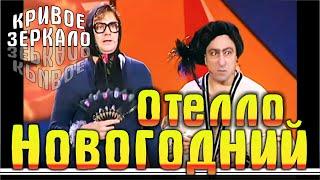How to view websites on different devices| Mimicking Devices on Google Chrome
How to view websites on different devices| Mimicking Devices on Google Chrome.
Here are the steps on how to view websites on different devices:
Open Google Chrome.
Click on the three dots in the upper right corner.
Select "More tools" ------"Developer tools".
Click on the "Device mode" tab.
Select the device that you want to simulate.
Reload the page.
📲💻🤷♂️🆙🛜🔋🚀🚀🚀🚀🚀🚀🛜💨
📱🖥️ Unlocking Cross-Device Compatibility! 🌐✨
Discover the secret to optimizing your website on various devices using the Chrome browser! 🌟💻✨ From smartphones to laptops, this tutorial will guide you through the steps of ensuring your site looks flawless on every screen size. 💪💻📲
#WebDesign #ChromeBrowser #ResponsiveDesign #OptimizedExperience #DeviceCompatibility #WebDevelopmentTips #WebsiteOptimization #TechKnowhow #SeamlessBrowsing #techtips
🔗 Subscribe:📲 [https://youtube.com/@Exchangingwisdom (https://youtube.com/@Exchangingwisdom)]
🔗 Follow us on Facebook📲: [https://www.facebook.com/profile.php?id=100093084582621&mibextid=LQQJ4d (https://
www.facebook.com/profile.php?id=100093084582621&mibextid=LQQJ4d)]
🔗 Follow us on Instagram📲: [https://instagram.com/exchanging_wisdom?igshid=OGQ5ZDc2ODk2ZA==]
Here are the steps on how to view websites on different devices:
Open Google Chrome.
Click on the three dots in the upper right corner.
Select "More tools" ------"Developer tools".
Click on the "Device mode" tab.
Select the device that you want to simulate.
Reload the page.
📲💻🤷♂️🆙🛜🔋🚀🚀🚀🚀🚀🚀🛜💨
📱🖥️ Unlocking Cross-Device Compatibility! 🌐✨
Discover the secret to optimizing your website on various devices using the Chrome browser! 🌟💻✨ From smartphones to laptops, this tutorial will guide you through the steps of ensuring your site looks flawless on every screen size. 💪💻📲
#WebDesign #ChromeBrowser #ResponsiveDesign #OptimizedExperience #DeviceCompatibility #WebDevelopmentTips #WebsiteOptimization #TechKnowhow #SeamlessBrowsing #techtips
🔗 Subscribe:📲 [https://youtube.com/@Exchangingwisdom (https://youtube.com/@Exchangingwisdom)]
🔗 Follow us on Facebook📲: [https://www.facebook.com/profile.php?id=100093084582621&mibextid=LQQJ4d (https://
www.facebook.com/profile.php?id=100093084582621&mibextid=LQQJ4d)]
🔗 Follow us on Instagram📲: [https://instagram.com/exchanging_wisdom?igshid=OGQ5ZDc2ODk2ZA==]
Тэги:
#Chrome_Browser #Emulate #How_to_mimic_devices #How_to_test_different_devices_on_browser #Micic_device #Simulate #Test_different_devices_on_browser #simulate #view_your_websitesКомментарии:
BBSE Big Brother Sweden Jennifer sex
Crazy Tunes
Apple iPhone 16 Pro Max Passcode (LockScreen)
DominicanPower100
Aahh, 4 LARANGAN KERAS PRAMUGARI PADA SAAT PENERBANGAN
Roket Generasi