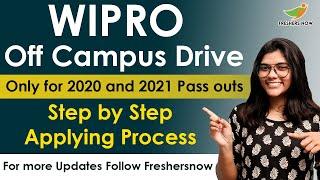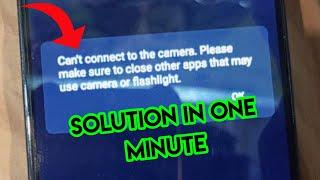How to configure High Availability Linux Cluster with Pacemaker in CentOS
Комментарии:

how to use this guide for powerdns?
Ответить
Can we do active active also ??? How ?
Ответить
it is understood! but how they can connect to the internet in order to install a package it is not existing in my repo because the internet it is not in the same ip range of the hosts!!
what can i do?

We dont see anything.. caracters are very small..😞😞
Ответить
Voice is not audible,subtitles are also not in English, but content is good
Ответить
Thanks for sharing your knowlegde.
It works fine till failover happens from linuxhelp1 node to linuxhelp2.
But, It gives an error "Error: unable to stop all nodes", when I tried switching back to linuxhelp1 using command
i.e: "pcs cluster stop linuxhelp2".

Dear Sir,
I want to ask about failback on pacemaker, why my server not auto failback when server 1 is recovered, and the service still on server 2?
Thank you sir.
Best Regards

Thx . Sir
Ответить
Can this be configured using Virtual Machines?
Ответить