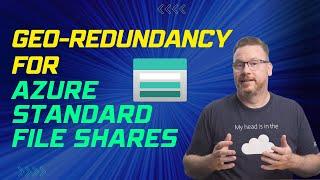Adobe Spark Video Tutorial
Тэги:
#narrated_slideshows #create_narrated_slideshows_online #online_narrated_slideshows #make_slideshows_online #free_narrated_slideshows #Adobe_spark #adobe_spark_video #spark_video #adobe_voice #adobe_spark_for_dummies #adobe_spark_for_teachers #adobe_spark_for_students #adobe_spark_tutorial #using_adobe_spark #how_to_use_adobe_spark_video #using_spark_video #using_adobe_spark_video #adobe_spark_video_for_dummiesКомментарии:

Thank you,
Ответить
Thank you for clear and professional explanation! I will surely use it in my class!
Ответить
Hello! One question, im trying to create a timeline with spark, when i add an event i hace the option to add a picture but when i browse i only have pre chosen images (no idea where they come from) o tried to save a picture to my desktop or to the folder pictures to try to find it and add it, but i couldn’t. How can i add a personalized picture to my event in the timeline? Thank you very much, so far i haven’t found a tutorial for this. :))
Ответить
Thank a lot ...good explanation...
Ответить
Great tutorial thanks.
Ответить
My struggle right now...I want music in the beginning of the video while I show photos. But In the middle of the video I need to talk and the music is distracting. Is there a way to change the music setting for just a few slides??? Honestly if I cant, I will probably just have to go back to imovie.
Ответить
how do we change songs in few slides. or if we want music to be played only in few slides and not all?
Please help

Derek, is that you?
Ответить
is there a way to save your work?
Ответить
He clearly likes it!
Ответить
Thank you. It'll help me for my project.
Ответить
Is there a way I can download Adobe Spark like how I can with Adobe Reader?
Ответить
Awesome ...thanks!!!!
Ответить
Your Dumb Af papi
Ответить
How do you save?
Ответить
Very nice. Thank you.
Ответить
I made a video with photo slideshow and videos. I was unable to automatically turn on the music while running photo slideshow but turn it off while running video slides. Is there a way we can auto adjust music that way in adobe spark. Please suggest.
Ответить
Thank for the insight. Can't wait to try it out.
Ответить
Thanks for this clear explanation. I'm off to create my first video to introduce a workshop I've created.
Ответить
Hello I'm a student do have any advice on what to do if it doesn't update the link (and download)? Also if my narration is 4 minutes it adds on extra seconds of music until it transition to the next slide, how do i stop this (as video time limit for the assignment is 4 minutes)? Please pretty please with sugar on top help? 😭😭😭 my deadlines due in a day and I've recorded this a thousand times and my lecturers aren't much help (no offence to them).
Ответить
E z mushway
Ответить
Thanks very much!
Ответить
Thanks A-Bomb! I'll take this Sh*t and Roll!
Ответить
How do you crop a video, where's a help or reference manual so that I don't have to listen to stupid asses on video all day.
Ответить
How do you slow the video down to sync with the narration?
Ответить