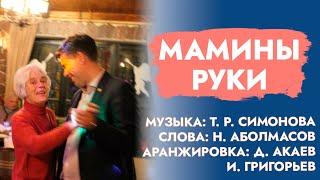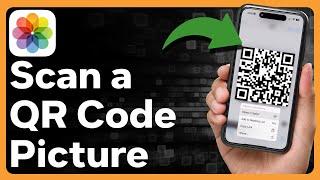Комментарии:

For filling a layer with 1 color, you can change the reference the bucket tool uses in the tool options docker. You can select the option for using only the current layer as a reference and this will make the bucket tool fill the entire layer without accounting for other layers.
Ответить
Also a tip you can put a colour on your layers so it's easier to find and obviously name them
Ответить
For a future reference please show not just shortcuts on your keyboard because some of us use tablets to draw on and not computers ❤
Ответить
Wow, thank you so much for this video!!! Your voice is lovely, you can explain everything very clearly and moreover these tips are one of the best Krita tips I've seen! <3 Can't wait to use them.
Ответить
I've been using Krita for years, and I had no idea until right now that it's capable of 3D rotation. Thank you!
Ответить
hello! i' new to krita, how did you create custom brushes?
Ответить
Great list of tips. Thank you!
Ответить
very Good video. what still confuses me if the lock alpha and inherent alpha. I just cant seem to get them to work. If i draw a person, ill do line arts for different body parts so i can work on them separately. Ill then create a group with each layer, clt + g. But then i cant apply colour to that area, what am i doing wrong?
Ответить
Hey, quick question @Noctualis, I'm relatively new to krita, and am exploring different brushes, even if I have a set that I mostly use. I see in your brush picking window, you can preview the "pattern"/or whatever its called, of the brush, I think this would be ever so useful to me. How can I do this?
Ответить
Thank you for this video, it was very useful and is going to help me a lot
Ответить
puyeng aing mbak TT
Ответить
The finding layer tip is so helpful! Thank you so much! That an finally understanding Alpha will help me so much!
Ответить
Hi, thank you for the tips.
Ответить
OMG I WAS SEARCHING FOR THE CLIPPING TOOL IN THIS FOR A WHILE, THANK YOU SO MUCH!!
Ответить
God at the end. I knew buying a drawing tablet wasn't a waste of money xd
Ответить
What kind of computer do you use?
Ответить
Thanks! I was trying to find out how to do the Overview docker, and now I know!
Ответить
How cool would It be, to make a campaign with Disney characters?
Ответить
perfect, helped a lot, thank youuuuuuu
Ответить
It was really helpful, Thank you!
Ответить
Thanks...
Ответить
How do I copy and paste without it making a new layer
Ответить
Great tips! Thanks for taking the time to make this video.
Ответить
omg the shift backspace Shortcut was really useful thank uuuu <3
Ответить
But I'm using a Chrome tablet. I don't use a keyboard or a mouse. I use a pen and touchscreen. So all the shortcuts and right click don't help one bit.
Ответить
the ctrl alt color picking is an absolute life saver. I've been struggling to use the multiply layer for so long cause it's so tedious to go back and color pick everytime
Ответить
thanks! this really helped me out as a beginner who has a hard time with the amount of controls on krita
Ответить
I started using Krita in like March, and this stuff? It's mindblowing. I think I need to write on paper every of this to renember them 💀
Thank you really

I knew about the rest but I didn't know about the ctrl alt! This is going to be a game changer with this color picking tip, so cool.
Ответить
Absolutely amazing, I still can't believe Krita is still free, with ALL THIS
Thank you so, SO much, I need to start drawing right away gOsh

Does anyone know how to do these controls withought a keyboard? For some reason this works perfectly on my samsung tab but i dont have a physical keyboard for it
Ответить
I don't want to seem cheap but are there any similar smudgy brushes for free? not the hair, I just need a good smudge brush
Ответить
Thank You <3
Ответить
Amazing tutorial! Thanks
Ответить
rotation shortcut is shift+space and then rotate with your pen
Ответить
this is the most useful video I’ve been able to find for krita, and explained everything in such an understandable way - thank you so much
Ответить
you didnt explain the filling the canvas well- do i have to press something and then use the bucket???
Ответить
This was soo helpful, thank you!
Ответить
thank you! its my first time using krita
Ответить
thank you thank you thank you
Ответить
👍❤😁
Ответить
Thank you so much, I learned a lot!
Ответить
Just starting and I used to use procreate this really helped me with the shortcuts and understanding. I loved how you explained it and went into the motions. This was top tier thank you:))
Ответить
instantly faster thank you!
Ответить