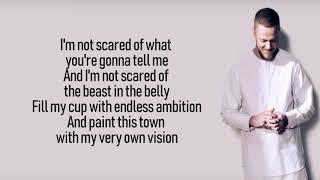My new LOSSLESS editing workflow | Adobe Lightroom & Photoshop
Комментарии:

Hey yall, I really hope you enjoy this new workflow video. I will have a NEW Storm Chasing video out this Sunday! :)
Ответить
Great advice. I hadn't considered that work flow before. Here's hoping you get enough monetisation to get yourself a new chair. ; )
Ответить
Hello, do you apply the denoise feature to your photos?
Ответить
That’s mad!
Ответить
hi Michael,
may I ask why you don't use lightroom for all the editing? seems like kind of an unnecessary step?

Hi Michael. Thank you so much for this video. It was so helpful. I have just one question: and when you want to come back in lightroom? I mean: at the end of your entire workflow, to come back in lightroom without loosing quality, what's your choice in term of file format?
Thanks again <3

Hi Michael, thanks for this video, it's super helpful. One question I have is if there is a difference between using the "Open as Smart Object in PS" option in Lightroom vs. having a TIFF layer already in Photoshop and using the "Convert to Smart Object" option? Thanks!
Ответить
Excellent tutorial, thank you.
Ответить
just use lr
Ответить
That's great work! Keep it up man.
Ответить
Thanks, Michael. Very interesting technique which I will certainly experiment with. BTW, loved your behind the scenes thunderstorm video with Nick Page...good work and fun to watch. Hope to see more such stories
Ответить
I am really happy to learn new editing methods through the smart objects it's so cool, thanks lots
Ответить
why not just use masked adj layers instead of duplicating everytime increasing file size?
Ответить
Fantastic Michael. I work Ps and ACR exclusively w/ heavy start up in ACR, I mean I may do almost ALL my work there in ACR right off the bat. I LOVE this way you work it, and a HUGE thanks for this tip tutorial. I do find that I can really bog down ACR w/ masking so much, and I think you've just cut it's workload by a large percentage. I'll definitely see how it goes using your suggestions. Also, your LIGHTROOM MASTERCLASS, would seem to not apply for me, do you offer a Ps/ACR MC or what? Thanks a bunch - I try to catch as many of your videos as possible and just love your images and the processing.
Ответить
That was a brilliant video. I've got into the habit of working on a TIFF file but will now use this method. How do you collapse the Layers? Do you Flatten Layers, Merge Layers or something else?
Ответить
These are exactly the kinds of tutorials I need. I am a bit new to photo editing and any little morsel I can glean from these is golden! Thank you thank you!!
Ответить
I kinda wish LR and Photoshop were simply just a single program that does everything in one shot, then let me export a downsized/compressed file with a watermark to email/post online.
Ответить
Thank you very much for this. A few questions:
1. Does opening in PS as a smart object bring over all of the Lightroom edits that were already done?
2. What format does the file come over as into PS? I gather that its actually the RAW file and not a TIFF? So if I save this in PS, would I be saving as a PS file, TIFF or what?

I recently started doing this and then this video came. It’s pretty helpful actually. Thanks Michael..!!
Ответить
I love this for color grading on those color wheels for those explosive sunsets we get in SoCal from time to time. Thanks!!!
Ответить
Thank you. This is super helpful.
Ответить
Why is it any better than gradient and brush masking in the Lightroom?
Since no Photoshop specific tools are involved I see no difference in the result, just more complicated process. What have I missed?

So Michael when you are finally done do you flatten layers and save as a jpeg ?
Ответить
Hey Michael, this video was awesome. Can you kindly do a video on editing and exporting files for social media and websites. Thanks 😊
Ответить
Wow, this is really helpfull. Thanks!
Ответить
I still shoot on an old 5D Mark II, so this will solve a lot of problems for me! Thanks for sharing Michael :)
Ответить
That is really clever !!!! I love the idea of "stalling" the conversion to tiff for as long as possible.
Ответить
Hi Michael, great video, thank you. Quick workflow question on this, how are you saving the files? The smart objects are of course larger than tiff? Can you compress the file and keep the edits?
Ответить
Lol did you reupload this video with a more clickbaity title than before or am I just imagining it?
Ответить
Wonderful! Thank you. Glad you answered the question that I had in my mind about the final cleanup ( sharpening, spot removal, etc)….
Ответить
I only got 30 second in to the video. Is that an MF Doom poster in the background?
Ответить
Awesome Vlog !
Ответить
Thanks so much for that brilliant processing video. I have never quite understood when or why to use smart objects and you've explained it all so simply.
Ответить
Thank you!
Ответить
And here I was importing separate raw copies into PS, didn't know you could do it this way, big timesaver. Good stuff!
Ответить
Many thanks Michael. Really useful :)
Ответить
So when you “open as smart object” it includes the raw file? Because the Camera Raw window/“editor” can be opened even with tif files (ctrl + shift + a I think), but I assume that that tif file does not have all the dynamic range and so on, right? It’s rasterized.
Ответить
Smart objects are GREAT, but how do you deal with Photoshop's inability to auto-align them? I shoot a lot of focus stacks, and my first step is auto aligning the files for blending which means I can't use smart objects. Any thoughts?
Ответить
Great video, as always, Michael. Quick question: What about increased file size when using smart objects? Do you do anything when saving the file to deal with that? Thanks!
Ответить
Very cool, thanks 🙏
Ответить
Michael this is awesome. With the dodge layer, after you make the adjustment in raw and bring it back to Photoshop, how would you make a lights luminosity selection for a more controlled dodge?
Ответить
Thanks a lot for sharing that knowledge, Mr Michael! Precious!
About not using this workflow with panos, I didn’t quite get. Why would that be a problem? I mean, as long as you merge it in Lightroom, you’d end up with a RAW file.

Great video! I've been wanting to learn more about how to use smart objects, and you and Nick both deliver the goods...awesome.
Ответить
Thank you Michael, it was really helpful, especially my problem with color banding.
Ответить
This was super helpful.
Ответить
majestic video and good job friend
Ответить
Great tutorial, thank you!
Ответить
“You can transfer it to Photoshop and sacrifice the quality…well, I’ve already sacrificed the quality.” 🤣🤣🤣 hilarious. Another great video man!
Ответить
I've been struggling with this workflow for a while. I was doing things in wrong order, therefore I wasn't getting the desired results. Thanks for sharing, Michael.
Ответить
Thanks that was helpful
Ответить