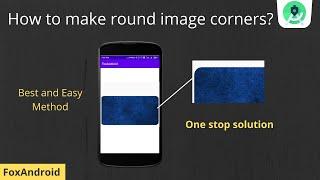Комментарии:

This video went a little long, use the timestamps to skip the directories you already know
Ответить
this video is so informative
Ответить
Arrechisimo!! 🔥
Ответить
Respect
Ответить
Your emphasis on using the command line is what scares most people off of Linux. I'm running Mint 21.2 Cinnamon. If I want to see the contents of all the directories, I can just use Nemo.
Ответить
Can we get the MacOS Unix file system, please?
Ответить
Is the video at 2x speed?
Ответить
Yeah, taking a red hat class right now and this legit summarized that chapter like a beast—Professor Fireship over here.
Ответить
God bless you !
Ответить
This is an excellent brief overview that for me made stuff I'm only somewhat familiar with crystal-clear instantly! Great job.
Ответить
bro is using vscode with wsl
Ответить
Soydev
Ответить
USR means Unix System Resources, not User, k no?
Ответить
Who else paused to replay that magic trick in the /proc dir part
Ответить
Missing /mnt
Ответить
someone upoad the text of this video with clean voiceover without the shitty music
Ответить
Been using this (or the macOS version) for years and years and never really stopped to think about what the directories actually stand for. Great explanation!
Ответить
is anyone more confused after this then to begin with?
your not alone, just new

Unix filesystem layout has more post hoc rationalizations than some failed doomsday prophecies.
Ответить
what about /run?
Ответить
Like how you call the tilde the squiggly line.
Ответить
/opt is used quite a bit
Ответить
And there is NixOS, lol
Ответить
Man taught me this stuff in 100 seconds which took my college teacher 2 weeks
Ответить
/proc is not "prok". It is "pros". Based on "process".
Ответить
What does it mean if a folder/directory is highlighted in green and the name of it is in green text?
Ответить
/sys 😓
Ответить
This was great, but I was hoping to see what folders are used by best practice for typical app deployments? Everyone build Docker containers nowadays. Let’s say you’re building a web app image for a node service. Where “should” you be placing your apps?
Ответить
This is so good!
Ответить
Cuda in 100 seconds (if such a thing is possible!) would be great!
Ответить
You are GOATED for doing this video. I cannot express the true joy I have rn after watching few videos before this one that couldn't express the things you taught in 100 seconds in a timespan more than 15 minutes.
Ответить
Let's be honest, this is a mess. But compared to MS Windows it is better organized. So I guess we can say this is humanity's best file structure... Which is a bit depressing the more I think about it but 🤷♂️
Ответить
I haven't seen an /sbin directory in ages, though I assume that is going to depend on the family of distribution (i.e. Arch/Debian/RHEL/etc -based).
Ответить
/boot is being replaced with /efi as time goes on.
Ответить
<3
Ответить
wow
Ответить
I kinda wish that the user's /bin and /sbin directories were renamed to /ubin and /usysbin, respectively. And instead of /sbin, it was /sysbin
Little things like this would make my brain work faster with Linux.

I've learned in 100 seconds what I didn't in two years.
Ответить
Really appreciate you taking the time to explain this!
Ответить
that was gr8
Ответить
there's 3 bin folders... wtf....
Ответить
Great explanation
Ответить
😮 amazing
Ответить
Hmm is it just me or is 100 secomds somewhat odd since time is not decimal, we end up with 1 minute anf 40 secomds or 1.66 minutes, houw did you arive at 100 seconds?
Ответить
I have neither a /home/alice nor a /home/bob
Ответить
Thank you SO MUCH for this video. Really is going to help me out with some of the terminal basics.
Ответить
nice introduction.
Ответить
I've been running Linux since MEPIS 11 was a current distro -- currently Kubuntu 22.04 -- and never seen a good explanation of what all those folders under / were for. You made it make sense in less than three minutes.
Ответить
Awesome job!!!!
Ответить
Wow, super video, brief and to the point, thank you!
Ответить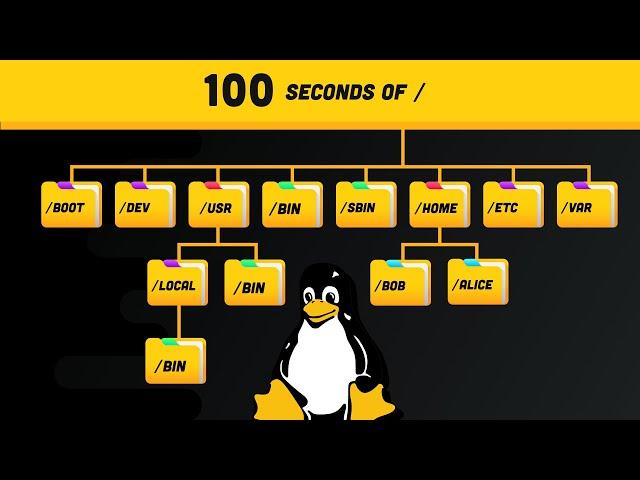
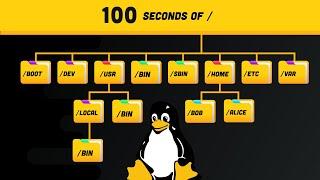

![[BTS] Run BTS! 2020 EP. 112 Full (달려라 방탄) [BTS] Run BTS! 2020 EP. 112 Full (달려라 방탄)](https://invideo.cc/img/upload/b2NyNzZzSE14ZXY.jpg)