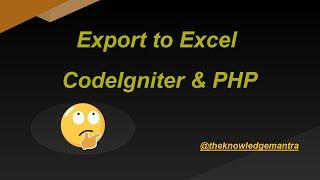Howto fix mouse Double Clicking - Corsair M65 repair
Комментарии:

This is a really relaxing guide. Mouse no longer double clicks. I may have damaged it a bit, so it no longer makse a clicking sound, whenever i press on the button.
Ответить
Dude you're a legend. Worked perfectly!
Ответить
Can’t you just get a new mouse
Ответить
Badass video. Excellent work. Am I going to do all this? No. I'm never doing business with Corsair again. They put lights and colors above function, and they're the only company that demands customers PROVE they're a customer before helping them. Never buy Corsair.
Ответить
Almost threw it away, then I found your video. THANK YOU! worked like a charm
Ответить
I've used optical mice of different brands for years, but never had this type of problem with any of them. Thank you for figuring out the culprit, I'm going to try your cleaning method first and if that doesn't work, buy a different brand.
Ответить
Can confirm this works! Saved me from buying a new one, thanks a ton! Who would've thought it was that easy?
Ответить
You forgot to mention how INSANELY HARD it is to put that copper piece back in and without bending it. I've professionally repaired smartphones from big companies like Apple and Samsung, and I have yet to find a harder and more annoying repair yet than installing that little copper plate for this mouse. (needless to say I failed and bent it) fuck.
Ответить
Nice work my man, subscribed!
Ответить
My button4 started doing this double-click thing. Thanks for sharing your fix :)
Ответить
Great video. Got my mouse back to normal again. Thank you.
Ответить
Yeah, well yeah. Or just don't buy Corsair mice again.
Ответить
Y'all don't want double clicking?
Ответить
How long does this maintenance last? I have like 3 of the Corsair M65 RGB Elites that all have the same Left Click problem.
Ответить
corsair worst mouses ever, I regret buying one
Ответить
small note: it also works with paper
Ответить
Great info!!! My mouse kept deselecting or dropping the "drag and drop". After watching your video I just use more force to hold down the button and it works great!!! I never thought the switch/button would have physically warned out as per your video (and not software at fault). Thank you!!! Great insight!!! Maybe you can tag my problem to your clip
Ответить
this m65 mouse is only 1 year old, it's fking unacceptable. My previous 2 corsair mice lasted 12 years in combination.
Ответить
Awesome. I have this mouse and I'd hate for it to be scrapped, so I'll give this a try.
Ответить
Absolute lifesaver! Worked first time! I gave the copper parts of the microswitch a little swab down with isopropyl alcohol to remove any skin oils from it though - not a necessary extra step, but probably worth doing.
Ответить
Ridiculous that this is necessary as mine hasn't even been used that much since I got it, but I am going to try and fix it by sanding it as I do really love the mouse otherwise.
Ответить
well well well well well. i was a bit worried about going through with this, but this mouse has been in the house for over a decade and is by far the best fitting mouse i've ever held so i figured i needed to try something to bring it back to functionality . the first time up i took it apart and put it back together only for the click to feel soft? well i went back and adjusted the lil copper peace till it felt right, now im very glad i followed ur tutorial man! 10/10 work
Ответить
Amazing video! Followed this and it works perfect now!
Ответить
What's the link of the page where you were testing your mouse?
Ответить
It did solve my problem and thank you for that but the one thing is that the button I repaired (the left button on the mouse) doesn't do the click sound (and there is no feeling of the click) anymore, and that's kinda annoying.
Does anyone has an idea why that happened and how to get the click back?
Thanks!

I've owned 3 M60s and so far one M65 and I always run into the same issue. The middle mouse (wheel) button ends up double or even triple (rarely quadruple) clicks.
Ответить
Before disassembling, try to just blow into the gap of the left button. That fixed the problem for me
Ответить
This video was absolutely awesome. Another tip for you all in the comment section: At the end of re-assembly, I was driving myself crazy trying to get the mouse 1 button to click normally after clicking the cover back into place. Turns out the screw underneath mouse 1 attaching the motherboard to the mouse needed to be tightened a bit more to get the correct spacing. Mouse is now as good as new! I got this for free from a friend so totally worth a bit of tinkering, now I have a nice mouse for my first gaming PC 👌
Ответить
Thank you so much! I benefitted immensely from your vid and I was able to sand the switch like in your vid. They were almost black with corrosion. Works better now than when I got the mouse new. Many thanks!
Ответить
+1 - Works like a charm so far
Ответить
Conclusion: Corsair mice suck. Just smashed my Scimitar since it was my 2nd one. Not buying those again
Ответить
thank you so much this worked perfectly.
Ответить
Exactly what I was looking for!
Ответить
If anyone is watching this 2024, its still pretty much the same on newer. Bottom screws better hidden but still same spot. One thing I do have to say that top sensitivity buttons ribbon cable lock is really easy to shoot in the high heaven and lose it forever. For me button reassembly took a couple tries to get it right. Also button cover is much much easier to remove on newer versions. Good luck!
Ответить
THANK YOU! <3
Ответить
what type of screwdriver do i need to take the cover off?
Ответить
I accidentally bent the little copper piece so now it doesn't have a click anymore. Be weary not to bend it when pulling it. Lesson I have learned for next time.
Ответить
thanks for the video. just fixed my mouse double click issue following your video and saved few bucks
Ответить
And here I just coated the entire switch with wd40 and used my air compressor to blow it out hahaha
Ответить
Wanted to say thanks again for this video. Had to clean my contacts again and worked like a charm. Removed a ribbon cable this time to make things a little easier on myself.
Ответить
I have this same mouse... I switched to a Logitech G700s, and it's still clicking numerously in one click. Perhaps it's a software issue? Everything is up to date. Tried other double dlicking issue videos too. Still no fix.
Ответить
worked perfectly, you are a life saver. thank you very much.
Ответить
Of course, it only took me 3 hours to do this because when assembling it back, the copper piece bent. But thanks to you, I saved some cash and got to fix something, which is always entertaining. Thank you so much! <3
Ответить
ME SIRIVO DE MUCH
Ответить
so i bought a MX65 to 2 years ago and it started double clicking, thxs for the video i gonna try that. on the other hand i am a bit angry on corsair because they say it's "optical buttons" but however this is just a "good" old mechanicalswitch...
Ответить
who the fuck is gonna do all that?
Ответить
D2fc-f-7n(20m)
Ответить
Спасибо 👍
Ответить
Just wanted to say thank you way passed when this came out as this helped me with a different problem. My middle mouse button stopped working but seeing you take yours apart was a great guide on how to get this done without breaking anything.
Cheers!