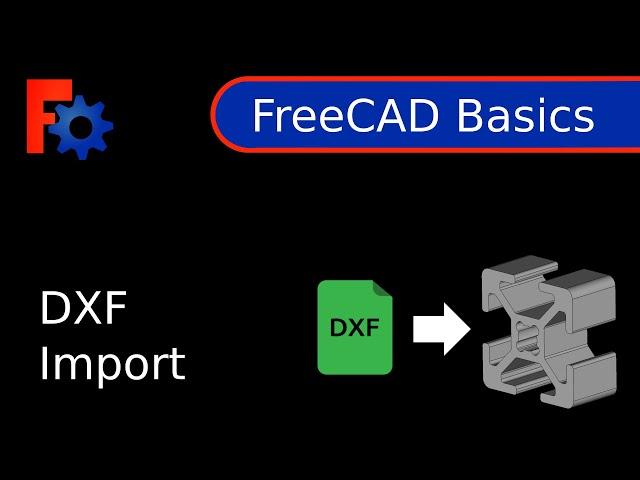
FreeCAD Tutorial - Basics - DXF Import
Links:
- FreeCAD Website: https://www.freecadweb.org/
- FreeCAD Forum: https://forum.freecadweb.org/
Тэги:
#FreeCAD #Tutorial #Model #Design #3D #CAD #Engineering #0.19 #0.18 #Draw #Extrude #Pad #Revolve #3D_Printing #FDM #Loft #CAM #CNC #Free_CAD #Free #DXF #FORMAT #IMPORT #Sketch #DraftКомментарии:

That was the BEST tutorial in FreeCAD that I have viewed. Very concise, great flow and speed.
Ответить
Wow thank you soooooo much!!
Ответить
chad. Thank you!
Ответить
Thank you so much!!!
Ответить
Have tried numerous times to import DXF from Illustrator to FreeCad. I have changed both units in Illustrator and in the FreeCad import preferences but it always multiplies my DXF by 25.4. Have spent hours trying everything imaginable and scouring the forums to no avail. It just will not take a DXF from Illustrator in mm's as 1:1. I have even tried to reduce the import to 0,03937 and it does nothing. Annoying as hell.
Ответить
How do you do that with a dxf file of an egg?
Ответить
0.20 FreeCAD allowed me to select the whole thing and create a single sketch. Thank you for the tutorial, this helps allot with designing things, being able to get the .dxf files for parts and fasteners into my designs.
Ответить
Thank you so mush sir
Ответить
Um pequeno upgdate... Neste momento não precisa de fazer "merge sketck", basta selecionar os "wire´s" e converter direto para sketck, extrusão ocorre normalmente
Ответить
Fantastico... simples e muito bem explicado... parabéns 😀
Ответить
PERFEKT :-)
Ответить
Do you have a video on preparing this extrusion model for inserting into Assembly4 to construct a frame and attach parts to it?
I am having difficulty creating LCS along the slots for aligning other parts

Thank you for this amazing tutorial. However, I am running into an issue with Ver 0.19. Once I converted a group of shapes into a Wire, the resulting sketch has hundreds of unconstrained points. Is there any update on how to obtain a fully-constrained sketch?
Ответить
How did you get this? My files won't open
Ответить
Wow. Perfect job. Thanks
Ответить
Great stuff. Please keep making more freecad content. Despite being a workbench safari, your explanations were excellent and easy to understand. Thank you!
Ответить
👍
Ответить
Excellent tutorial, clear slow instructions that are simplicity itself to follow. The best tutorial I've found on the web.
Ответить
If anyones interested you can do the same with SVG file
Ответить
Excellent for -DXFs, but can DWGs be imported?
Ответить

























