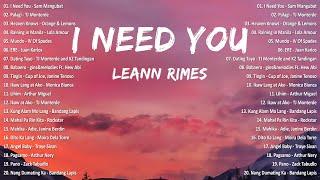2020 - How To Install Mac OS Virtual Machine Easy (Updated)
Комментарии:

the download links don't work
Ответить
dded link
Ответить
apple logo stuck on streen after boot HELP ?
Ответить
How to fix mouse cursor
Ответить
"Dont use your adblocker or it wont work."
him: uses ad blocker

''turn of your virus thing'' me: stops download
Ответить
i got to the part where you click play virtual machine and it launches to the apple logo but doesn't show the loading bar, I'm confused what to do, everything else went perfectly
Ответить
Is 8gigs RAM enough for macos?
Ответить
"mAKe suRe tO DiSAblE aDd bLOcKer sO I cAN mAKe mONeY"
Ответить
this is what it says can someone help me
Error while powering on: This host supports Intel VT-x, but Intel VT-x is disabled.
Intel VT-x might be disabled if it has been disabled in the BIOS/firmware settings or the host has not been power-cycled since changing this setting.
(1) Verify that the BIOS/firmware settings enable Intel VT-x and disable 'trusted execution.'
(2) Power-cycle the host if either of these BIOS/firmware settings have been changed.
(3) Power-cycle the host if you have not done so since installing VMware Player.
(4) Update the host's BIOS/firmware to the latest version.
This host does not support "Intel EPT" hardware assisted MMU virtualization.
VMware Player does not support the user level monitor on this host.
Module 'MonitorMode' power on failed.
Failed to start the virtual machine

THANKS BRO
Ответить
Unlocker file isn't updated
Ответить
Hey, it's so laggy! How can I fix it?
Ответить
Can you change the resolution?
Ответить
If any of your downloads are slow install Free Download Manager then click to install the file over his link - cancel it then go to your downloads page copy the actual link and paste it in Free Download Manager. It will use your full bandwith now.
Ответить
When i run the vm it crashes my computer
Ответить
I am not able to get the links to work so i can download the programs. I've tried in both Chrome and Firefox. I do now have any ext in either browser. Yet after 5 secs and I click skip ad it doesn't come up with anything to download.
Ответить
This guy is a clown and you are too if you continue following these instructions.
...disable ad-block to keep files safe.. WTF
He put 7-Zip, AN OPENLY AVAILABLE AND FREE PROGRAM, behind a gestyy link to cash in on the ads you're served.
Besides that, he sounds like he had to Google "How to turn on computer" before making this garbage.

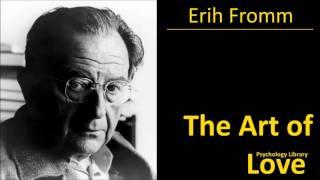

![Qwiklabs | App Dev: Developing a Backend Service - Python [GSP187] Qwiklabs | App Dev: Developing a Backend Service - Python [GSP187]](https://invideo.cc/img/upload/Y0RrbFI4OXhYc0Q.jpg)