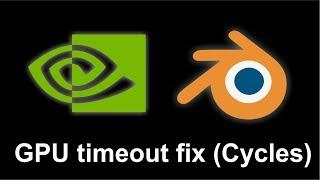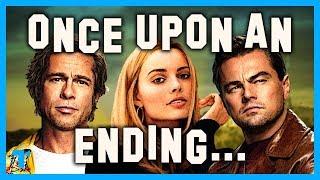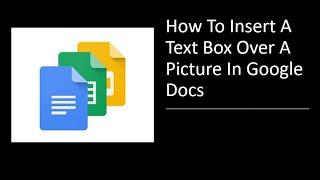How to solve a common Blender GPU timeout render error (windows)
Комментарии:

You can also enable Debug Mode in the Nvidia Control Panel if you're running an RTX card. Works like a charm.
Ответить
Clutch😮💨🔥
Ответить
helped so much
Ответить
К сожалению, это не помогло решить мне проблему... ((((
Я не понимаю в чем проблема и не могу найти решения
Illegal address in CUDA queue copy_from_device (integrator_shade_surface integrator_sorted_paths_array prefix_sum)
-Blender 3.6.2
-3090
-Win11

Doesnt work for me
Ответить
Still relevant on Win 11, blender 3.5.1. Amazing.
Ответить
Nearly halfway through 2023 and this is still a fix for any card timeout error on 3.5. Many thanks!
Ответить
It did render and solved the amd issue as well! THANK YOU Rico <3
Ответить
Im having this issue but with amd drivers, lets hope this resolves it. Thank you btw <3
Ответить
That actually worked for me, thanks!
Ответить
I upped the TDR value but it didn't stop the full BSOD's (Black Screen Of Death) Very helpful though as a means to rule out such a reason
Ответить
this worked for me, great video
Ответить
my shading closes out immidently after i click on it, how do i fix this? i've been having this problem for a while now and no body knows how to fix it.
Ответить
👍
Ответить
Thank you brother thank sooo much ❤️
Ответить
im watcing 2022(the last day) and its working!!! thanks so much bro
Ответить
GRACIAS PAPAAA <3
Ответить
This is very helpful because before I knew about this, I had to lower details to get it to work but this is so much better, thanks!
Ответить
I came across this video as I'm also experiencing this issue while following an Udemy course. I was wondering if the rendering method here is still an option in blender (the way it takes a square off the image and loads it, then moves onto a square adjacent to it) ? I am yet to test if this resolves my issue as it seems to be a hit/miss situation depending on whether it's fresh render after boot-up with not that many background process running. My set up is RTX 2070 Super with i5-8600K. Will return with info once I can experiment
Ответить
Still works, even for Unity or other applications just fine. I did however only add TdrDelay ^-^
Ответить
thankkss
Ответить
Really works. Thanks! :)
Ответить
Stil works! thank you so much! :D
Ответить
This is a fix for a many things, not just Blender and even for AMD cards too. This has been an issue for any kind of compute on a GPU. Be it redering a 3d scene, simulating physics, GPU accelerated photogammetry, GPU accelerated AI, etc... any software that uses the GPU to compute can benefit from this fix. The "Pro" drivers for NVIDIA or AMD do not fix this issue, though they should for those who do use their GPU for more than just playing WARZONE or FORTNITE.
Ответить
it lags out my pc, but its still a lot faster than cpu rendering, thank you
Ответить
Thank you <3 <3 <3
Ответить
Blender 3.2. This is still relevant. Thanks a lot!
Ответить
Thank you so much :D
Ответить
Didn't work for me. Started crashing when 3.0 came out. Running a win10 with 3 GTX 770.
Ответить
Most helpful video ever, you absolute legend. Thank you!
Ответить
Thank you so much, this solved my issue! Back to rendering at a snail's pace lol
Ответить
Tengo una AMD radeo 570 y al dia de hoy funciona!
Ответить
te amo
Ответить
Still relevant in blender 3.1 thanks
Ответить
Really work for me! i was stressed my amd gpu shows driver timeout everytime i try to render. U guys should try it who knows if its works on ur case!
Ответить
thx !!
Ответить
Heck yeah thank you
Ответить
Thank you so much respect
Ответить
Ive done it but it doesnt work it stuck on rendering forever and nothing happens
Ответить
Great tip
Ответить
I cant believe this worked. I have a 3080ti and was getting this error after working with high poly assets. I did decimate, but could hardly render in the viewport. Now I'm getting near live real time renders with high poly in the viewport. Thank you.
Ответить
Thanks! I always have an error on rendering when using optix on my rtx 3060 with 6gb vram. Always saying gpu out of memory but when I tried this method the problem was gone
Ответить
thanks man, this helped and i will now be able to make cycle animations succesfully
Ответить
OMG I LOVE U! Ive had this problem for HOURS!
Ответить
This video is stil saving my butt in 2022. Thanks a lot!
Ответить
theres a glitch for me that shows me a big black screen with some kind of WORDS on it , how do i solve it
Ответить
Worked in Windows 10. Thankyou! You became my luck today.
Ответить
"system is out of gpu and shared host memory". I have this. How to fix it?
Ответить
Oh the guy I bought the characters from is the one that recommended this video.
Ответить
I have the same card you do GFX 1070 w/8Gig on the board(Blender was only using 4g for some reason so I set it to 8 and enabled disk cache, using ssds that are really fast) but in V3.0 I don't get an error code Blender just winks out and is gone, going to try this, one note is it has never crashed on me before, I bought some rather nice characters on CgTrader and when animating them it crashes. So anyway I'll give it a shot - can't figure out anything else to try so... Thanks.
Ответить