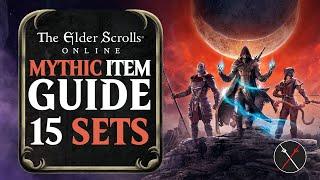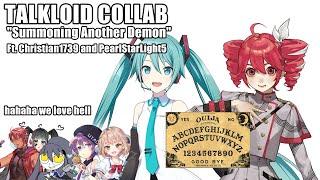How to Use Generative AI with Jesús Ramirez
Комментарии:

What do you mean Generative fill credits?
Ответить
As soon as I saw underwater example I was blown away. Exactly what I needed
Ответить
You're making Adobe products give all the advantage to the tech savvy, and hurting actual talented creatives. Photoshop was done years ago. It's too complicated and becoming completely uncreative. The more of these do-everything and ai features you cram into the too-complex creative suite, the more actual artists get pushed out in favor of the tech inclined. Depressing.
Ответить
Great instruction. I learned a lot! What type of computer do you use ? MSI creator? What computer do you recomend that can Handel all the new stuff.
Ответить
There's definitely a ton of room for improvement. What's the game plan for making things better?
Ответить
Эта нерабочая Почему кому-то можно, а кому-то то же самое нельзя?!
Ответить
Hi from Norm in Tannum Sands Queensland Australia
Ответить
I tried following this step by step multiple times, and it does NOT do anything resembling what I see here. It completely ignores the drawing and just fills it with whatever the prompt is.
Ответить
I tried paint my picture in photoshop and convert it with ai to photorealistic, its still creating totally diferent picture :( only when i dont describe anything, it is trying to recereate it, but really wrong, it look less photorealistic than mine and its are only 1 color layers same as you did :(. Any step that i forged? I created mask filled it with black decreased with fade to 40%, then OK, then selected canvas and tried generate it many times. Even one generate is no nice or somehow similar to yours. Whyy :/
Ответить
Nothing happens when I click the reference image. Help?
Ответить
Thank you, great tutorial! I have watched many tutorials, but have not had the Eureka lightbulb come on yet. Could you please prepare a tutorial where I can place products ie: my client's kitchen faucets and sinks onto realistic kitchens, where I take a stock photo or my photos as examples for the AI to work with but I have to play with the perspectives to match the products' angles? It could also include bathroom faucets and shower fixtures... these tools are great for photo composites and you're a great teacher! I need to keep the original product, but the rest has to provide a great ambiance photo for a catalog or webpage. (This is for a school project and I am really not satisfied with my results). Thanks again and please take care! - Leanne
Ответить
I appreciate the tutorial, but can't imagine using such crappy, lowres images in any of my work. None of the results look anywhere close to real photos.
Ответить
Maybe Jesus should go through what he will be doing, and have images picked out.
Ответить
Such a great teacher
Ответить
Tuning in from Philippines...❤
Ответить
Too confusing dude
Ответить
Presentation such a confusing jumble. Also Jesus often can't make up his mind
Ответить
Omg, you’ve blown my mind again Jesús. I’ve been following along for about 90 mins and am only half way through. I now need to rest for a while before continuing. I have struggled because I’m not so fast on PS as you, and my brain aches, but thank you for this tutorial. You defo are the dog’s doodahs, as we might say here in the UK.
“Dog’s doodahs” is a clean version, but it’s a way of saying you’re the best 😘

Well, this is fantastic stuff. I have tried to follow the key part of your excellent results by using Quick Mask followed by Fade, but sadly my Photoshop on the Mac does not allow Fade to work. I have tried resetting preferences, but still no Fade. Any suggestions or other ways to create your results (particularly fish blending into the water and suchlike).
Ответить
What amazes me, Jeśus are the people who actually, apparently, think that they should not he charged extra - beyond their current subscription's cost to use these new tools!
They have to be either stupid or brain dead in my opinion.
I can't even BEGIN to estimate what it has to be costing Adobe - in terms of investment; time, physical infrastructure as well as intellectual capital (brainpower) wise to create this technology and keep it all coordinated within Adobe's ecosystem.
If they don't want to pay extra, perhaps they should not use Firefly or the Generative capacities now available?

Is Adobe working on an AI "blend" where I can use an image layer & have AI composite that image into a scene on another layer matching the lighting, perspective, etc?
Ответить