
How to Edit Clips with the Source Monitor in Adobe Premiere Pro CC (Insert & Overwrite Tutorial)
Комментарии:

Thank for this video it help me today.
Ответить
is this broken now??? cant get effects to open and work on source footage?
Ответить
How do i disable that feature whenever i adjust something in the timeline, it shows two split-screen (prgoram, source) on the program panel?
Ответить
Thanks ... It was helpful 🙏
Keep it up 👍

Thanks a lot (:
Ответить
Awesome and thorough overview without being too wordy. Thank you!
Ответить
Amazing video! Supprised how much info can be packed in 6 minutes. Great job😁
Ответить
How did he drag his in/out section to different points when he was in the source panel?
Ответить
So helpful, thank you!
Ответить
is there any way to play the next clip in the source monitor without going to project and double clicking? thanks
Ответить
Bro how can a source clip be rotated?
Ответить
When I double click on a clip it’s just showing me a green screen in source
Ответить
great bro you solved my problem
Ответить
Any idea why when playing a clip back in the source monitor my screen blacks out for a second? When playing the clip back it will blackout periodically...
Ответить
Thanks ♥
Ответить
thank you so much for audio patch(?) thats really helping to me
Ответить
Do you know how to add a marker to the source monitor because when I press on the marker button the marker is invisible and grey.
Ответить
thanks !
Ответить
Brilliant. Thank you so much. Just what was needed.
Ответить
Your videos are superior to other channels, thanks. Subbed
Ответить
can you please add subtitles to that it will really help your audience and me too. comtent was awesome man!!!
Ответить
I like the way you talking5. I feel comfortable wity your calme voice
Ответить
Is there a video about colour correcting?? Even when I use the match tool it doesn’t match really that alike 😩 idk what to do my videographer filmed and edited it in diff colouring. Some are super green, others are super white with super high brightness and others are blue! Is it better if I just export it then put a filter over it so it looks more uniformed??
Ответить
Hi Justin , if possible explain about button editor and its buttons in program monitor in Adobe Premiere Pro. Thanks!
Ответить
Ur first person explore about source monitor
Ответить
Your are source knowledge to us
Ответить
I’ve only ever used the source monitor when accidentally double clicking a clip! Looks like it will save lots of time. Thanks!
Ответить
Very helpful tips! Thanks!
Ответить
Is there a way to see both the video and audio at the same time? I often want to find audio markers and see what is there but it is very cumbersome
Ответить
Thank you for sharing.
Ответить
woah thank you for this! ure really out here helping people out so much!
Ответить
Also, for all of you PC users out there, the insert and overwrite are mapped to the greater than and less than buttons on your keyboard. I edit daily and it is sooooo much faster to A-Roll your content using insert, on video 1 and audio 1 (interviews etc) then go back, switch to video 2 and audio 2 and lay down your B-Roll using overwrite. Then, fine tune! Thanks for putting this out there for editors to know! Nice job!
Ответить
very helpful tips
Ответить
Which software would u use for editing bro 🤔🤔??
Ответить
Very informative guide thankyou brother
Ответить
Usefull 😘😘😘😘
Ответить
I don't say this enough, but whenever I need help with Premiere, I come to you. Your content makes it so easy to learn how to be better at video editing. Thank you so much for continuing to put out great content, Justin.
Ответить
Awsm 👏👏👏👏👏
Ответить
Keep it up bro. We love u
Ответить
![Уникальный фильтр для воды #Puritii [Лилия Кулешова] Уникальный фильтр для воды #Puritii [Лилия Кулешова]](https://invideo.cc/img/upload/d0c0Vl81S2Nwak0.jpg)
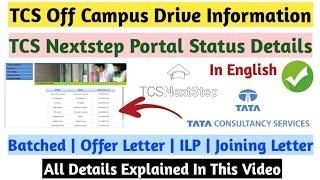

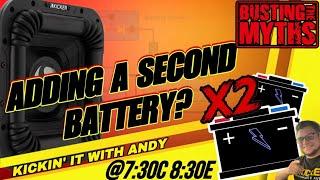



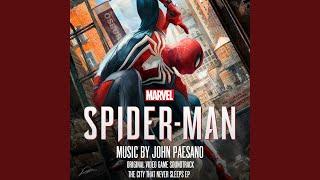
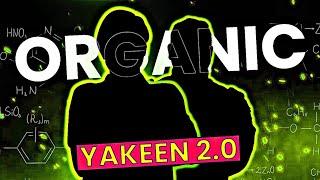
![Fix Gradle Error in Android Studio | Plugin is not in org.gradle Namespace [SOLVED] Fix Gradle Error in Android Studio | Plugin is not in org.gradle Namespace [SOLVED]](https://invideo.cc/img/upload/Z3lOWVZhYVhXRl8.jpg)















