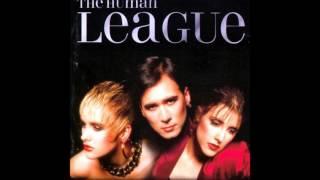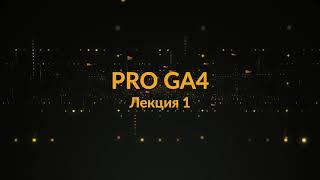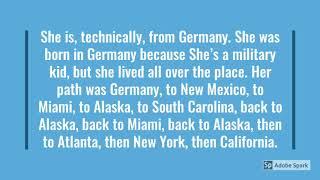How to Make a COUNTDOWN Timer with Canva ⏲ EASY!!! - For FREE and PRO users
VIDEO CONTENT
00:00 Intro
00:38 First option of Countdown Timer for Canva Free users
04:52 Second option of Countdown Timer for Canva Free users
06:28 Options for Canva Pro users
Did you like this tutorial? What did you think about these countdown timer designs? Let me know in the comments! 👇
_______
❤️ Get Canva Pro for FREE for 45 days!
When using our link, you can benefit from 45 days of Canva Pro free trial, which is 15 days extra than what is offered via the Canva website! 🎉🎉
Click here 👉 http://partner.canva.com/diana
(this is an affiliate link)
❤️ Get our 10 Canva Courses for Free:
Click here to see how ↣ https://youtu.be/6h0aJDLuMG0
Canva is a powerful and free design tool that everybody can use to create beautiful visuals.
I personally use it every day!
With this channel, I want to introduce Canva to as many people as possible and teach them how to use it to design professional visuals and graphics to build their personal brand or grow their business.
❤ FREE TUTORIALS ❤
◉ Diana's Tutorial Playlist here on YouTube: https://youtube.com/watch?v=Gcydj-Fb9xc&list=PL2jU5A3fxwC9j3ynC8p8HuciNnvdA0Loc
◉ Tutorials in our Canva Facebook Group: http://bit.ly/LearnUnits
◉ Or simply SUBSCRIBE to this Channel: https://goo.gl/VdYRio
💎 DIANA'S TEMPLATES 💎
https://partner.canva.com/DianaMunoz
New Canva Templates (Pro & Free) every week!
🔥 PAID COURSES 🔥
◉ Skillshare: https://www.skillshare.com/r/user/dianamunoz
◉ En Español: https://dianamunoz.co/cursos/
💌 CONNECT WITH DIANA 💌
INSTAGRAM ↣ https://www.instagram.com/dianamunoz/
YOUTUBE IN SPANISH ↣ https://youtube.com/dianamunoztv?sub_confirmation=1
FACEBOOK ↣ https://www.facebook.com/groups/aprendecondiana/
SKILLSHARE ↣ https://www.skillshare.com/r/user/dianamunoz
CANVA ↣ https://www.canva.com/p/dianamunoz/
⭐ WHY SUBSCRIBE? ⭐
Every week we provide tips and resources for you to be a better designer with Canva, so go ahead and browse the tutorials and guides we already have up and, after you subscribe, hit that little bell icon so you don’t miss any future videos from us!
♪♪ Music in the video by Kia Orion: http://bit.ly/KiaOrionYouTube
Disclaimer - if any products or videos are sponsored I will specifically disclose that, but some content may be affiliate links to help me survive!
#DianaMuñoz #CanvaTutorial #Canva
Тэги:
#canva_tips_and_tricks_2021 #canva_tips_2021 #canva_tips #canva_easy_tutorial #how_to_create_a_countdown_timer_in_canva #how_to_create_a_countdown_timer_video #how_to_make_a_countdown_timer #how_to_make_a_countdonw_timer_in_canva #countdown_timer_canva #countdowntimer_in_canva #countdown_timer_in_canva #countdown_timer_with_canva #countdown_with_canva #design_countdown_timer_canva #video_editing_tips #count_down_timer #easy_canva_tutorial #animated_countdown_timerКомментарии:

So... for a timer of 25 minutes... 😰
Ответить
This video really helps me but how about adding sound where will go in free one
Ответить
How to create a countdown timer for quiz videos..?
Ответить
tengkyu so much, because you i can make this, thankssss, i love youu, you so cooll
Ответить
how can you do this on mobile???
Ответить
Thank you 😊
Ответить
How do you create a date countdown timer? Such as 15 days 1 hour and 15 minutes
Ответить
Thank you so much mam. 🙏
The way of teaching is superb and your voice is so sweet.

Thank you so much mam. 🙏
The way of teaching is superb and your voice is so sweet.

Thanks a bunch for this tutorial! I like it a lot!
Ответить
I need to use share screen to show the timer in zoom right?
Ответить
Great stuff, thanks
Ответить
Thank you
Ответить
Diana you are the BEST!!! Thank you very much!!
Ответить
Yesss to helpful tutorials. I have Canca Pro so it's always good to see things available that I didn't know was there. Thanks!!!
Ответить
Please ,can you make video - How we make background for furniture and make shadow to sofa or. Chair
Ответить
Wow good video y are so cute and guiding easy step.. I am big fan u. I am Mir Taimur from karachi pakistan
Ответить
Your videos always show a new dimension to Canva.. I hope to learn much much more. Thank you & Ronnie. You both are awesome.
Ответить