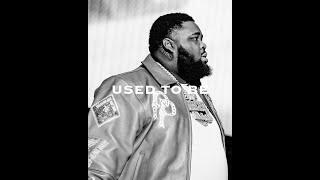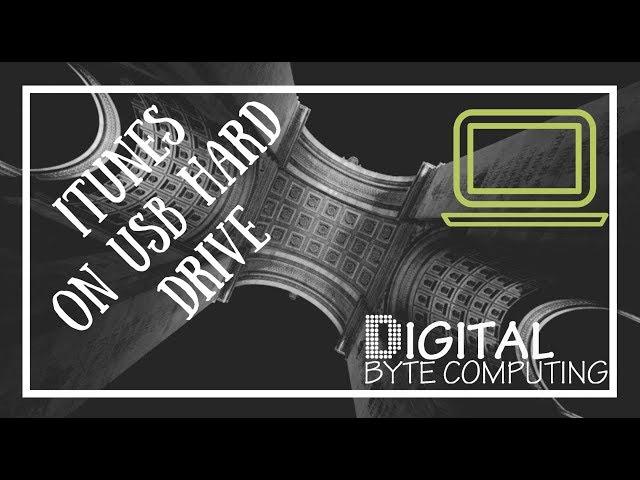
How to move your iTunes library to an external USB hard drive - macOS High Sierra
STUFF I RECOMMEND
👉 Speed up Your Mac - http://bit.ly/CleanMyMacX2
https://twitter.com/emilio_tech
🎓 MY TRAINING COURSES 🎓 https://bit.ly/emilioudemy
GEAR I USE
👉 Full List of my Gear: https://www.amazon.com/shop/techwithemilio
MY GEAR (some of it…)
➤ Intel NUC Mini PC - https://amzn.to/3VJuer9
➤ ZimaBoard Server - https://amzn.to/3TNA4rM
➤ Raspberry Pi - https://amzn.to/3nsyShB
➤ Teltonika RUTX50 - https://bit.ly/teltonika-emilio
➤ NAS 2-Bay | Terramaster FS0210 - https://amzn.to/44ORHN0
➤ NAS 6-Bay | Synology DS1621+ - https://amzn.to/3xUl5Wi
➤ NAS Rack | QNAP Rack - https://amzn.to/44frTdb
➤ 34" Curved Wide Monitor - https://amzn.to/4aL6zyF
➤ Digital Camera | Sony A7C - https://amzn.to/3VVt4KB
➤ Shure SM7B Mic - https://amzn.to/3MjPRgc
➤ Speakers | Presonus XT - https://amzn.to/49XH2RH
ABOUT ME:
My name is Emilio Aguero and I’m a technology enthusiast from Melbourne Australia. I’ve been into computers ever since setting up my first pentium computer years ago. I love technology and make videos about all things tech every week. Would love it if you support my channel by subscribing and staying up to date with what I'm releasing!
⮕⮕ New Videos Sundays 2pm GMT ⬅⬅
GET IN TOUCH:
👉 For affiliate and sponsorship enquiries see my Youtube About page, or contact me via my website https://www.emilioaguero.net
Тэги:
#technology #apple_inc #microsoft #windows #macos #windows_10 #windows_8 #vmware #macOS #iOS #iPhone #iPad #How_to_move_your_iTunes_library_to_an_external_hard_drive #How_to_move_your_iTunes_Library_to_another_location #How_to_move_your_iTunes_library_to_a_new_computer #itunes_librar #USB_drive_itunes #emilio_agueroКомментарии:

Blue Clouds by All songs - can you pls explain how to insure the songs do not needed to be downloaded again?
Ответить
There is no music listed in my finder on my Mac using Sierra,.Is there another way to access that I Tunes folder?
Ответить
Files were moved OK but they won’t play in my car. System comes up USB has no files but when I put my USB back into my PC they are all there!?!
Music downloaded from an Apple iPhone 12 👍🕺🎶🏴

I love how there’s no BS in this video. Thank you got all the info I need 👍
Ответить
I go to the FINDER and I have no music folder
Ответить
Ty so much was just changing it in the advanced setting without anything happening! Now my mom has 70gb more space on her computer :)
Ответить
How can i export I Tunes Playlist that are not bought from ITunes, but i have them on I Tunes as playlists
Ответить
Excellent presentation. Clear. Concise. Informative.
Ответить
Great video. Thanks. Very clear. Worked first time. Freed up lots of memory space on my MacBook Air. 😀
Ответить
Helpful! Thanks!
Ответить
Very helpful! Curious...can you do a video about importing the whole library from an external HD back to the computer so you do not have to have the external HD plugged in to access iTunes library?
Ответить
Excellent tutorial...direct and to the point...thank you for posting it...!
Ответить
Insanely helpful from sunny Florida! Thanks!
Ответить
Thank you. This will give me an idea of how to store my extensive iTunes library on my old iMac, as well an the new one I may purchase in 2020-21 without having to purchase up to 1T of memory.
I don't really understand why Apple has lowered it storing space to 512 GB, when clearly, it is much easier to first store large file projects, that are being worked on, by having 1T storage space.
Though I could alter this to my needs by ordering online, I do not want to have an over $3K item delivered to my apartment building. This is a good option if I prefer to buy an in-store Mac.

Hi, great video. Can anyone let me know if this method retains the song playcounts from the original library? Thanks
Ответить
Lovely video. Could you tell me how to open the library if you don't have the itunes.itl file please?
Ответить
Thank u ... wonderful video
Ответить
I tried searching for how to "transfer" my iTunes files to an external hard drive so I can free up my computer. When I saw this video that says how to "move", I played it, and the first thing I hear is "how-to-COPY"!. Isn't moving means transferring? Maybe you should change the title. And why are you copying music or movies? Isn't that "illegal"? I didn't watch the rest of the video as soon as I heard him saying "how-to-COPY"!
Ответить
Q:, want to copy it to External Hard drive to bring Library to PC, same method from External to PC iTunes Library?
Ответить
Thanks bro 👍
Ответить
I want to copy a PLAYLIST, not my entire music library, to a USB. Tried every option...none of them work.
Ответить
Very helpful! Thanks so much.
Ответить
Great Vid. cheers
Ответить
Good tutorial but two things were lacking.
You dont say how many files were transferred bor how long it too.
I have some 50000 songs to transfer a n really need to now (roughly) it will take

Thanks.
Ответить
Great video. thanks for your help
Ответить
Awesome Tutorial!! I do have a question; Let's say for example, I add 100 songs over a month into my iTunes Library. Do I have to re-copy the entire iTunes folder to replace my backup that's on my external hard drive to add those 100 songs? If there is a simpilar way, would you be so kind to explain how? I'm currently on OS Mojave 10.14.6 Thank you. 👍😊
Ответить
Hi can you help please ? I have a old pc running windows 7 and I run iTunes with an external drive which has my library. I have purchased a used iMac which is all up and running however, I would like to use my external drive with iTunes, can you tell me how to get my iMac to work with my hard drive library please. Kind regards, Hugh.
Ответить
Ok so, after you have set your “music media folder location” to your external hard drive, is all of the music and artwork and everything saved to the computer? Is it saved to the cloud somehow?
Ответить
Hi can you help please, I have copied my iTunes library from my pc to an external hard drive to use on my used iMac which I purchased. When I try to access my library on my iMac I get the following massage. The iTunes library.ilt file is locked, on a locked disc or you do not have write permission for this file. I have tried the hard drive on my pc and everything works fine why won’t it work on my iMac. Is this something you can fix for me please. Cheers Hugh.
Ответить
worked like a Charm.. thank you so much.
Ответить
I LOVE YOU!!! I'd forgotten the "itl" part and have been shrieking inconsolably for days! Thanks so much!
Ответить
Very helpful ..thank you.
Ответить
Hey, thank you so much, it was really easy and very helpful! Мужик, ты супер!
Ответить
Good stuff, thanks for the info!
Ответить
will this also work for Photos library?
Ответить
Awesome thank you
Ответить
Thank you for the video. The information was provided in a concise and understandable fashion. I will look to your site in the future.
Ответить
helpful thank you
Ответить
Can you do this for a specific folder? Such as movies
Ответить
for some reason there is no muic folder with itunes information, theres just simply an itunes app in the applications folder, when i copy and pasted into my ex hd none of that extra info is there either, after pressing option and launching itunes, when i go into my ex. hd the itunes that i copied in there is not highlighted, it is not an option i can select...can anyvbody help?
Ответить
Thanks for the helpful information 👍🏻 I couldn’t remember exactly how to do it but this helps tremendously! Thanks again
Ответить
Would you say that it's convenient having the entire library on an external? I'm getting to the point where I don't have a choice due to memory, but it kind of seems like a pain to have to constantly have an external plugged in my laptop just to listen to music. It's just super easy to get jostled and unplugged. I just have to say that I hate the lack of memory with Mac's. I didn't know how much I'd loathe the cloud when I first bought my Macbook.
Ответить
Hi If i have a new media folder do i just copy/paste it to the itunes folder ? Thanks
Ответить
1. If you delete the iTunes library from your computer and only keep it on your external hard drive, how can you update the iTunes library on the external hard drive for newer music you download on your computer? 2. When you open an iTunes library via the external hard drive, can you still download the music to your phone? 3. I also saw some stuff from other people about consolidating files or something, do you know what they are talking about and think its a necessary step?
Ответить
Thank you for your help. Using the 2018 MacBook Pro but since it's new and I hadn't downloaded my library just yet I went ahead and started from here by creating that library on my external SSD and then downloaded everything. It worked great. thank you!
Ответить
Thanks for this short tutorial. It worked perfectly for me either.
Ответить
Just did it then, thanks for your help. worked a treat!
Ответить
Hi there when you copy the iTunes folder to external hard drive am i right that iTunes can not change anything or delete anything on it anymore that you have on your external hard drive??
Ответить
This isn’t working for me. I literally followed every step. Is there a reason why, please help!
Ответить