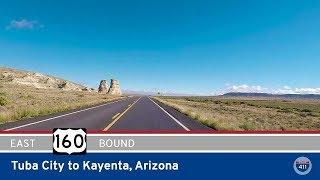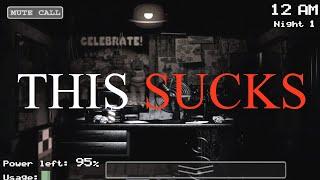How to Hide folder's name
Комментарии:

@MrKassieboy - 03.06.2013 19:35
am i the only one that thinks a robot is talking to me?
Ответить
@CesareVesdani - 17.04.2017 06:39
I have successfully hidden the folder but it still says "File folder" below the folder name.
Ответить
@rajeevr1864 - 03.05.2019 14:03
how to hide multiple folder names?
Ответить
@sandunlakshan5125 - 08.09.2021 06:16
❤
Ответить
@hibanalka4495 - 18.09.2022 08:02
Right click on the desktop in the displayed menu
Choose new from the
Choose folder select the name of the folder press Alt on the keyboard
Holding the key enter the command 0160
On the numlock keyboard then release alt and press enter

@OakBlox - 27.12.2022 08:21
it doesnt work lol literally tried on a vm on like everywhere stop clickbaiting
Ответить
@ravirajthorat7733 - 30.12.2022 12:06
It works only when you use num pad.
Ответить
@sarojmathapati4416 - 06.09.2023 18:29
😂😂😂
Ответить
@itzHaze - 18.10.2023 20:19
i dont have a numpad😭
Ответить
@foaduk9118 - 19.02.2024 17:22
i dont have a numberpad
Ответить
@MinimusMaximus - 21.09.2024 22:45
If no numpad
Google: invisible character
Copy
Paste in folder name.
Done.

@pupsiclevlogs - 13.10.2024 19:45
just rename the folder name to this: (its not space its an invisible character)
Ответить
How to Hide folder's name
Best Video Tutorials and Help from HowTech
How to Ride in Heavy Traffic | Praks Bikers Guide | Beginners
Prak's Bikers Guide
La Raymonde - Coups d'pompe
La Raymonde
Southern Arizona Towns: Tubac, Nogales, Patagonia & More
Living in Arizona Now
Raymonde Abecassis / Israeli Andalusian Orchestra /Jari Ya Hamouda
The Israeli Andalusian Orchestra | התזמורת האנדלוסית הישראלית
Explore Magazine Fall 2020 Gear Box Unboxing
Explore Magazine
10 раз подумайте, прежде чем их покупать!!!
Ирина Маркелова