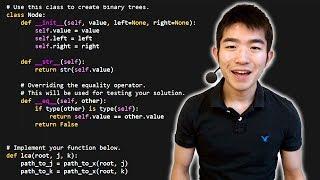Fusion Planar Tracker in DaVinci Resolve - Introduction and advanced Tips
Комментарии:

Very informative, but advance for me. I’ll have to learn some things and return lol.
Ответить
my issue is the tracker stops tracking at a certain frame and im not sure why. I set a reference point in the middle and it tracks to the end fine. When i go back to the reference point and track backwards, it starts and then stops about 30 frames from the beginning. Any ideas guys?
Ответить
hammer vielen dank
Ответить
This was an amazing tutorial, thanks a lot!
Ответить
Hi, thank you for this video. My problem is I can't seem to draw a perfect rectangular as you have done in the video. When I first click on the area I want the text/image to appear it draws a straight, horizontal line at the top. Then when I try to draw a vertical line from the point on the extreme right, the whole horizontal line at the top slants down and won't stay straight. Sometimes red lines appear and that complicates things further. Can you assist please?
Ответить
I can't get the mask to be transformed by the PlanarTransform node. I double checked the reference frame and that I have it linked to the proper input on the PlanarTransform node, but it does not move. Anybody have any suggestions? Is it a limitation of the free version?
Ответить
Thank you so much
Ответить
So so helpful! Love how you had real time problems come up and showed how to approach them. The bitmap tool will be a game changer for me, haven't seen it being used in any other channel yet. Thank you!
Ответить
thank you for this tutorial, im watching a bunch of yours lately, Im still having a problem, i need to do a line selecting a part of a land but the drone shot turns to reveal it and my reference frame can't cover the whole shot so my line cuts out, maybe im doing something wrong? i can solve this in blender im sure but i want to keep it in fusion
Ответить
Color Correcting FUSION: Is there a way to grade the insert not within Fusion, but in Color ?
Ответить
Hey VFX I need help with fusion's planar tracker. Every time I press track till the end of a video clip it just sits there and does nothing. I am using the free version of resolve 18 on windows. Is there a solution?
Btw thank you for the videos man they really help a lot.

Great tutorial followed it all the way through. Most problems were discussed in the video and the ones that were not (such as how to rotate the video inside the screens) were solved with a few quick google searches. Thanks a lot!
Ответить
This is one of the best tracking tutorials mainly due to the fact you didn't use absolute basic footage where everything stays in frame and even the dumbest trackers couldn't fail. Occlusion and perspective errors is something so common on real-world footage that I'm glad you tackled this and spent the time. Well done.
Ответить
Great, thank you 🙂
Ответить
So great tutorials you make. Thank you for all your effort spreading your knowledge among us!
Ответить
Very useful and helpful tip! Thank you so much!
Ответить
Hi there
It is an excellent tutorial, but I wish to know if you have a video explaining only how to use draw tools in fusion starting from zero. Thanks

Thank you for using a real example with challenges like track going off frame and being obscured by other objects. 99% of other tutorials use perfect green screen footage with minimal movement which breaks down completely when you try to apply it to your own project. Also very clear and efficient delivery discussing the why in addition to the how. Great tutorial.
Ответить
Richtig gut, Bernd!
Ответить
Thanks for this awesome tutoriel ! That's what I was needing.
Ответить
Thankyou very much
Ответить
Super Arbeit! An dem Akzent könntest du aber noch etwas arbeiten :D
Ответить
Hi! I do exactly what you show: I added a planar tracker, pushed Set, and tracked to the end. Frames created. But when I attach a background Node to the planar node like you did -- nothing happens... Why?
Ответить
Best planar tracker tutorial I've seen so far. Very very helpful! Thank you.
Ответить
Thank you so much for this very thorough tutorial! Helps a lot.
Ответить
This is probably a very dumb q and not sure if anyone will see it now but how do u preview the track channel like luma or rgb to see the amount of shadows/contrasts? Not sure what I'm missing looks like he just clicked the viewer but that didn't work for me
Ответить
Nice Tips! Thank you !
Ответить
Great video! I'm trying to place an image, png, on the inside bottom of a jewelry box with a hinged lid. The box starts out closed and is slowly opened and rotated a bit, finally showing the entire bottom of the box. I can use planar tracking to have the image correctly placed when the bottom is in full view but opening the lid of the box and the rotation are really difficult for me to figure out how to work with due to occlusion and rotation. This video addresses the occlusion but the occluded area traverses side to side and rotates. Can you help at all? Thanks!
Ответить
Great tutorials! Thank U, keep going!
Ответить
Awesome tutorial! It helps me a lot to solve few problems, but I have one big problem with planar tracker and can't find solution or answer anywhere. Maybe you could help.
Planar tracker works OK when clip speed is 100% But if I want to apply planar tracker to clip with the speed that is different from 100% (it doesn't matter if speed is above or below 100%) planar tracker doesn't work. If I try to delete planar tracker node, I got the message that asks me am I sure that I want to delete this node because planar tracker still working. I left it to "work" for hours. When I try to delete planar tracker node again, I got the same message - it still working. But without any movement or result. Maybe I need a faster PC, but I think this problem isn't that much related to speed of my PC. Or it is? Any thoughts? Thanks!

🙏🏻
Ответить
So when you make a planar transform it auto syncs with the planar tracker?
Ответить
Omg Really useful! So much better than any tutorial i have seen so far!
Although now im sitting with the feeling how am i ever to figure out how to do all this stuff by my self xD

Thank you so much! This was so helpfull. btw i subscribed
Ответить
Hello Bernd, could you be so kind and make a tutorial to track a wall and someone goes through the wall as you mention in this video.
Ответить
You are a master, learn so much from your tutorials, Thank you very much
Ответить
Why should we have to export transform information node from the planar tracker to use the mask movement? Can't we just add an polygon mask node to the planar tracker node itself like the blue background node?
Ответить
Thank you very much for the very interesting insights you gave in this video. But one thing I can't understand in my real project. If I add a secondary CornerPin that always refers to the same PlanarTraker that works very well on the first CornerPin why on the second it returns a very nervous tracking effect and jerks making this second CornerPin unusable? Where am I wrong? Thanks so much!
Ответить
I am using a fusion clip and am trying to planar track something. It tracks just fine if I"m not using a Fusion clip but then of course doing that makes it so it plays back at 0fps in Edit. But when I try it with the Fusion clip, it doesn't track. It goes along for maybe a couple frames then the tracker just stops moving. There is really good contrast so I have no idea why it's not working.
Ответить
Thank you very much... one question please. I need in the same tracking area not 1 picture but 3 pictures. Do i have to repeat the planartracking on the same way but only with 3 different trackpoints?
Ответить
Starkes, detailliertes und nachvollziehbares Tutorial! Vielen Dank, werde mir mal die Kurse von dir anschauen.
Very good, detailed and easy to follow tutorial! Thank you so much, I'll consider taking a look at one of your courses.

This is so much better than those 4 minute tutorials where they just pick a perfect example and don't talk about any of the problems that you face in most shots.
Ответить
when i try it, than i got headache
Ответить
This is the best tutorial! Is there anyway for us to do with moving object?
Ответить
Fantastically helpful!
Ответить
I love that you choose the example for tutorial when you have to think a little bit out of the box to overcome certain problems in the project. This is not just another brick wall planner tracker tutorial, this is a real life example where where you have to really know the tools how to work out the project. Thank you very much. The funny thing is that you don't actually have that much subs, because you are just too clever... LOL but I'm sure it will come with time!
Ответить
Is it possible to use this technique for masking? The color tab tracker (for when Im trying to isolate an element from footage) doesnt seem to cut it
Ответить
Du bist der Hammer... super gemacht!
Ответить