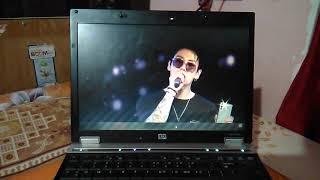NEW Canon EOS VR Utility ROCK! My SUPER FAST VR180 Workflow in 2023
Комментарии:

Thanks for your tips Hugh. I work in PC so I have and idea for work with 8K 30fps HEVC footage in windows using a proxies. First use EOS VR plugin in premiere Pro. Second create proxys with a custom preset. But instead of create in low resolution create it Proress HQ at full resolution and use this proxys for render. EDIT: premiere doesn't alowed it. At least at same resolution and frame rate.
Ответить
ありがとうございます!
Ответить
is the Canon VR utility free to use if your clip is under 2 minutes? I think I read somewhere that it can be used without subscription as long as it is under 2 min. Not sure if that's true though
Ответить
Hey Hugh, love your work. Hoping you can help with a couple of questions Canon has failed to help with!
1. Have you or anyone you know had issues with the H.265 4:4:4 output from the EOS VR Utility on PC? I get glitchy dropped frames randomly, sometimes after 20 seconds, sometimes after 15, which totally ruins immersion (note it's only with the H.265, no such issue with H.264 or other export formats). Happens with my R5C Raw footage but ALSO with my old R5 MP4 footage (so its a H.265 issue rather than a raw handling issue). Everything else works fine (so can't justify a Mac just to workaround this bug). I have followed your tutorials and am getting good videos otherwise, but unusable.
2. I have followed all your exposure tips and have finally gotten noise levels down on the R5C but it is still SO noisy compared to R5 footage I used to take. Assume that is the RAW format but don't know if my noise level is normal or not. Do you ALWAYS denoise your raw footage even when you have nailed exposure? I need to, so wanted to see if that is normal or not.
Thanks a lot!
RK

Hi Hugh, the plugin Canon VR Utility for Premiere works whith Canon 8K Raw files?
Ответить
Merci!
Ответить
Hey Hugh! Another amazing video. Thanks!! Have you tested or do you have any tips on VR Timelapse post workflow with this same setup?
Ответить
When I export Apple ProRes 4444 from EOS VR Utility I get a .MOV file. When I import that into Premiere Pro, how do I get the EOS VR Plugin to see it?
Ответить
Can you help??? I "downloaded" and "installed" the Windows version of EOS VR Utility. It shows up as a program. But when I click or doubleclick on the program or its icon nothing happens. Is there a trick to the download??? I've tried on both a W10 and W11 with the same result. Is there a Canon Official help contact? Or even a Canon VR Users support Facebook group??? Thanks!
Ответить
Great workflow tutorial! My Canon VR Utility doesn't recognize RawLT 60fps or any XFAVCYCC422 files. I am unable to import them in. Have you experienced this also? Are you shooting RAW LT or ST...30 or 60 frames? Thanks!!
Ответить
Another great video Hugh. I use R5C, M1 Max Macbook, Canon VR Utility and Final Cut Pro X to edit. A video on a VR 180 workflow for Final Cut Pro (with Spatial Audio) would be awesome.
Ответить
Thanks a lot for you tips 😁 i just have two problem with the workflow, i have a mackbook M1 and i can t see the VR plugin on premiere after i download it ? and also, when i want to export, is not exporting on vr, but he show me the two square ! i was working on VR before, it s my first time i have this can of problem? (i was working with live like, like i know you know ;) If you know why i can t see the plug in or, what i do for export, it would help me a lot. Thanks ;)
Ответить
It still doesn’t work for any M2 devices or anything Ventura.
Ответить
What is the best export settings for playing back on the meta quest 2
Ответить
Is it normal for the export to default to software encoding when I choose anything higher than 4K? Mac M1 here. I also don't have the option for fisheye after updating to the latest software...
Ответить
Hi Hugh, thanks a lot for all the great and helpful tutorials you're doing! I have a question: what are your best settings for a readable VR180 video on a Meta Quest Pro or Quest 2? I tried to export in MP4 H264 8bit (8192x4320 59.94P) but it's very laggy on the Quest Pro. Any tips? I only use for now the EOS VR Utility because my plugin is not showing up in Premiere Pro...
Ответить
Do you have any tips for recording to a Ninja V+ with the R5? I try and the VR utility doesn't recognize the 8K output files from the Ninja V+. Please help!
Ответить
Without these rich and professional VR tutorials, our newly launched Session180 production would not be so wonderful!! Thank you so much Master Hou!! 🫶🏻
Ответить
Hearing just what happens on other cameras like r6 1 and 2 or even rp. Do you get aperture control or no? I take it the two circles fit in 16:9? Or do you need a 3:2 option? Don't have enough funds to get to r5 and especially when at that level it'd be hard not to go to r5c for 60p 8k. But well settling on r6 ii 4k 60p and having an option for 6k 60p later adding an external recorded is making some sense. Instead of settling on unsynced two GoPro choices.
But have still not managed to find out what you get when putting it on those other cameras. I could get by no aperture control I guess but knowing if the circles fully fit in 16/9 would be useful.

Thanks, you are the best! Keep it up, a warm greeting from Italy!
Ответить