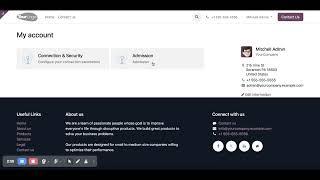How To Add Date And Time On Video - 100% FREE WITH OBS STUDIO
Комментарии:

❤❤☝☝
Ответить
This channel gives a lot of ideas to use "OBS" better ways and additional options!
I need someone's help to modify the time format to hh:mm without "second".
I tried to use "%H %: %M", however OBS program always closed.
How can I achieve this time format? Thanks in advance.

Hi Scott: Thanks for this - it is just what I needed. Clear and straightforward presentation!
Ответить
i need a different type of timecode... i just want to synchronize some footage together much more easily^^ for example.. i make a long recording session and i mark out some interesting moments using my replay buffer. now i want to synchronize my replay footage whit the long raw footage in premiere.
I know that i can synchronize by sound but sometimes this would not work or it takes a lot of time.
Whit a decent timecode, i could match the footage much faster together
can you help me?

Why does this script not use the meta data of the video? It shows the existing date and time....
Ответить
THANKS BRO YOU CRASHED ROBLOX!
Ответить
many thanks! u r the best
Ответить
For anybody having trouble turning the TXT file into LUA, your folders might be set to hide extensions for KNOWN files. Control Panel > Appearance and Personalization > File Explorer Option > View, under the Advance Settings you'll see Hide extensions for known file types, uncheck then apply. TXT files will now turn into LUA files when you rename them.
Ответить
This video is my go-to every time I need to set OBS up on a new computer. Thank you for the 40th time.
Ответить
for those who want to change day language displayed to french, I added this to line 13 (before "-- Function to set the time text" ) :
-- Set the locale to French
os.setlocale("fr_FR.utf8")
or for german :
-- set our own "time" locale setting
os.setlocale("de_DE.UTF-8", "time")
(check comment #27 of the obs thread linked in description)

Thanks a lot for this video, everything is clear now.
Ответить
A neighbor just had their car ransacked so I set up a makeshift security camera with an old webcam and OBS. This video was a big help thank you!
Ответить
This video could be 1 minute long but you choose to talk some obvious stuff over and over.
Ответить
Hello, is there a way to set the clock in another language than english please? Thank you
Ответить
GThanks you for all of the great tutorials! I added the date/time script and set the format as described here. Now my text is blinking and I cannot figure out how to make that stop. It is probably an easy fix, but I could not find how to do this.
Ответить
<3
Ответить
hi, thank you. but can you help me with macos? i dont know how to download that in right way
Ответить
sorry, I am really not very tech. i video amateur rugby games and it would be useful to have a clock to count up/down to 40 mins, i cant work out what i need to download and from where to do this on my OBS. can you help?
Ответить
thanks for the vid it help me to set my time :)
Ответить
Thanks for sharing Scott. Any chance we could get an update video on this? And if you could mention mac that would be so awesome. Thank you -🙏
Ответить
u r the best teacher !!!
Ответить
where is "WORD" whare is that stepo?
Ответить
NO this is wrong. His TEXT Magically just changes from "word" to the time.. MISSING A COMPLETE STEP.. I sugGEST ANYPONE MAKOIN TRAINING VIDEOs, FIRST MAKE AND FOLLOW A SCRIPt.. My word "WORD" still on my screen. waste of an you. Hate windows presicily for thie reasoon, software that is overly complicated, prone to errors and shittly training🥵
Ответить
Excellent video. Followed the instructions and it worked. Love how controllable the formatting is.
Ответить
hi Scott Fichter, It's not working
Ответить
i followed the video it dont work for me when i look for the script in downloads with obs it don't show
Ответить
Thanks for the script Scott. As it stands, the script forces the time to be US local time, to change that, say for us BRITS, REMOVE THE LINE:
local time = time - (60*60*11) + (60*60*time_offset)
Or edit it to suit your local time.

Is this outdated? It's not working
Ответить
I'm getting errors when doing the lua
Ответить
thanks alot man.totally love your videos from East Africa
Ответить
Thank you so much for the help! This is gonna come in handy for make-shift security cam setups.
Ответить
You are the best !!!!!!!
Greetings from Grece :)

dratzz! i tried to cheat and add the lua extension when saving str8 from notepad and it flunked me.. when will ii ever learn. Thanks for all the help. 🔔👍
Ответить
OBS won't let me select the .lua file
Ответить
I have to refresh the script every time I re-open OBS. Otherwise the clock is stopped and static on the date/time when I last quit OBS. Not a big deal, it's kinda like kicking the motor to get it to turn over.
Ответить
THANKS SCOTT
Ответить
Hi there. This Video is very useful and thank you for it. I wonder if I can change the language for the date and name of the month?
Ответить
Did the first one. Was very easy. Thanks.
Ответить
Trying to emulate Geek Tools for Mac. My biggest want was to have a 50% opacity black background. The HTML overlay in OBS does not allow that, at least I was not able to code the opacity in. The LUA process in this video gives ver, very nice results. Legal video, depositions, date/time stamp.
Ответить
I already had a clock for my streams in OBS, using a web page I built and hosted on my website, but I'm going to try the lua script so it doesn't have to go to my website all the time. Though it's not exactly resource or bandwidth heavy thing.
I do have another part that constantly updates too, target for what I'm looking at with my telescope. That gets updated via a form on my website. Seems a little easier than changing text in obs when needed.

Thanks dude it was really helpfull. I learned a lot in this video
Ответить
so im using windows 10 and trying to follow on with this but to access the code originally i made it by default open with notepad, i continue to try change the new .txt into .lua but my pc doesnt allow me to change it from .txt into .lua is there a way around this???
Ответить
Awesome video! You just improved my game in a big way. I've been trying to figure this out for a long time. Thanks, Scott!
Ответить
Thank you, it really helped me a lot. But is there anyway to change the time? For ex. I am in the UK but I want to change it into New York Time.
Ответить
Hi Scott, just say thanks for the time Stamp using the Lue script, great and easy for a 71 year old git ha ha ha
Ответить
It doesn't show anything for me here
Ответить
Hey Scott any way I can change the time zone on the time? for example, my PCs time zone is GMT+3 and on OBS I want to show GMT+0
Ответить