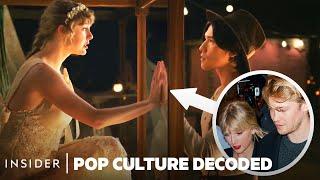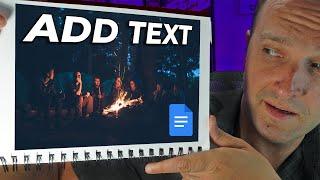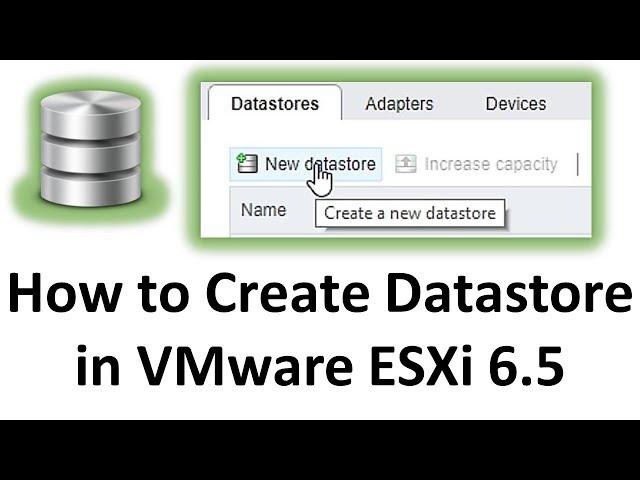
VMware vSphere 6.5 | How to Create Datastore in VMware ESXi 6.5 | Tutorial 9
Комментарии:

Create Datastore in VMware ESXi 6.5
Ответить
Thank you for the video. I wanted to ask regarding a server with 8 hard drives of 500Gb. I wanna know if the order i’m thiinking is right, should i first create a raid using all these hard drives and then uniting them as one big hard drive, and after that install the hypervisor type 1 esxi on the raid hard drive, and after create a datastore from this collection of hard drives? Or should i leave some of these hard drives out of the raid in order to be used to create a datastore?
Ответить
I dont have storage option in esxi 6.0
Ответить
Its 500gb not 1500
Ответить
I am facing an issue regarding the creation of more than one VMFS (data stores).
Issue: I want to split my 1TB hard disk into different partitions/datastores in ESXi. I assigned 100 GB to the first data store. when I try to create another datastores from the remaining 900GB of the same hard disk, it is not showing up the same disk with the remaining 900GB volume, except only the 100GB that I had created. Any workaround?

Why Music???????????????????
Ответить
I have a doub, I tried to create a new datastore but when I selected that option the local datastore doesn´t appear and I can´t continue this part. Doy you know what can I do?
Ответить
Instead of sound, some description would be great help !
Ответить