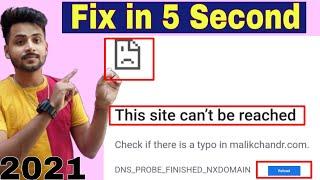Photoshop Tutorials: Create a Realistic T-Shirt Mockup in Photoshop
If you don't have time to create your own, you can pick-up my t-shirt mockup over on Gumroad:
https://bit.ly/3BJwBTl
In this tutorial I will show you how to create a realistic t-shirt mockup in Photoshop. We will import a scalable vector graphic from Illustrator, and then use a displacement map along with a few other tricks to get things looking right.
BONUS: In this lesson will also show you how to use layer comps so that you can speed up your workflow and create several variations of your ideas to present them quickly and easily.
Connect with us online:
Blog: http://www.teachmetodesign.com
Facebook: http://www.facebook.com/teachmetodesign
YouTube: http://www.youtube.com/c/teachmetodesign
High-quality mockups for your designs find here: https://bit.ly/2KGu1Wz
Тэги:
#photoshop_tutorials #photoshop_tutorial #create_a_realistic_t-shirt_mockup_in_photoshop #t-shirt_mockup_photoshop #t-shirt_mockup_photoshop_tutorial #create_a_t-shirt_mockup_in_photoshop #smart_objects #vector_graphics #vector_image #scalable_graphics #layer_comps #t-shirt_mockup_tutorial #teachmetodesign #TMTD #Teach_Me_To_Design #design_better #illustrator_tutorial #illustrator_tutorialsКомментарии:

what is the alt option key in windows?
Ответить
what website do you recommend that has free mockups?
Ответить
This tutorial isn't beginner friendly actually. Only photoshop learned person can work with this. apologize as I can't even get the work path file to the layer using Command J. Each time it just duplicates the layer nothing else. apologize.
Ответить
why i cant find the pathfinder on my photoshop
Ответить
Thankyou very much👍
Ответить
Good tips on distorting the design, however, changing the garment color was Far from realistic.
Ответить
This is an amazing and very helpful tutorial. Thank you!
Ответить
This was very helpful yooo 😅🙏🏾✨
Ответить
Thanks bro, i have a problem to displace before. Then i have fix it after watching your video👍
Ответить
The "J" do nothing ):
Ответить
This video has everything! I found more and more questions being answered as I kept watching. Will often refer to this video to help create mockups. Thank you very much!
Ответить
Best Tutorial
Ответить
Great tutorial thank you
Ответить
Legend.
Ответить
Great Tutorial brother! You inspire us!
Ответить
Thanks. It's amazing work.
Ответить
Very helpful video 😊
Ответить
when i click black and white. My whole image got black and white, but in yyour work it happended just for that wone layer. IDSK what to do
Ответить
I love this guide. Saved my butt at work a few times now
Ответить
wait. First I have to find another video now on how to create a path.
Ответить
hi , i try this technique but the solid color layer become fade when change layer mode to color and my t-shirt is white
Ответить
how to have tshirt in path
Ответить
Your opening is dope
Ответить
thank you
Ответить
great tutorial
can you share this PSD file sir?

Hey Thank you so much for the tutorial! I know you may not be able to answer as this video is a little older but I wanted to ask just in case: Is there a way to possibly make the design a little brighter/colorful after its all said and done and placed on the shirt? Because it seemed to dull the colors a little bit in this vid as well as when I tried it myself. The colors of the designs I have for my business are a major factor/selling point in most of my designs and when I tried it myself the colors kind of dulled as well and I would love to get them back to the vibrant way the were if possible :). Thank you in advance!
Ответить
not really helpful. You didn't teach me as a noob how to mask it
Ответить
hi mister
can you give me that pSd heee

Thank you so much.
Ответить
umm how do you create a path
Ответить
I press ctrl J nothing happens pls some one help
Ответить
How do you create a path and select the shirt?
Ответить
GREAT
Ответить
Love the technique, thank you very much!!
Ответить
that's so helpful
Ответить
I've been creating mockups since MS Paint 1998 and now finally need to create realistic shit for one of my hoodie n tee businesses. This is the first video that actually explains how to do it quickly and effectively. Boookmarked straight into toolbar. BENDING THE KNEE, KISSING THE RING
Ответить
What is the rationale behind the displacement bit, is that to get the graphic to flow with the creases of the shirt????
Ответить
thank you very much.
Ответить
In what format do we need to save it as in order to upload it to our online platform like Shopify
Ответить
So useful!! Thanks!
Ответить
Bermanfaat bos q👍
Ответить
when i go an put my design on the tshirt (in my case just a picture) I can't move it or do shit with it. it just stays where it is. What should I do?
Ответить
nice
Ответить
Thank you very much! great tutorial
Ответить
Thanks for this helpful video. I have a question. After applying the Displacement file Step. When I select the Back&White Copy1 layer and press Ctrl to activate selection (matching ant). In my case it don't activate. Even i went to Path panel and activated from there and tryed to change the color of T-shirt. My whole page selected the color. Could you please clear that doubt.?
Ответить
Worst tutorial ever. For someone like me, that do not have all the knowledge on photoshop this is to hard and You do not make it easy for any user.
Ответить
Man, thank you so much!!
Ответить