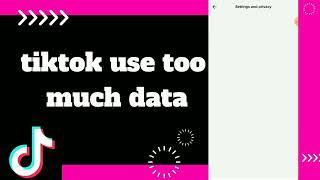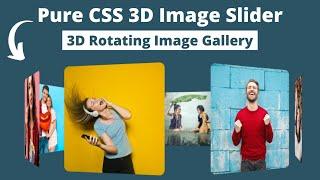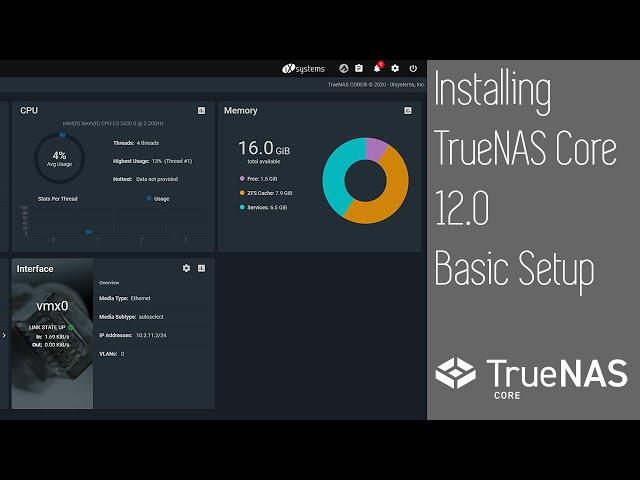
TrueNAS Core 12 Install and Basic Setup
Комментарии:

Thanks, this was extremely useful and well explained.
Ответить
Thanks for this, very helpful information to a beginner. 😊
Ответить
so how do I access true nas outside my local network? I followed a tutorial for nextcloud and using cloudns but that did not work despite my doing everything he instructed. I'm trying to ditch google and keep my cloud local but truthfully I did not think it would be this difficult.
Ответить
Any chance of an update? It's been a few years. Or is it mostly the same?
Ответить
you sir , sut saved my day much obliged !
Ответить
great, after 2 years it's still good to watch
Ответить
my pc can't detect my usb installing medium....another pc sees the same usb. i made surre that my first boot option is usb and i tried to disable the other boot options but dosn't work. Please help
Ответить
good shit thanks nice vid searched just for this 💖
Ответить
How can I enable access to my TrueNAS server from my mobile network for the purpose of uploading and downloading pictures and videos?
Ответить
Love the prusa mk3 in the background
Ответить
Brilliant tutorial, gave all the basics I need in 20 min
Ответить
Great job man, straight and to the point!
Ответить
Thank you. Now I got a great server up and running :)
Ответить
Wont let me install to M.2 NVME on ASUS Z270E. However, it did let me install to a SD card. Great video by the way. Just wish I could have installed it to the m.2.
Ответить
i literally never thumbs up but this was just so to the point and easy to follow that I had to.
Ответить
I thought I was losing my mind when mapping the network drive as it wouldn't show up. So turned the PC off and walked away. When i came back the next day it was there...turns out i have to reset my pc to see them. Any ideas or something I can change to stop having to reset my PC in order to see a new network drive?
Ответить
I’ve set up my trueNas on a server I can’t access with a monitor. I did check that it worked before hand and I’ve now got the IP address. The only thing is now when I type the IP in a browser nothing happens, am I missing something is there more to the URL that needs to be put on the browser along with the IP address?
Ответить
It won't connect. I followed the tutorial but the old lap top won't connect to my usable laptop
Ответить
Thanks for the video! As a total beginner, unfortunately I did not get much out of it as many of the terms and their purpose and meaning are unknown to me, for example pool, data set etc etc. This video though gave me some information and a basic overview of the TrueNAS interface.
Ответить
It is headless right? Correct me if i am wrong. And another question every time server reboots IP address changes? Or it remains the same?
Ответить
excellent job.
Ответить
Buuting lol ;)
Ответить
Dude. Thank you so much. I refear to this video frequently. When I forget something, I go back and figure out what I did wrong.
Ответить
great teacher
Ответить
Did I miss a step? When opening from a browser, obviously you must connected to the same network and use another devices browser. How would the server be connected before configuring network drivers? Or does Truenas automatically install latest drivers on installation?
Ответить
EXCELLENT TUTORIAL THANKS A MILLON..
Ответить
Subscribed and wish I could like two times! PERFECT Tutorial no nonsense!!!
Ответить
You are an amazing man, simple, intelligent, straight to point and down to earth. A great explanation.
Ответить
So, If I'm using an SSD the smallest that I have are 256GB drives. I'm not seeing an option to partition at all? It's a waste of space using a 256GB drive. Does the setup have a partition feature during setup at all?
Ответить
Great walk through of TrueNas. i watched your video 5 times before i decided to install. Problem! i go to pool to setup disc Add Pool & under Disc there is NO DATA TO DISPLAY. i cant see my HDD. what am i doing wrong. thanks Garry
Ответить
can i install games on the treunas disk?
Ответить
Is there a way to share files between Android phone and truenas
Ответить
Oh my gosh thank you for mentioning the Windows automatically logging you in thing, ive been trippin the last few days trying to figure out why I only ever got a login prompt in linux,
Ответить
This was really awesome. I'm in the process of changing my 10 yr old synology to as HP MicroServer and this guide has helped me set up the basic. Thank you.
Ответить
Thank you very much. This video made it easy for me to install and understand TrueNAS Core 13. I look forward to seeing and hearing more on this topic.👌
Ответить
How to access files over internet or change setting my truenas over internet?
Ответить
Thank you for this super video. Just what I needed!
Ответить
thank you for the extended tutorial video. If I have power outage, will the TrueNAServer turned on itself after power restored?
Ответить
Thanks!
Ответить
i have only 1 hard drive which is 500GB . so i have been installed on that drive, so how can i make another partition for data ?
Ответить
It was a good overview of the interface and features.
Ответить
HI,
Given the use of RAID, what happens if the operating system crashes?
Can the data be accessed by reinstalling the operating system?
Data is not lost?

wicked stuff, thanks!
Ответить
What do you suggest on power management, one of my client does want to shutdown and start next morning when the come back to office. Can force shut and start does damage to the OS?
Ответить
How do you get to the browser when you are in the non-gui screen (console)?
Ответить
Thanks
Ответить
Hi and thanks for the video. I had to reinstall my truenas and got it all up and running now. I would like to ask for a little security advice though, my previous system was compromised by ransomware and all my data on my sambashares was encrypted, so was my plex media. the data in nextcloud folders was not. So now with a fresh install I want to minimize the possibilities of that happening again, can you give me some hints to do that? Thanks !
Ответить
Thanks for tutorial. Just a simple question: When you install OS by USB you need to plug a monitor / keyboard. When you get into a network, just remove both? It will boot? Than configuration must be in another PC?
Ответить
Fantastic tutorial.
has anyone come across error code 0x80080043?