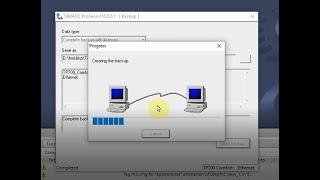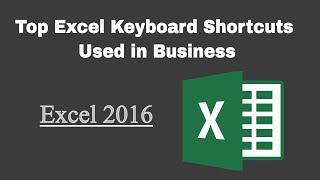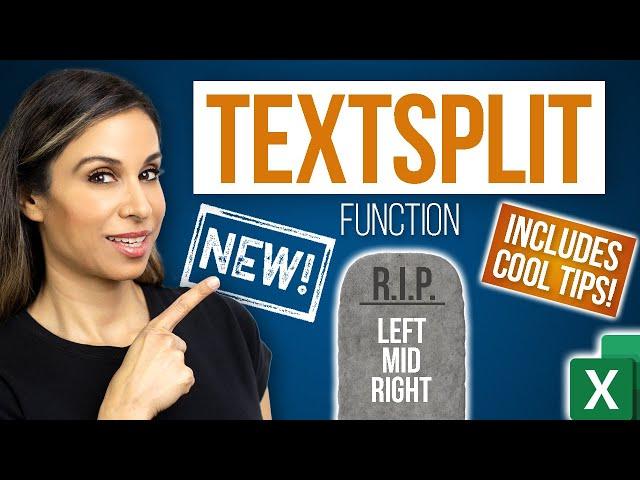
New Excel TEXTSPLIT Function to Separate words with Ease (includes cool tips)
Комментарии:

Is there a way to have this be a single formula in cell1 instead of having to drag down the textsplit formula? That would be the equivalent of selecting a column and using "text to columns"
Ответить
Here's one with multiple options using cell A1: =TEXTSPLIT(A1,{","," ",";",":",".","\","/",">","<","—","%","#","@","!","="})
Ответить
Thank you! I've learned something great!
Ответить
Hi Leila, your videos have helped me countless times and I thank you so much! I am constantly getting spreadsheets from companies in China that have a description column where they use multiple spaces to size (essentially) line breaks in a cell. Is there any way to get rid of them?
Ответить
thanks for introducing textsplit... cz as you guessed... i have been using text to columns
Ответить
Awesome!
Ответить
Great material as always. Can I ask what tool do you use to mark and color cells in your presentation? E.g. at the 0.47 minute mark. Thank you!
Ответить
Fantastic
Ответить
great - thany you so much for saving me time
Ответить
I used =COLUMNS(TEXTSPLIT(A1,B1))-1 to count the occurrences of the word in B1 in the string stored in A1. Really versatile function. Great examples with the sort and textjoin. thanks!
Ответить
Excel does have awesome text functions. This video just shows a few of them! There are many others!
Ответить
I have never seen such videos, these are brief very well explained in short time and most importantly free of cost😊
Ответить
SUPERB - as EVER... THANKS, Leila - Keep up the GREAT work! 👍👍👍
Ответить
You are a life saver 😊
Ответить
Hi there, I can't find this function to use it I wrote it but it's not defined among Excel functions???
Ответить
Extremely clear video!!
Ответить
Leila, you're amazing! You showed me how to do what I was doing in a faster, cleaner way. Thanks!
Ответить
Hi Leila, I'm searching a method to wrap text just like the cell format 'Wrap text' is doing, but I want to insert delimiters, preferrably in place of spaces. That means not all spaces would split the text only the spaces after a given number of segment length. Did you have such lesson somewhere?
Ответить
hi, can we use this function instead of text to coloumn?
Ответить
I love your tutorials - I dont suppose there's a way to split text horizontally is there?
Ответить
Hi thanks for the video. I was hoping it would help with the problem I have but unfortunately not. I have data that show 1-6 as 01-jun and cannot find a way of splitting it or replacing it to 1-6. If I do textsplit it shows as 4455 or something similar is there a way please help!!
Ответить
This video was very helpful with the splitting of a full name in one cell, then dragged the cells down to replicate the rest of the list. Saved me another good half hour of work. Thank you so much!
Ответить
What's the difference between TEXTJOIN and CONCATENATE? It sounds like they do the same thing?
Ответить
Great
Ответить
*1331.00**arrow_drop_up *
Mam how to get plain number value in exel plz help me

thanks
Ответить
One Issue I experienced was, that all this wouldnt work. And using Bings AI, I could finally resolve it.
The separator that is used here is the „comma“. On my system it was set to „semicolon“. So it wouldnt for the life of it accept the formulas but always guve an error.
So Bing „told“ me to switch my systems „list separator“ to „comma“. And BAM!
How great is that??
And who set it to smicolon in the first place?
Using US-English as language, time and date as used in Germany. For whatever reasons.
So, thx to Leila and Bing.

Fantastic! Thank you Leila!
Ответить
That is a really powerful function and your example and explanation on how to use it is just brilliant. Very helpful.
Ответить
Once I have completed the TextSplit, is there a way to get all of the returned responses in to one column?
Ответить
the issue is that you can't sum the numbers u split, you will have to fix that issue too. I hope u do that in the coming lessons, Thanx for this informative video :)
Ответить
Fantastic video, but I have a challenge... my data (from MS Booking, via PowerAutomate) is held in a table (TEXTSPLIT does not work in tables it seems). Could you point me in the right direction, @LeilaGharani ??? Ta!
Ответить
Hello Leila,
Thank you for the amazing ways of teaching and making our work so easy.
I have a challenge.
I have data like this: "AB123456 - ABCXX, DEFY, CD789876 - GHIYRDDD, JKLSE:" I need to extract only those which are "AB123456, CD789876, etc and place them in another cell. Could you please let me know how to do that?
Thank You.

wizard!
Ответить
hello, i'm not able to get Text Spil function in Excel in MAC, is there any specific version requirment?
Ответить
Hi I have wrapped text in excel which contains multiple rows and is it possible to split..?
Ответить
What would be the formula if I need only 4 alphabets from name and surname mentioned in same column. E.g. Rajesh Kumar output should be Rajekuma
Ответить
Awesome, very helpful
Ответить
Thank you @Leila Gharani for this awesome training.
I have a question, how do we know what formula to use sometimes you will use a formula thinking it will work but NO it doesn't give answers.
Secondly, you did text to split but your last examples still have a comma(,) attached to them after you did the alphabetical arrangement.
Please, kindly answer my questions, thank you

How do I used textsplit function (01 - University - August 22, 2023:Jack Milton) into 5 columns?
Ответить
Thanks for your excellent videos. I have recently discovered. I would like to use Textsplit with two delimitore "," and ";" but Excel gives me an error. I use curly brackets as you show, but no.
The help file shows me an examble, =TEXTSPLIT(A1,{",","."}) but it don't works. My Excel is version 2304 build 16327, 20214 updatede today.
What can be wrong?

Hi ,Thank you for this effort to elevate our thinking, I have a question which is how can I separate one word into several letters if that is possible
Ответить
Génial Génial Génial Génial Génial Génial Génial Génial Génial Génial Génial
Ответить
Thanks for the video! However, this function doesn't seem to appear in MS Excel 2021 - anyone knows why? And is there any (formula based) alternative?
Ответить
Is there any way to allow cell text overflowing into next cell even though next cell contains a formula resulting on an empty cell?
Ответить
❤❤❤❤
Ответить
Hi, how are you guys doing? this function is great as all many others in 365, I'm sure there is something I don't know or I've missing but textsplit is not working within a range formated as a table, what am I doing wrong?
Ответить