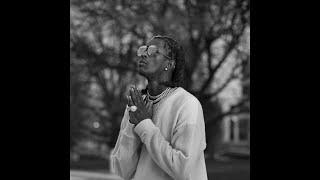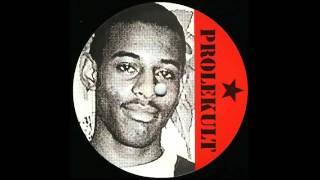Desktop Support, How to Setup ODBC Driver Connection and Authentication
Комментарии:

@user-mg3gk5id5k - 01.12.2023 22:06
Since we've switched to Windows 11 and Office 365 I can no longer add any ODBC settings. I get the error Connection failed: SQLState: '28000' SQL Server Error:18456 [Microsoft][ODBC SQL Server Driver][SQL Server]Login failed for user 'PGDomain\williamsy'. Sometimes we get the message that the domain isn't trusted. Our domain has not changed. I've tried updating the driver and it still will not work. I'm not sure what to do.
Ответить
@mashaboy6236 - 28.09.2023 10:36
00
Ответить
@sergiol.3755 - 07.07.2023 01:46
do you still have to map the drive path especially if the need a specific folder in the database?
Ответить
@raedbukhary3466 - 23.11.2021 22:53
I wished i'd found your channel years earlier :) Thanks a lot !
Ответить
@prachirandive.7195 - 12.10.2020 17:10
Thank you so much it helped me a lot
Ответить
@Cobuman - 16.02.2018 07:53
This is one of those situational videos that can come in handy. :)
Ответить
Static Friction and Kinetic Friction Physics Problems With Free Body Diagrams
The Organic Chemistry Tutor
НАМАЗАЛ РАМУ ОТРАБОТКОЙ - ПОСЛЕДСТВИЕ ГОД СПУСТЯ .
СВЕРХ ИНТЕРЕСНЫЕ ФАКТЫ
Cewe nya di ewe rame rame
Wahyudin Gitaris
HOW TO PLAY BGMI ON EMULATOR / PC | BLUESTACKS 64 Bit Error Fix
Kunalk30 Gaming
DJ Randy - Overmodulate
DjBeatmaster207
Соло на Трапеции - Олеся Иванова
Frau Lesy