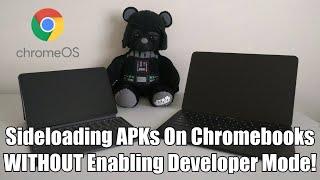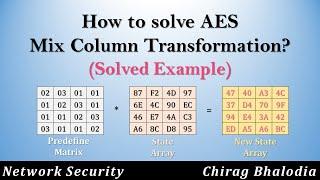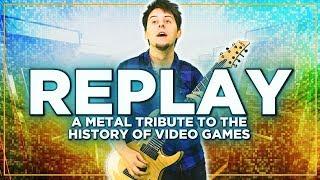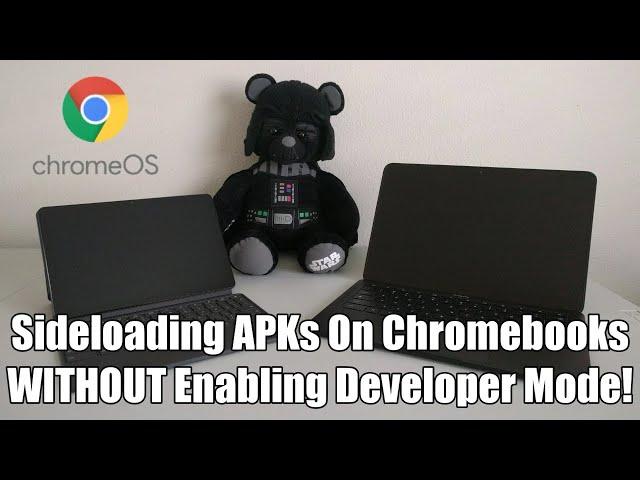
How To Sideload Android Apps (APKs) On Chromebooks/Chrome OS Devices WITHOUT Enabling Developer Mode
Комментарии:

Thanks bro it really work for my chrome book huge respect for you 👍
Ответить
What does it mean when it says preforming streamed install?
Ответить
does it reset your device data?
Ответить
It worked!!!!!! You are so damn amazing… Thank you so much!!!!!
Ответить
helo sir can u help me how to install terabox to ChromeOs plzz help me
Ответить
I am getting the error ' no device of emulators found ' what am i doing wrong?
Ответить
Thank you sir, 1000 thumbs up. It worked just as you described it with your step-by-step tutorial. Thank you very much.
Ответить
I dont see beta on my screen
Ответить
epic you a real one
Ответить
Bro said without developing mod dude turning on Linux is a developer mode related thing
Ответить
OH MY GOD THANK YOU SO MUCH THIS WORKS SO MUCH
Ответить
i dont have develop apps option even tho i followed everything on tutorial can anyone help me?
Ответить
what if you have obb files to install along side an apk? how do you handle those using linux? can i still just cut and paste them from the download folder to the android>obb files like i would if i was side loading apks like normal in android
Ответить
What should I do when Chromebook don't show devolop Android app
Ответить
I get this error
adb: connect error for write: no devices/emulators found

I enabled adb then when i went to put the the first command it says unable to locate package andriod tools adb. Can someone help me plz if they have time i will appreciate it alot.
Ответить
Amazing, thank you so much for this 👏
Ответить
Very concise and the most good tutorial out there. Kuddos
Ответить
thanks a lot. and pretty good detailed tutorial. thank you.
Ответить
You lied in you title bro. Quit lieng to get views sad
Ответить
THANK YOU SOOOOOOOOOOOOOOOOOOOOOOOOOOOOOOOOOO MUCHHHHHH I LOVE YOU I HAVE BEEN TRYING AND TRYING AND TRYINGGGGG AND YOU FINNALY HELPED ME YOU EXPLAINED IT PERFECTLY I LOVE YOU MAN YOUR THE BESTTTTT YOU ARE THE ACTUALL GOAT OF ALL TECH
Ответить
Are all of these tutorials this useless? You do realize that linux options ARE dev mode right?
Ответить
thanks but when i install epic games store i cant install apps
Ответить
Your video is titled "WITHOUT Enabling Developer Mode" ... 30 seconds into your video...
Step 1, ENABLE DEVELOPER MODE... : (

OMG TYSM BRO
Ответить
Hey i have been trying to install xiaomi notes.apk onto my chromebook through adb install but keeps getting missing shared library micloud-sdk, any solution how to fix? Or install any xiaomi apps?
Ответить
dang it worked I looked at another tutorial but it didn't let so this was so helpful
Ответить
Thank you 🙏🏼
Ответить
Just turn on developer mode 💀💀💀
Ответить
Never got the develop android apps section
Ответить
No device/emulators found
Ответить
i don't have Linux on my Chromebook
Ответить
Yo chat he saves lives 😭😭💗
Ответить
nice it worked perfectly thank you
Ответить
thank you so much you just got a new sub
Ответить
Unfortunately, it doesn't seem to work on a Lenovo duet 3, running Chrome OS Version 126.0.6478.132 (Official Build) (64-bit). I have enabled linux from the beginning, I can open a terminal and it works fine. When I try to enable adb, I do get the message about restarting the device, but having tried this 4-5 times now, it just boots up normally, never asks me anything about enabling ADB and the aforementioned setting (which I turned on and selected to reboot) is still disabled. Any ideas?
Ответить
For those commands, I'm actually a blind man. Not a good speller. Maybe you should do a reversion of actually spelling out all the commands so I can follow the tutorial. I got as far as getting ADB installed, unable to debugging, after I restarted the Chromebook I was stuck in the terminal
Ответить
2024 and this video helped me TREMENDOUSLY!!
Thank you so much for TIME AND EFFORT YOU PUT INTO THIS VIDEO THAT I KNOW HELPS MULTITUDES STILL!!
the easy walkthrough tutorial made my day a whole lot easier. so happy now that I can sideload BC Chrome OS playstore STILL DOES NOT ALLOW YOU TO DOWNLOAD OR USE CERTAIN APPS ON CHROME BOOKS SO STUPID IF NOT THAT THEY'RE REALLY BUGGY AND BARELY WORK OR CONSTANTLY CRASH SIDELOADING WORKS SO MUCH EASIER EVEN WITH THE EXTRA STEPS!❤
SideNOTE: You can do it on the Asus chrome books now bc they've updated Linux developer mode with Chrustini on pretty much all chrome OS devices unless they're old but the new ones you can use this terminal feature to sideload anything

After watching several other tutorials, this was the ONLY method that worked for me, thank you so much!!
Ответить
I did everything and it worked but then the app never showed up when i went to find it
Ответить
Guys! If you want the solution and you are unable to get the play store. What worked for me is reinstall the whole operating system back through USB. I finally got it back. Asus C523 chromebook. If you had the play store and it went you can try this method. If you didn't had it in the first place try other where else then use the boot option.
Ответить
My problem is there's no Develop Android app option on my Hp Chromebook
Ответить
I have chomebook toshiba vercion 13 and i am not seeing it????
Ответить
I con not olso update
Ответить
There's a lot of "should be" in this video, but unfortunately the "should be" do not answer the question of "is not"🙄
Ответить
I really wouldn't have needed to look for a tutorial if I'd had the linux beta function on my chromebook, except that it's not there and so this video is of no use to me
Ответить
I followed all steps and success in each step but I get the Turn on Chrome OS Developer mode error when I attempt to open the app please help
Ответить
Mine doesn't have that android develop
Ответить
mines saying failed to install am.apk: Failure [INSTALL_FAILED_VERSION_DOWNGRADE]
Ответить
I know it has been 3 years since you've posted this video. It's worked for me in the past but it's not working now, I've copied exactly what you've said before and once I enter adb install app.apk it says add command not found. I'm useless with computers so any help would be really appreciated! Thank you
Ответить